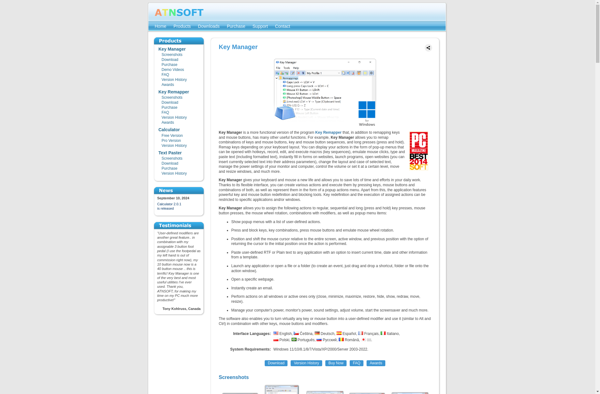ControllerMate
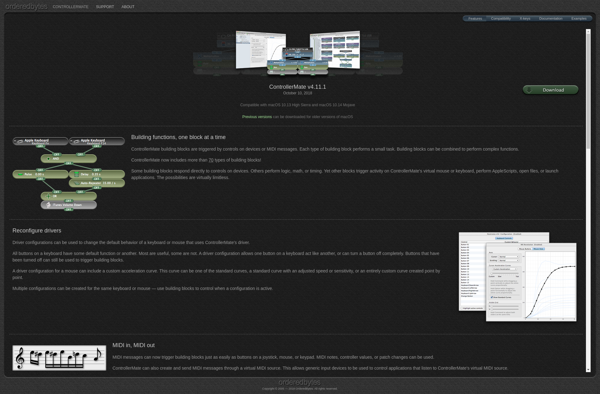
ControllerMate: Customizable Control Software for macOS
ControllerMate is a software that allows users to create custom controls and workflows for any USB hardware device, game controller, media center system or other device with programmable capabilities on macOS. It includes a graphical editor to build workflows.
What is ControllerMate?
ControllerMate is a software application for macOS that enables users to create custom controls, automation workflows, and programming for various USB devices and Apple hardware. With ControllerMate, you can control and automate almost any USB or Bluetooth input device, including:
- Gaming controllers and joysticks
- MIDI controllers and musical instruments
- Tracking devices and sensors
- Specialized keyboards and other input hardware
- Home automation devices
- Cameras and streaming equipment
- And many more
Some key features of ControllerMate include:
- Intuitive drag-and-drop interface to map inputs, build workflows, and program automation
- Robust library of pre-made controls and templates
- Supports hotkeys, AppleScripts, shell scripts, application launching, and more actions
- Real-time testing and input visualization tools
- Advanced options like variables, logic controls, sliders, menus, etc.
- Full AppleScript integration and Python scripting support
- Built-in community hub to share and download workflows
- Can function as a virtual HID device when needed
ControllerMate removes the complexity of programming custom devices and controls on a Mac. With its graphical workflow editor, pre-made building blocks, and active user community, ControllerMate makes it easy to get the most out of specialty USB and Bluetooth gear on macOS.
ControllerMate Features
Features
- Create custom controls and workflows for USB devices
- Supports game controllers, media centers, and other programmable hardware
- Graphical editor to build workflows visually
- Works on macOS
Pricing
- One-time Purchase
Pros
Cons
Reviews & Ratings
Login to ReviewThe Best ControllerMate Alternatives
Top Gaming Software and Game Controller Software and other similar apps like ControllerMate
Here are some alternatives to ControllerMate:
Suggest an alternative ❐ReWASD
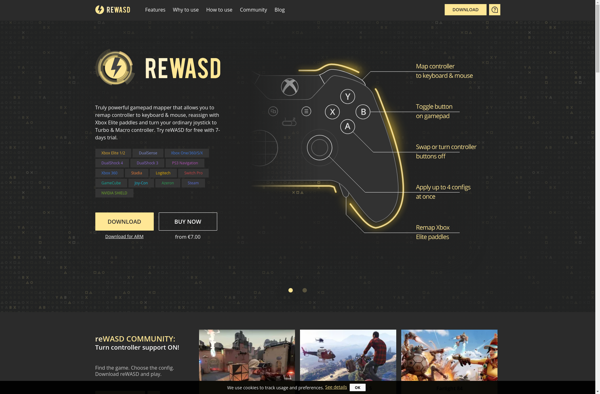
Joystick Mapper
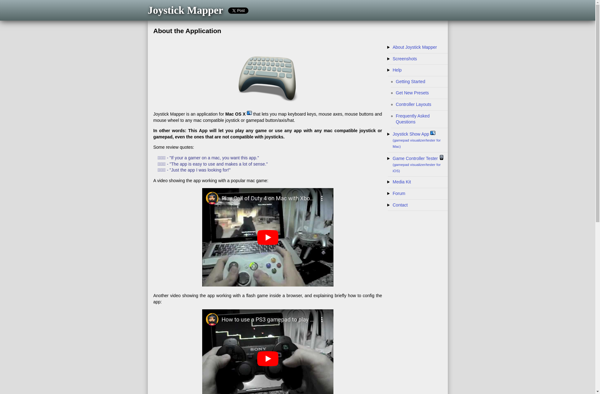
Xpadder

X-Mouse Button Control
JoyToKey
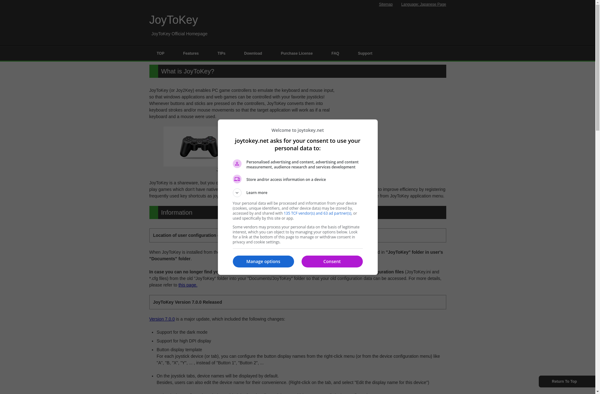
Karabiner Elements

InputMapper

SteerMouse

Mac Mouse Fix
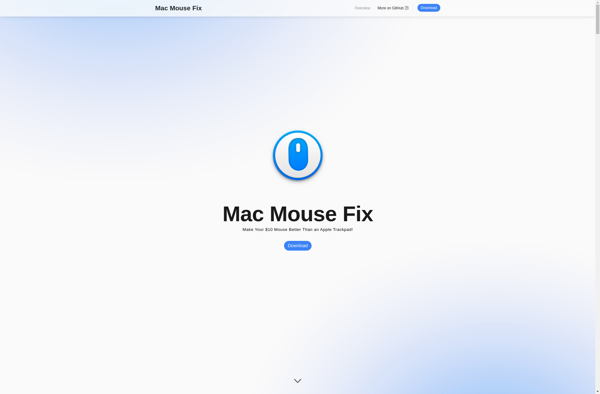
Pinnacle Game Profiler
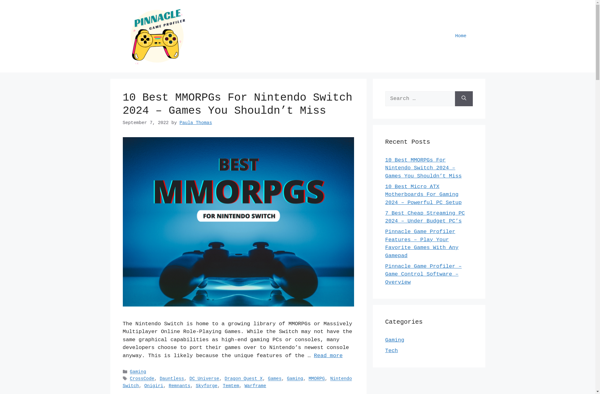
Key Manager