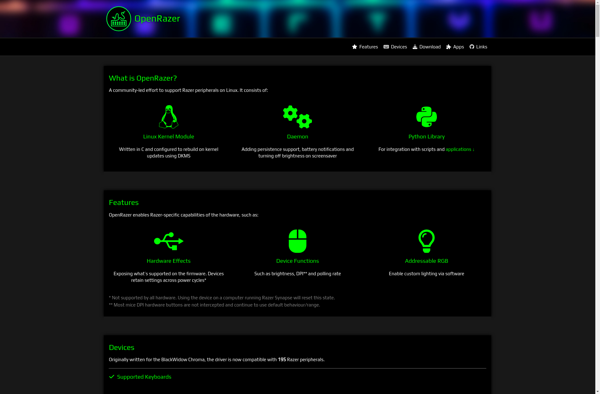SteerMouse

SteerMouse: Customize Your Mac Mouse Experience
SteerMouse is a software application that allows customization and enhanced functionality for mice and trackpads on Mac computers. It enables users to fully configure mouse buttons, scrolling, tracking speed, and gestures to their preferences.
What is SteerMouse?
SteerMouse is third-party application software developed specifically for Mac operating systems to customize and enhance the usage of mice and trackpads. It comes with a wide range of customization options that allow users to fully optimize their mouse and trackpad to suit their needs and preferences.
Some of the key features of SteerMouse include:
- Button customization - Remap and adjust primary and secondary mouse buttons, scroll wheel clicking, and trackpad tapping.
- Scroll direction and speed tuning - Reverse scroll direction or accelerate/decelerate scrolling speeds.
- Tracking speed adjustment - Control the mouse tracking speed with precision up to an advanced gaming level.
- Cursor enhancements - Magnify and highlight cursor for visibility, or attach icon images for visual cues.
- Application-specific profiles - Define separate configurations that can automatically activate based on app usage.
- Gestures customization - Create customized touchpad and Magic Mouse swipe gestures.
SteerMouse provides very comprehensive tweakability and optimization for the mouse/trackpad experience on a Mac. It can help overcome hardware limitations and allow users to truly personalize control to best suit their needs for work, gaming, or everyday use. The software runs smoothly in the background and has a clean, user-friendly interface to manage configurations.
SteerMouse Features
Features
- Remap mouse buttons
- Customize scrolling speed and direction
- Create application-specific mouse button actions
- Set tracking speed and acceleration
- Configure multi-button mice
- Create custom gestures
Pricing
- Free Trial
- One-time Purchase
Pros
Cons
Official Links
Reviews & Ratings
Login to ReviewThe Best SteerMouse Alternatives
Top Os & Utilities and Mouse & Trackpad Utilities and other similar apps like SteerMouse
Here are some alternatives to SteerMouse:
Suggest an alternative ❐Razer Synapse
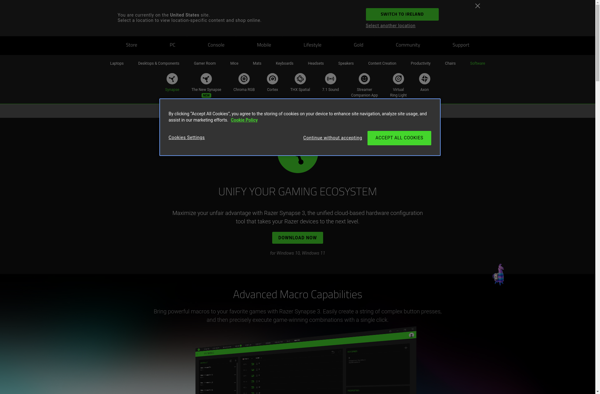
X-Mouse Button Control
Logitech Options
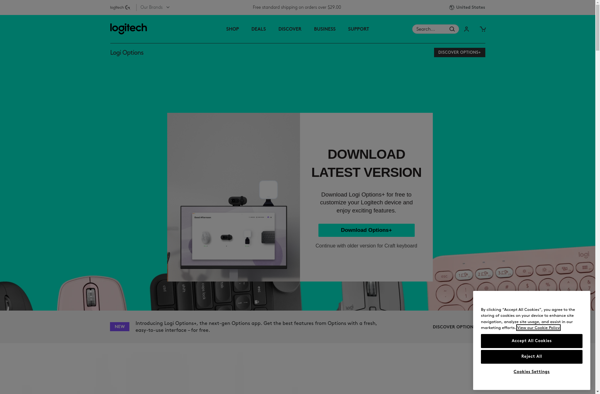
Mac Mouse Fix
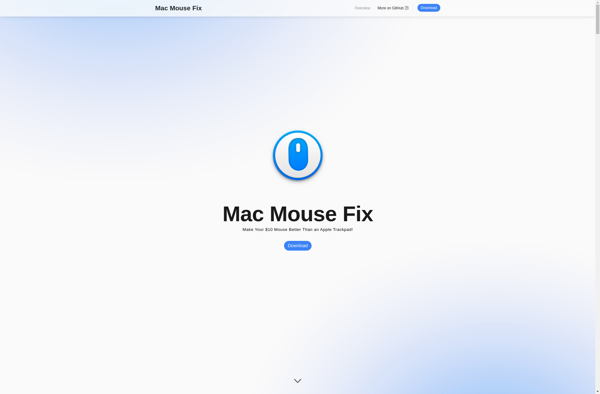
USB Overdrive
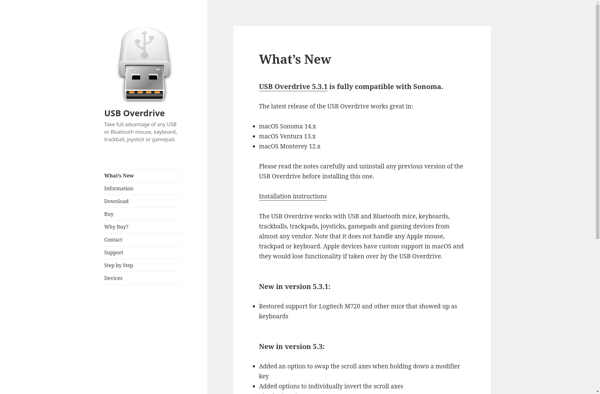
ControllerMate
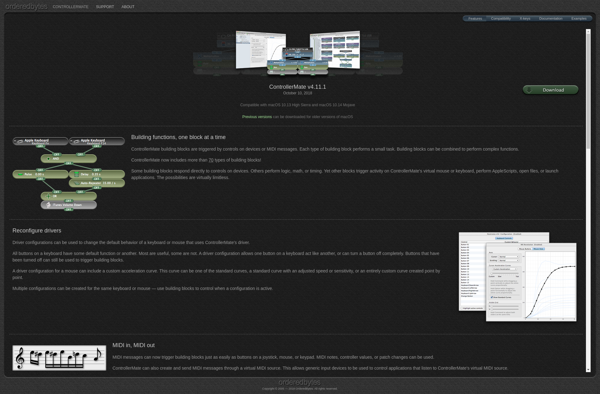
IMouseFix
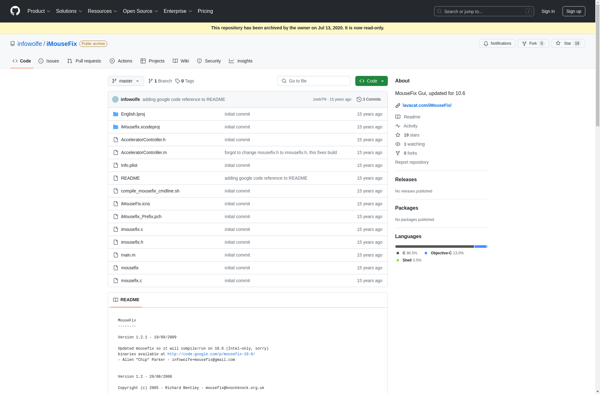
Smoothmouse
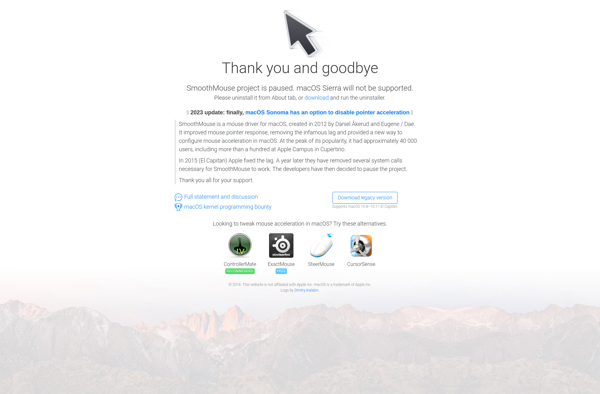
LinearMouse
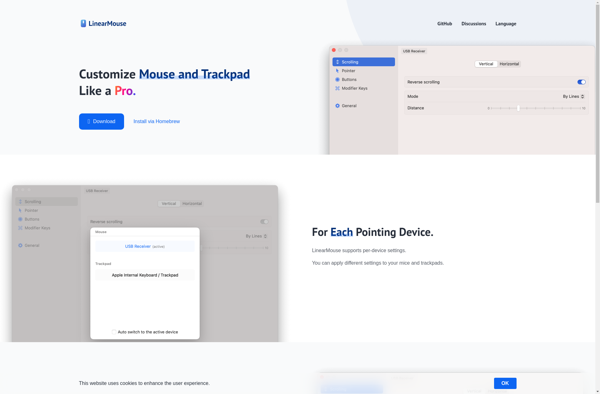
Key Manager
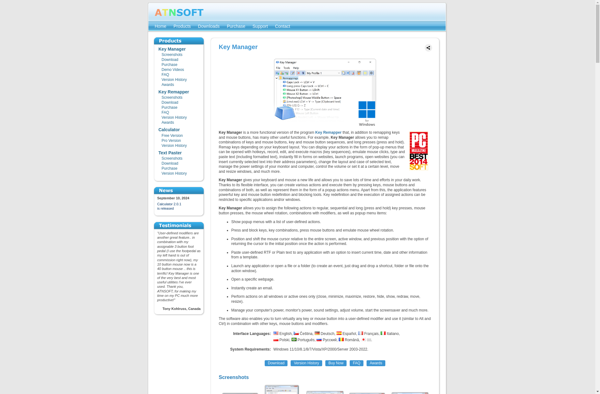
Smooze
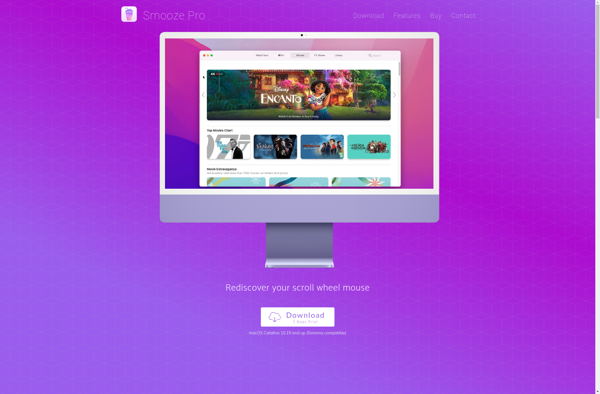
SensibleSideButtons
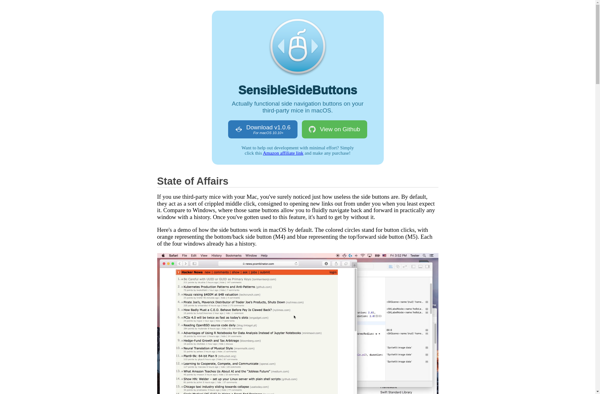
OpenRazer