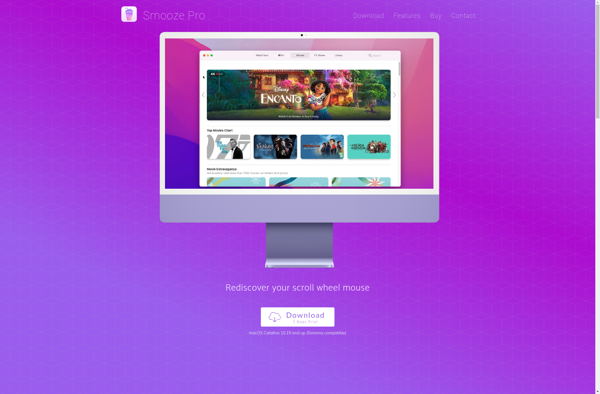USB Overdrive
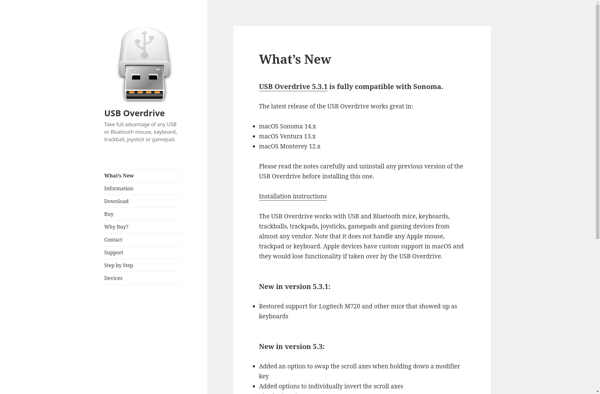
USB Overdrive: Use Gaming Mice & Keyboards on Your Mac
A software solution for customized control of gaming peripherals on macOS, featuring button mapping and sensitivity adjustment
What is USB Overdrive?
USB Overdrive is a software that provides enhanced control over input devices such as gaming mice, keyboards, joysticks and other specialty USB devices when using a Mac. It enables users to customize button mapping, adjust tracking and scroll wheel sensitivity, modify LED brightness and colors, create macros and more to optimize specialty USB devices for use with macOS.
Key features of USB Overdrive include:
- Custom button mapping - Assign functions like media playback control, Exposé activation, text shortcuts or macros to additional buttons found on specialty USB devices.
- Pointer sensitivity adjustment - Fine tune tracking speed and scroll wheel sensitivity for precision control in games.
- User-defined axis mappings - Map device axes like thumbsticks or throttle controls to keyboard, mouse or gamepad functions.
- LED customization - Change LED colors, effects and brightness on supported USB gaming peripherals.
- In-depth gamepad support - Use specialty gamepads for gaming on the Mac with button mapping, rumble control and more.
USB Overdrive has plug-ins available to enable enhanced functionality with popular games and software like Microsoft Flight Simulator X. It has robust macro creation tools to automate complex keystroke sequences. The software runs smoothly in the background without impacting system performance.
USB Overdrive provides gamers, power users and others the high degree of customization needed to take full advantage of specialty mice, keyboards and other USB devices when using a Mac.
USB Overdrive Features
Features
- Customize mouse buttons
- Adjust mouse tracking speed
- Create application-specific profiles
- Use gaming mice and keyboards
- Map keyboard keys
- Use joysticks and other specialty input devices
Pricing
- Freemium
Pros
Cons
Official Links
Reviews & Ratings
Login to ReviewThe Best USB Overdrive Alternatives
Top System & Hardware and Input Devices and other similar apps like USB Overdrive
Here are some alternatives to USB Overdrive:
Suggest an alternative ❐Razer Synapse
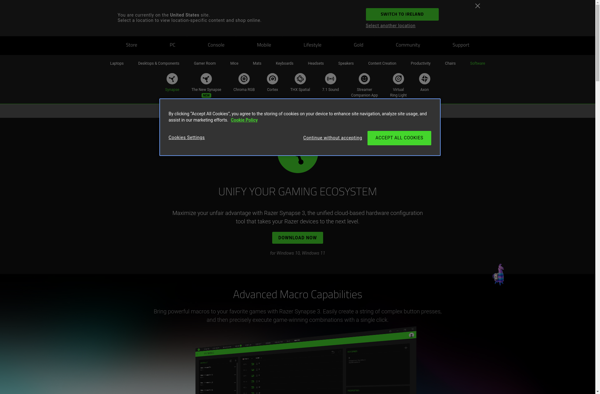
JoyToKey
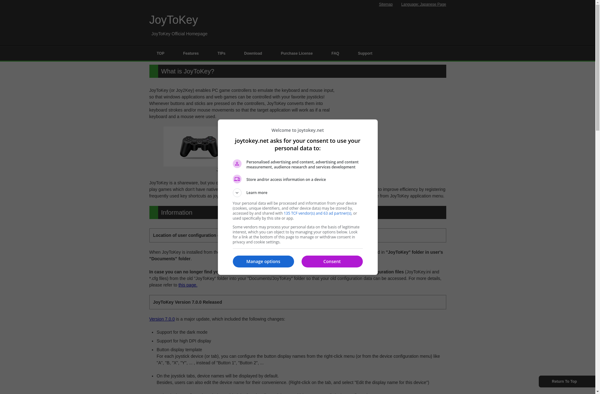
SteerMouse

Mac Mouse Fix
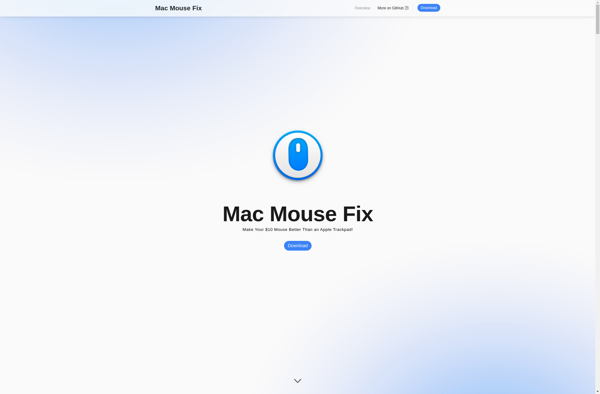
IMouseFix
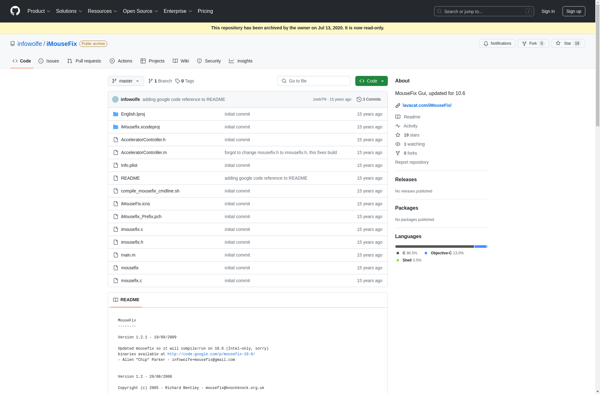
GamePad Companion
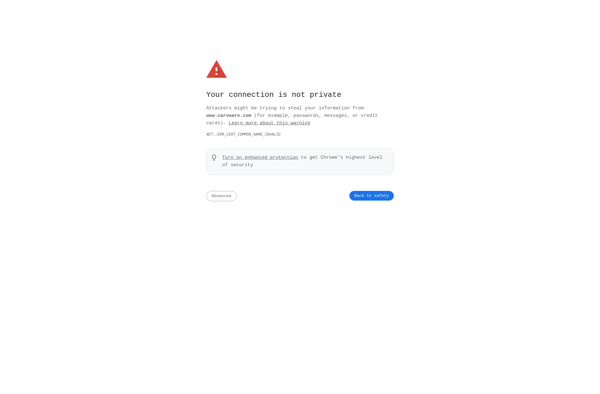
Smoothmouse
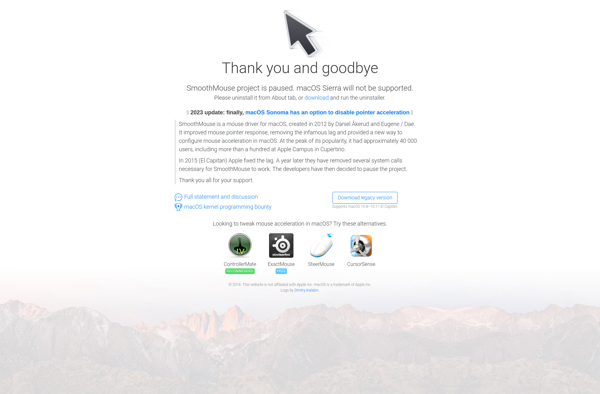
LinearMouse
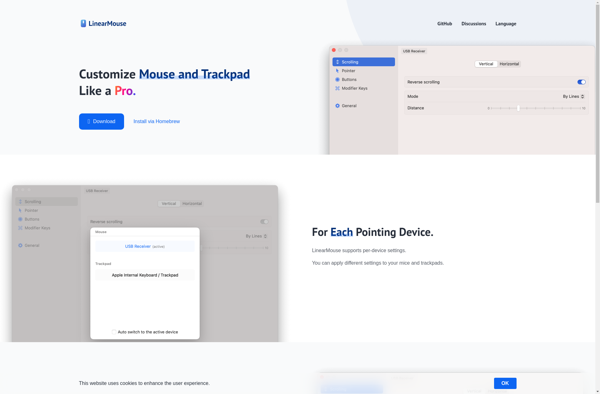
Controllers

Smooze