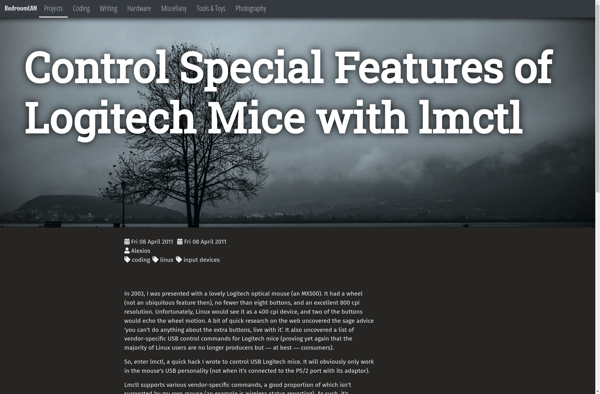HydraMouse
HydraMouse: Free Keyboard-Controlled Mouse Software
Free software for customizable keyboard-controlled mouse cursor navigation
What is HydraMouse?
HydraMouse is free, open-source software that allows users to control the mouse cursor using keyboard shortcuts instead of a physical mouse. It was designed to help improve productivity and accessibility for those unable to use a mouse effectively.
With HydraMouse, users can perform common mouse functions like left- and right-clicking, double-clicking, moving the cursor, dragging items, and executing automated mouse gestures using customizable hotkeys. For example, you can set hotkeys to left-click, drag windows across the screen, or draw precise shapes and lines.
Additional features of HydraMouse include:
- Support for physically impairing conditions like RSI, carpal tunnel, Parkinson's tremors, and more
- One-handed and foot pedal operation modes
- Programmable macros for automating clicks and gestures
- Extensive customization options for hotkeys, cursor speed, click timing, and more
- Portable settings and layouts to take your configuration between devices
With its reliability, tiny size, low overhead, and range of accessibility features, HydraMouse aims to provide keyboard control & accessibility out-of-box on any Windows PC.
HydraMouse Features
Features
- Keyboard shortcuts for mouse clicks
- Customizable hotkeys
- Mouse gestures
- Drag and drop
- Works across multiple monitors
Pricing
- Free
- Open Source
Pros
Cons
Official Links
Reviews & Ratings
Login to ReviewThe Best HydraMouse Alternatives
Top Os & Utilities and Accessibility and other similar apps like HydraMouse
Razer Synapse
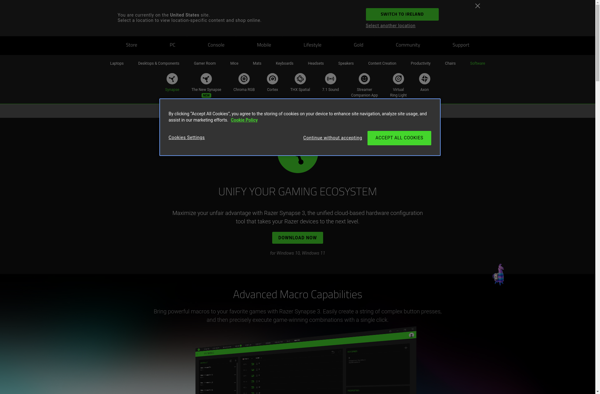
X-Mouse Button Control
SteerMouse

USB Overdrive
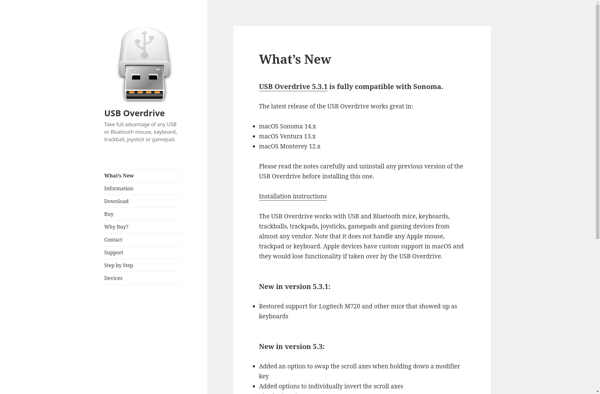
Logitech Gaming Software
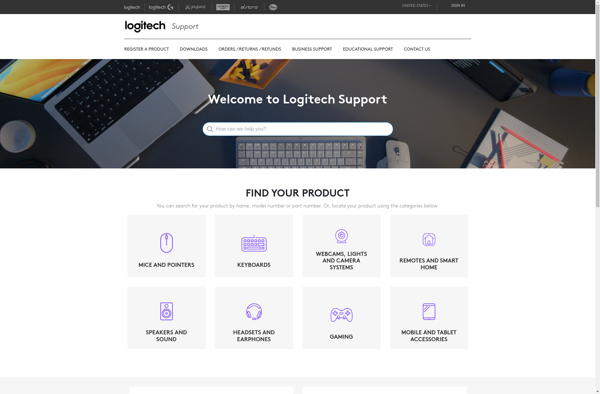
Multi Task Tool
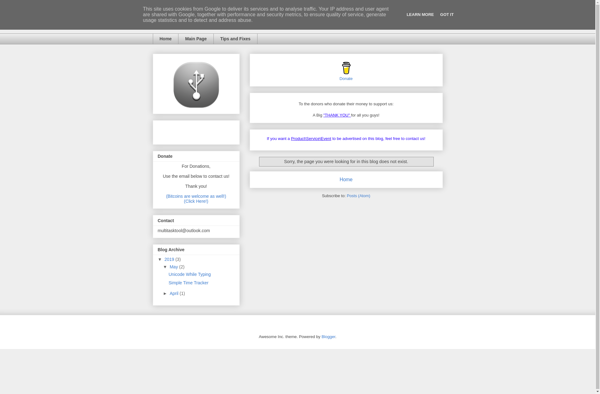
IMouseFix
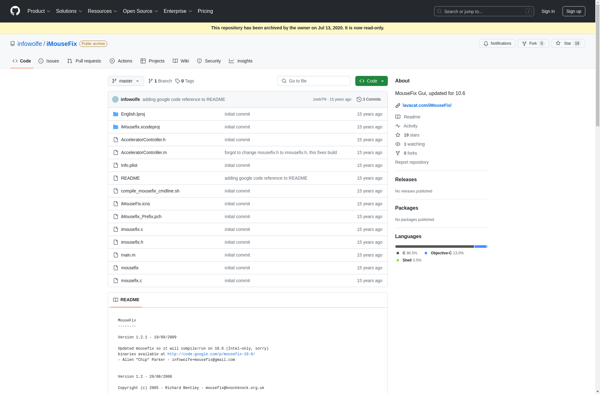
Smoothmouse
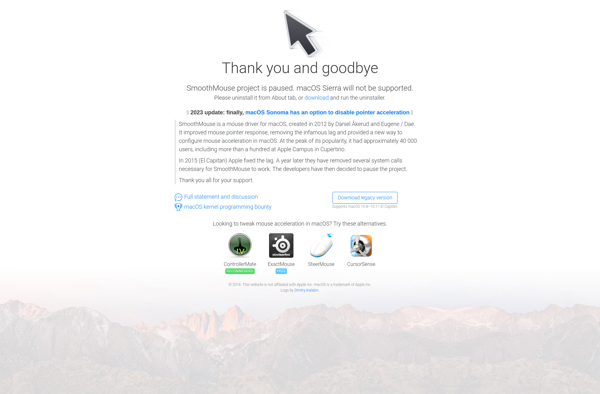
Key Manager
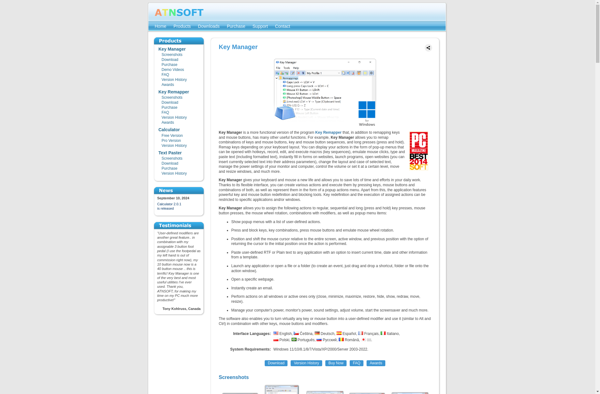
Keyboarding Master
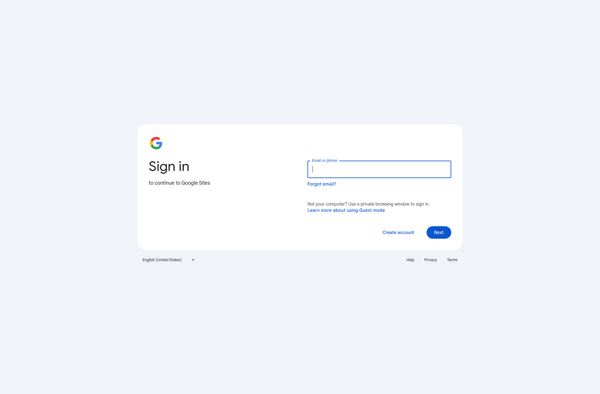
Gnome15
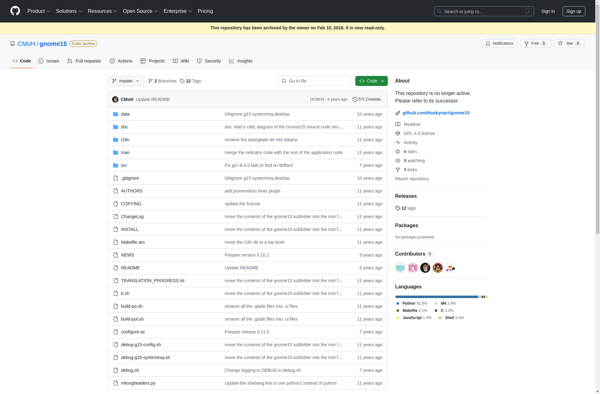
Lmctl