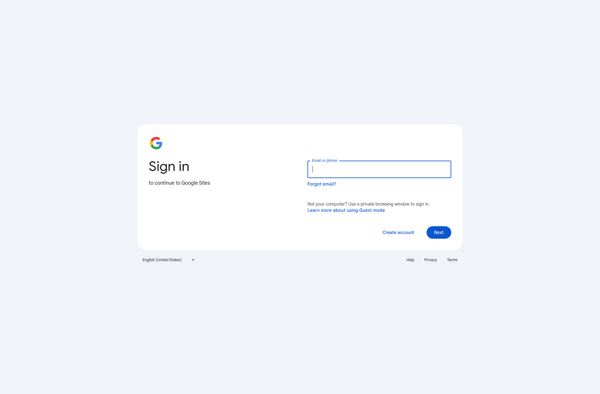Logitech Gaming Software
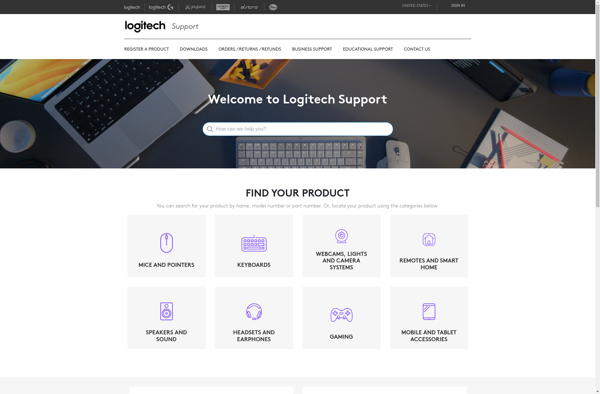
Logitech Gaming Software: Customise Your Gaming Experience
Logitech Gaming Software is a configuration tool developed by Logitech to customize and adjust settings for their gaming mice, keyboards and headsets. It allows users to customize mouse buttons, sensitivity, lighting, macros and more.
What is Logitech Gaming Software?
Logitech Gaming Software is a powerful and intuitive application that allows users to fully customize Logitech gaming mice, keyboards, headsets and other devices. Developed by Logitech specifically for their gaming peripherals, it unlocks the full potential of their gaming gear.
With Logitech Gaming Software you can customize sensitivity settings like DPI for optimized precision and speed. Configure the RGB lighting colors and effects. Set up custom profiles for your games to ensure the optimal experience no matter what game you play. It supports linking in-game actions to specific button presses on your mouse or keyboard.
The macro editor allows you to automate complex commands and unleash them with the single press of a button. Save all your custom settings into profiles automatically switched by the app when you start up your favorite games. Everything is stored in the cloud for easy access across different gaming rigs.
Logitech Gaming Software seamlessly integrates with all major games and applications. The clean and user friendly UI makes customization easy for both hardcore and casual gamers. With full support and constant updates from Logitech, it is the go-to app for getting the most out of your high end Logitech gaming gear.
Logitech Gaming Software Features
Features
- Customize mouse buttons and sensitivity
- Create macros and key bindings
- Adjust RGB lighting effects
- Sync settings across devices
- Monitor battery life for wireless devices
- Surface tuning for gaming mice
Pricing
- Free
Pros
Cons
Reviews & Ratings
Login to ReviewThe Best Logitech Gaming Software Alternatives
Top Gaming Software and Peripheral Configuration and other similar apps like Logitech Gaming Software
Logitech G Hub
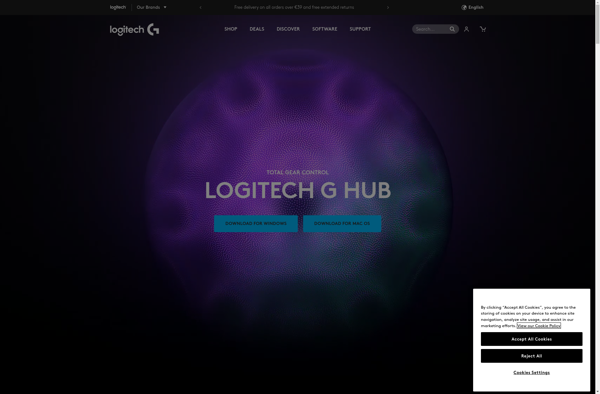
Logitech Options
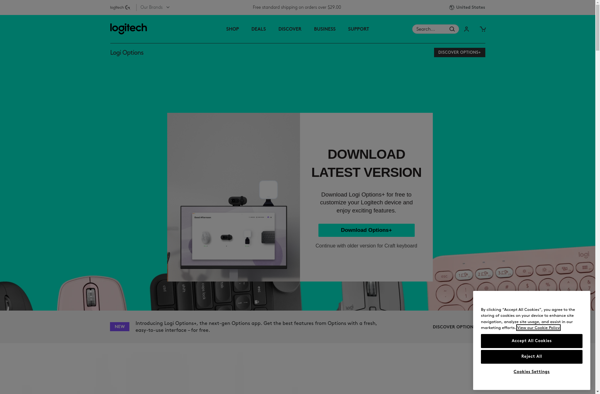
Razer device configuration tool
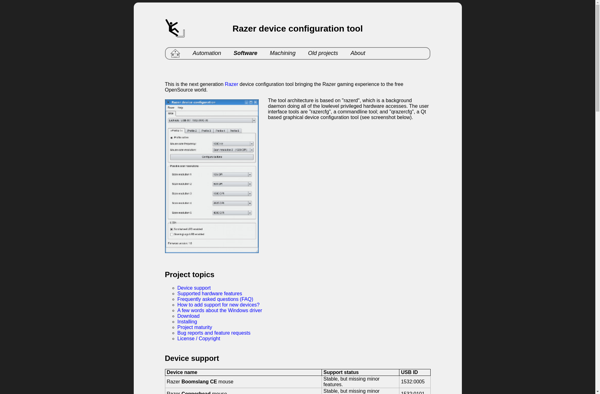
HydraMouse
Logitech Unifying Software
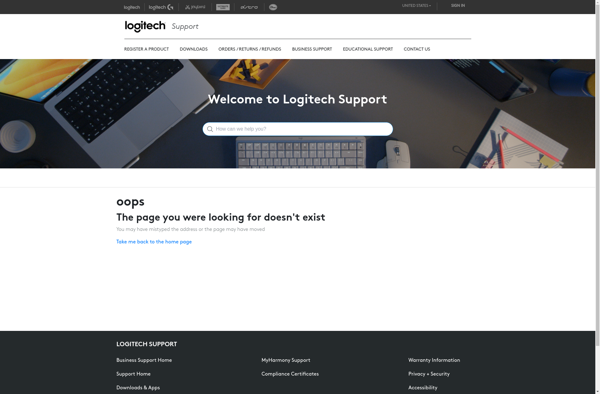
Keyboarding Master