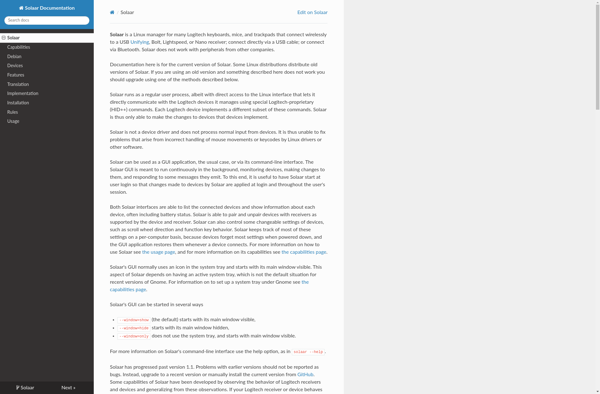Logitech Unifying Software
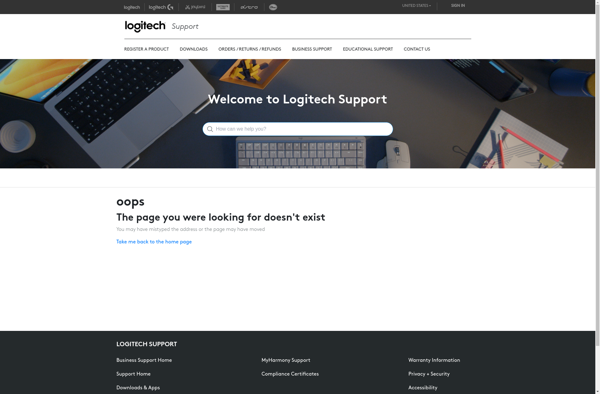
Logitech Unifying Software: Simplify Wireless Connections
Connect multiple Logitech wireless devices using Unifying technology with the Logitech Unifying software, saving USB ports and simplifying setup.
What is Logitech Unifying Software?
The Logitech Unifying Software enables you to connect multiple Logitech wireless devices that use Logitech Unifying wireless technology to the same wireless receiver. This helps reduce clutter by consolidating devices and saves USB ports on your computer.
The software has an easy setup process that walks you through pairing compatible devices like wireless keyboards, mice, trackpads, presenters, and more to your Unifying receiver. Once paired, the devices will automatically connect each time they are powered on within range of the receiver.
Key features include the ability to pair up to 6 devices to 1 receiver, switch seamlessly between devices, transfer profiles between computers, monitor battery life, update firmware, and more. It helps organize all your Logitech Unifying peripherals for convenience.
The Logitech Unifying Software works on Windows and Mac computers. It is useful for controlling and managing multiple Logitech wireless devices that utilize the proprietary Unifying wireless technology to connect to your computer via a single USB receiver.
Logitech Unifying Software Features
Features
- Connects multiple Logitech wireless devices to one receiver
- Supports mice, keyboards, trackpads, presenters, etc
- Allows you to pair, unpair and switch devices between receivers
- Shows battery status of connected devices
- Updates firmware of connected devices
Pricing
- Free
Pros
Cons
Reviews & Ratings
Login to ReviewNo reviews yet
Be the first to share your experience with Logitech Unifying Software!
Login to ReviewThe Best Logitech Unifying Software Alternatives
Top System & Hardware and Input Devices and other similar apps like Logitech Unifying Software
Here are some alternatives to Logitech Unifying Software:
Suggest an alternative ❐Logitech Options
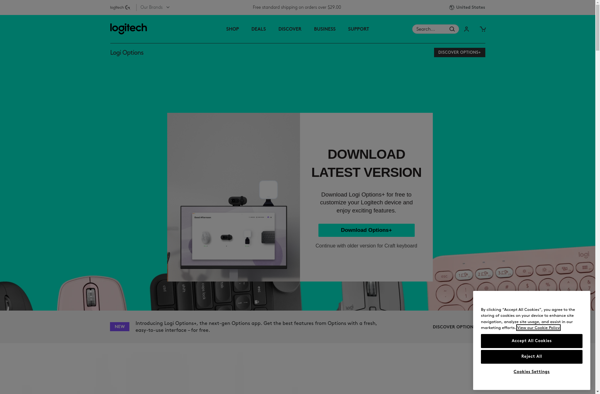
Logitech Gaming Software
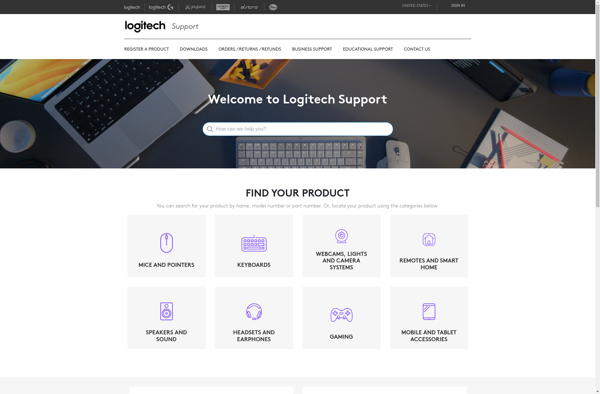
Solaar