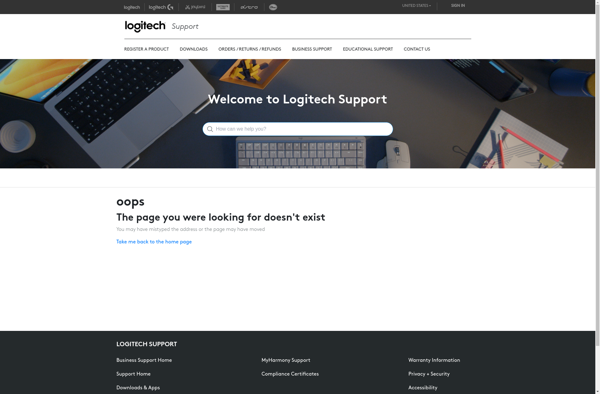Solaar
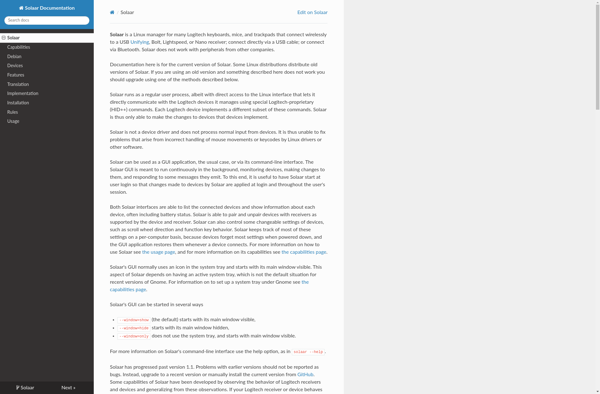
Solaar: Open-Source Linux Software for Device Managements
A versatile tool to manage Logitech wireless devices, update firmware, and monitor battery levels, all within the comfort of an open-source Linux platform.
What is Solaar?
Solaar is an open-source program for Linux that allows users to manage Logitech wireless mice, keyboards, trackpads, and other devices that use Logitech's Unifying Receiver. It provides a graphical user interface to view and change device settings, update firmware, check battery levels, and more.
Some of the key features of Solaar include:
- Ability to pair and unpair Logitech Unifying Receiver devices
- View battery levels and receive notifications when power is low
- Change mouse, keyboard, and trackpad settings like DPI, pointer speed, function key behaviors, etc.
- Update device firmware to ensure compatibility with the latest OS and features
- Provides notifications when new Logitech devices are detected
- Lightweight program with user-friendly GUI
- Support for many Logitech devices including the MX Master, K400, T400, Performance MX, and more
Solaar aims to provide full control over Logitech Unifying Receiver peripherals on Linux systems. Its open-source nature allows community contributions to enhance support and functionality. Overall, it is an essential tool for Linux users to get the most out of their Logitech mice, keyboards, trackpads, presenters, and other wireless accessories.
Solaar Features
Features
- Manage Logitech wireless mice, keyboards, trackpads
- Change device settings
- Update firmware
- View battery levels
Pricing
- Open Source
Pros
Cons
Official Links
Reviews & Ratings
Login to ReviewThe Best Solaar Alternatives
Top System & Hardware and Peripheral Management and other similar apps like Solaar
Here are some alternatives to Solaar:
Suggest an alternative ❐Logitech Options
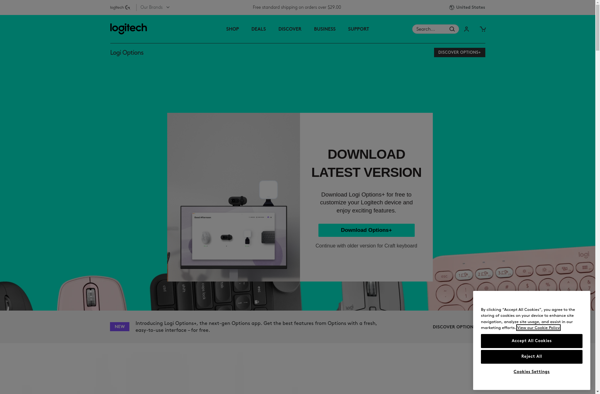
Logitech Unifying Software