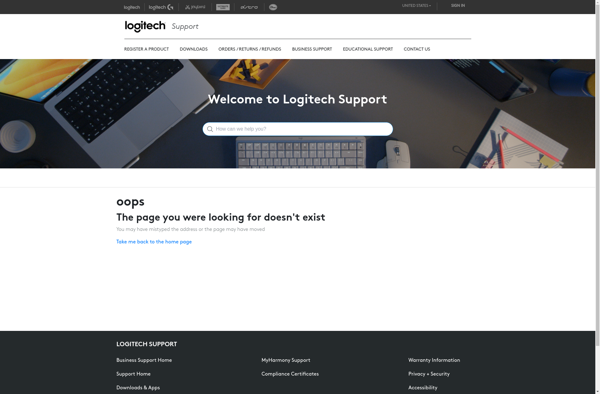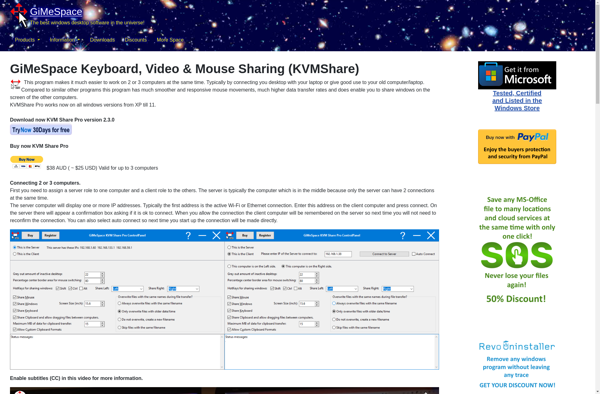Logitech Options
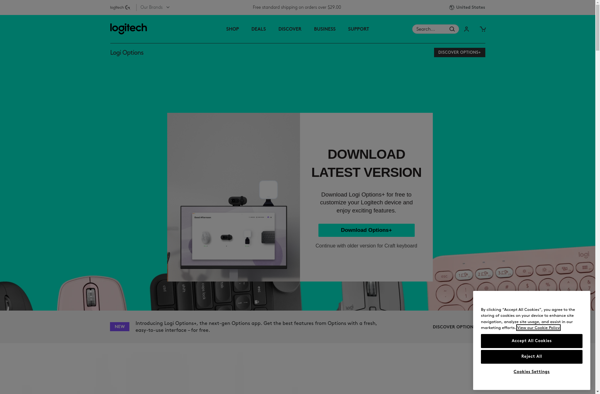
Logitech Options: Customize Your Peripherals
Logitech Options is a software program developed by Logitech for customizing the settings and functionality of their mice, keyboards, and other peripherals. It allows users to customize buttons, adjust tracking speed and sensitivity, create application-specific profiles, and more.
What is Logitech Options?
Logitech Options is a feature-rich software application designed specifically for Logitech mice, keyboards, and other peripherals. It gives users advanced customization and control over their Logitech devices.
With Logitech Options, users can:
- Customize buttons, keys, and gestures to perform specific commands, shortcuts, or macros in different applications
- Adjust tracking speed, scrolling behavior, pointer precision, and other sensor settings finely tuned to the user's preferences
- Create application or game-specific profiles so that device settings automatically change depending on the active window
- Adjust RGB lighting colors and effects (for supported devices)
- View battery level information
- Download firmware and software updates to keep devices up-to-date
Additional features are available depending on the specific Logitech device. For example, those using an MX Master mouse can customize smooth scrolling momentum behavior, sideways scrolling, and advanced gesture controls.
Logitech Options syncs settings across multiple devices via the cloud, allowing users to apply their custom configurations automatically when switching between computers. It's a powerful piece of software aimed at enhancing productivity and the overall user experience.
Logitech Options Features
Features
- Customize buttons and shortcuts
- Application-specific profiles
- Adjust tracking speed and sensitivity
- Lighting effects and themes
- Battery monitoring
Pricing
- Freemium
Pros
Cons
Reviews & Ratings
Login to ReviewThe Best Logitech Options Alternatives
Top System & Hardware and Peripheral Software and other similar apps like Logitech Options
Here are some alternatives to Logitech Options:
Suggest an alternative ❐Mouse without Borders
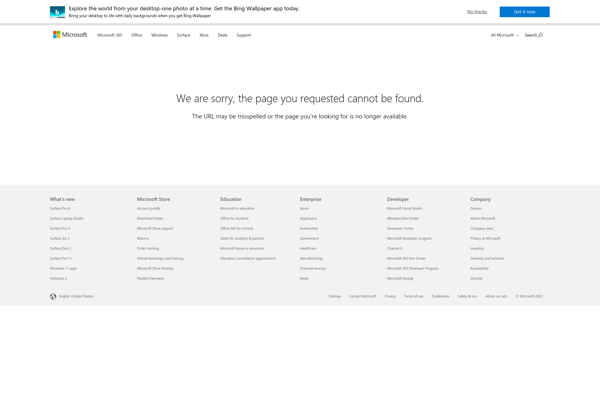
Synergy

Barrier
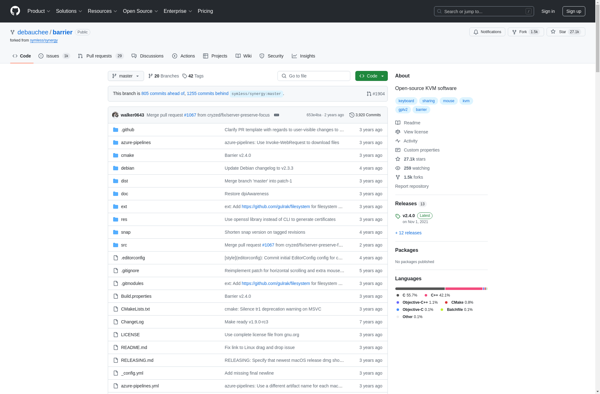
SteerMouse

Logitech Gaming Software
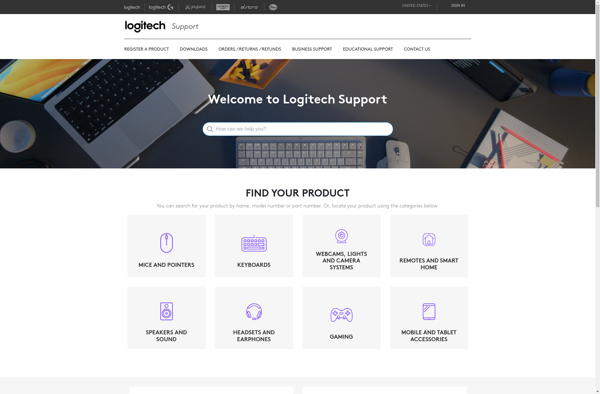
Solaar
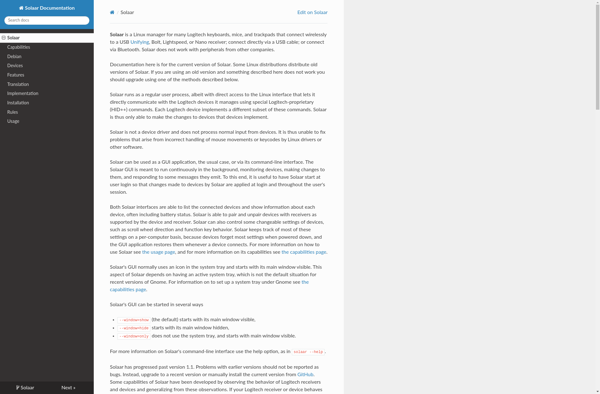
Input Leap
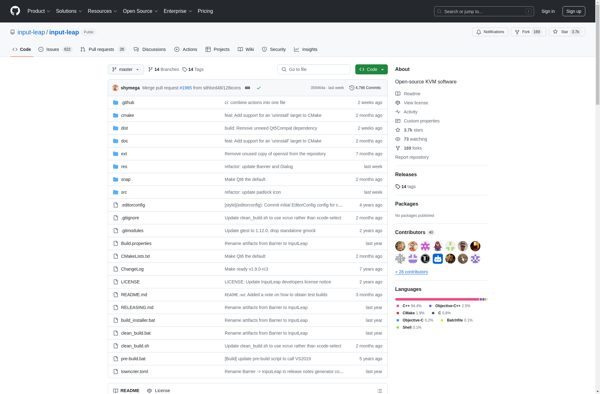
Apple Universal Control
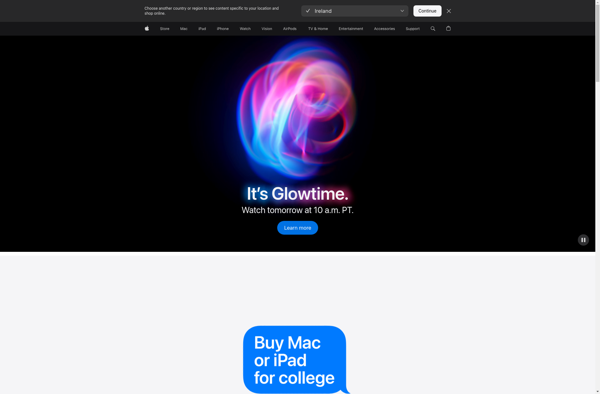
Logitech Unifying Software