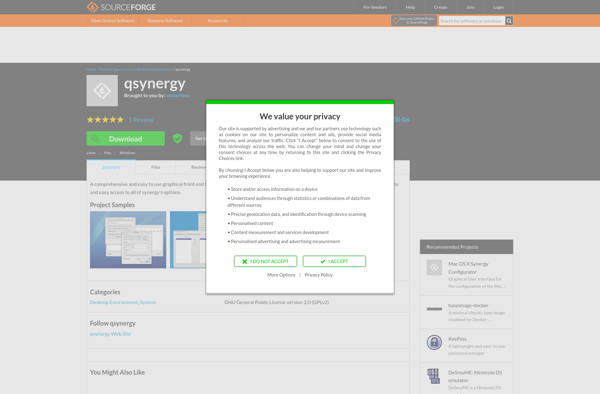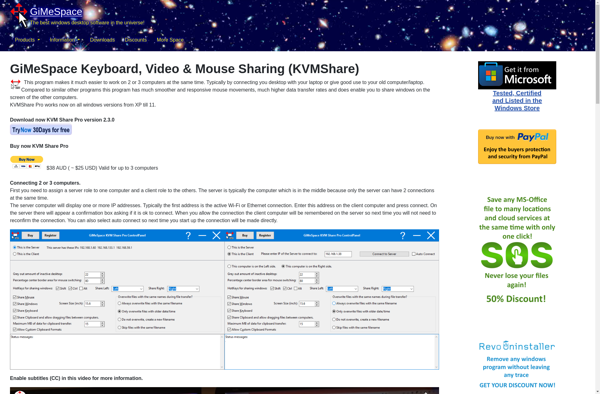Mouse without Borders
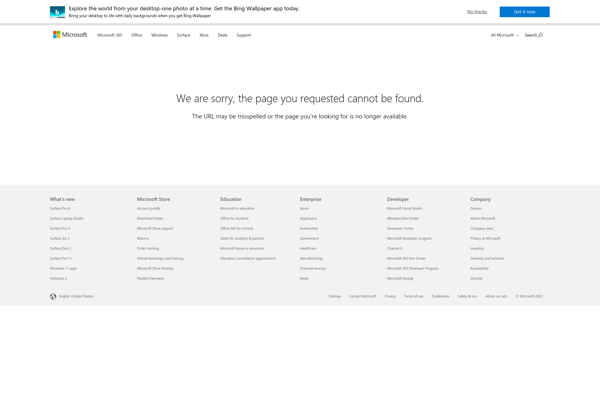
Mouse without Borders: Sync Multiple Computers with a Single Mouse
Use the same mouse and keyboard across multiple Windows computers by syncing mouse movements between them. Easily transfer files and copy-paste between computers.
What is Mouse without Borders?
Mouse without Borders is software developed by Microsoft that enables you to control multiple Windows computers using a single mouse and keyboard. It works by syncing mouse cursor movements between your computers, allowing you to seamlessly transition between them.
Some key features of Mouse without Borders include:
- Use one mouse and keyboard to control up to 4 Windows PCs
- Copy and paste text or drag and drop files between computers
- Wake a sleeping PC by moving your mouse off the edge of the screen
- Easy to configure and set up over home or office networks
Mouse without Borders is useful for controlling multiple computers at once, transferring files or info between machines, or accessing a secondary PC without switching keyboards and mice. It can help improve workflow and productivity when using multiple Windows devices. As it's from Microsoft, Mouse without Borders integrates well with Windows and is easy to get up and running.
Mouse without Borders Features
Features
- Share one mouse and keyboard between multiple computers
- Move your mouse cursor seamlessly between screens
- Copy and paste text and drag and drop files between computers
- Wake a computer by moving your mouse to it
- Supports Windows 10, 8.1, 8 and 7
Pricing
- Free
Pros
Cons
Reviews & Ratings
Login to ReviewThe Best Mouse without Borders Alternatives
Top Os & Utilities and System Utilities and other similar apps like Mouse without Borders
Here are some alternatives to Mouse without Borders:
Suggest an alternative ❐Synergy

Barrier
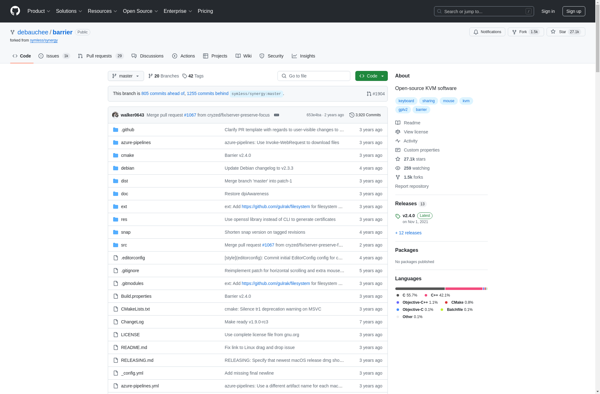
Input Director

Logitech Options
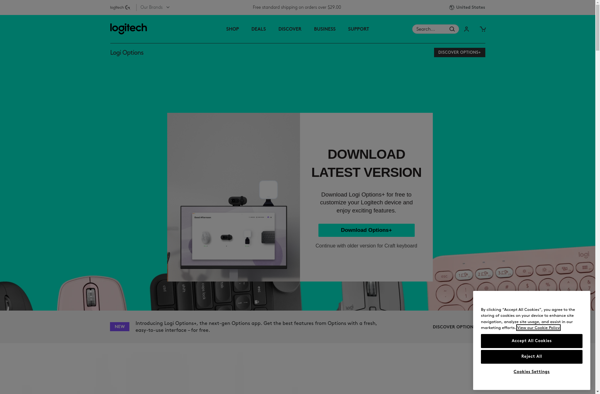
Multiplicity
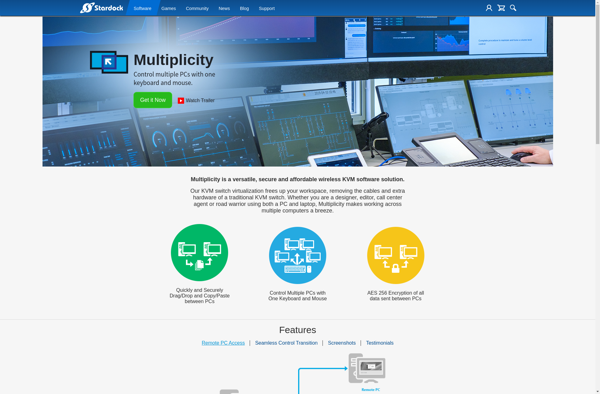
Input Leap
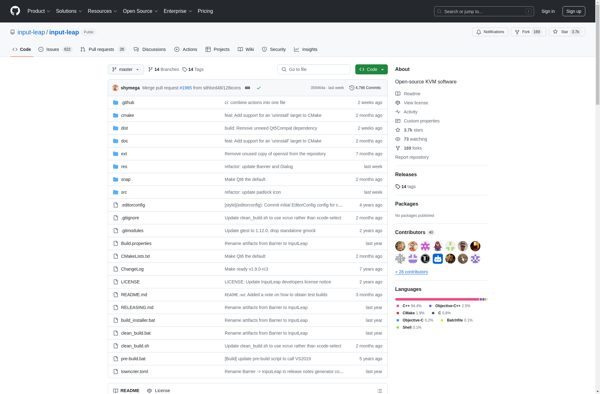
Apple Universal Control
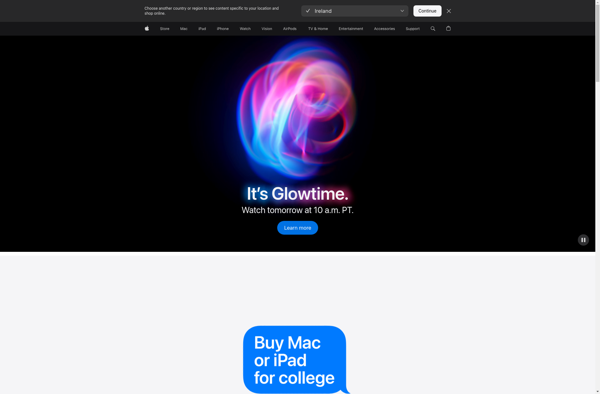
MaxiVista
SynergyKM
Synergy-Through-USB
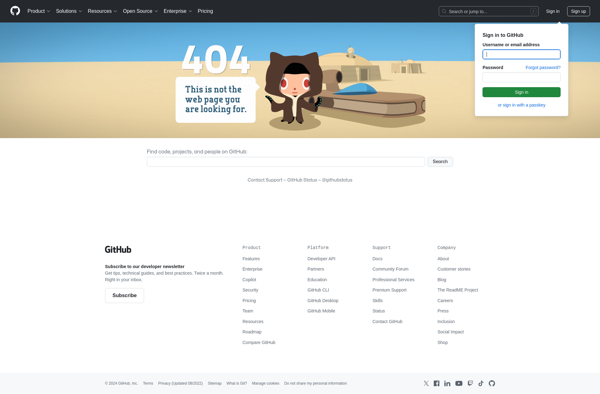
QuickSynergy
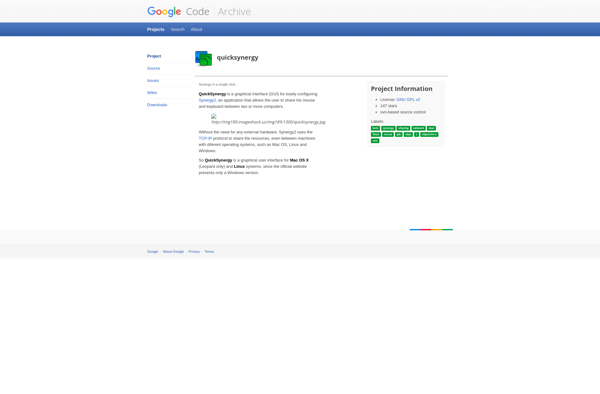
QSynergy