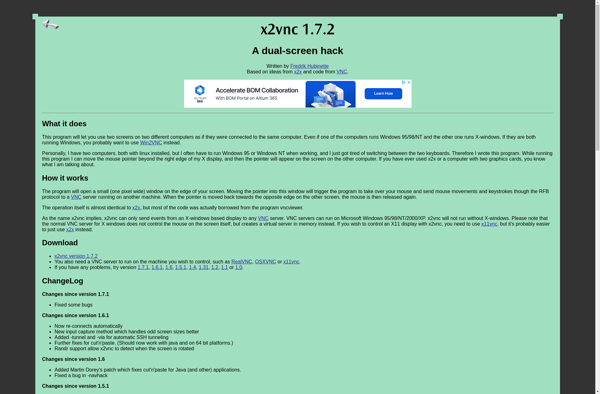QSynergy
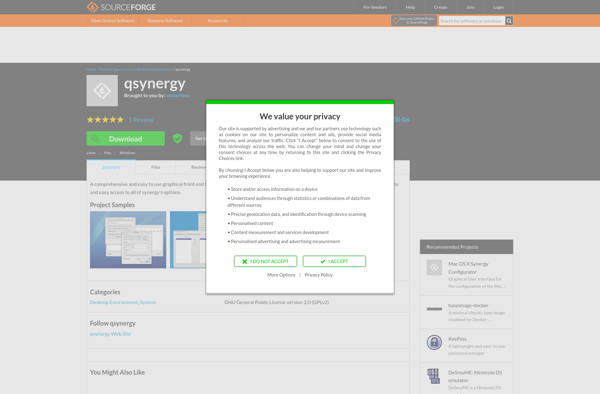
QSynergy: Open-Source Mouse & Keyboard Sharing Software
QSynergy allows users to share a mouse and keyboard between multiple computers, enabling seamless control of multiple systems with one mouse and keyboard.
What is QSynergy?
QSynergy is an open-source application that enables users to share a mouse and keyboard between multiple computers. It allows you to seamlessly control multiple systems with one mouse and keyboard setup. QSynergy works by designating one computer as the server and the rest as clients.
When you move the mouse off the edge of one client system, it will transition onto the next as if you're using a single, extended desktop. This allows effortless multitasking and task switching across different machines. QSynergy also enables pasting text from one computer's clipboard to another computer.
Some key features of QSynergy include:
- Open source software with cross-platform support for Windows, Mac and Linux
- Seamless control of multiple systems with one mouse and keyboard
- Share peripherals without expensive KVM switches
- Ideal for dual-monitor or multi-system computing setups
- Encrypted connections for security and privacy
- Actively developed and maintained
Overall, QSynergy delivers intuitive and responsive mouse/keyboard sharing for enhanced productivity and convenience when using multiple computers.
QSynergy Features
Features
- Share mouse and keyboard between multiple computers
- Supports Windows, Mac, and Linux systems
- Drag and drop files between computers
- Copy and paste text between computers
- Map hotkeys to switch between computers
- Remote desktop support
- Encrypted connections for security
Pricing
- Open Source
Pros
Cons
Official Links
Reviews & Ratings
Login to ReviewThe Best QSynergy Alternatives
Top Remote Work & Education and Remote Access and other similar apps like QSynergy
Here are some alternatives to QSynergy:
Suggest an alternative ❐Mouse without Borders
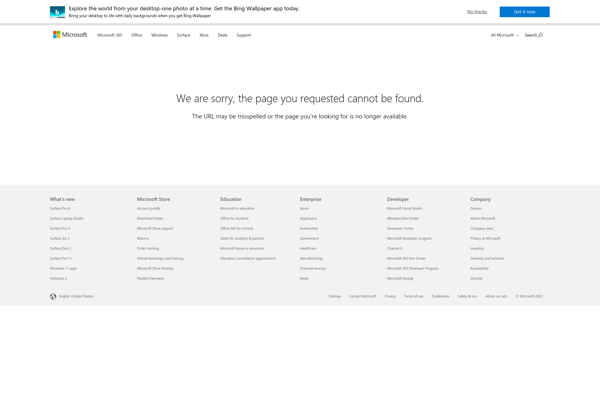
Input Director

Multiplicity
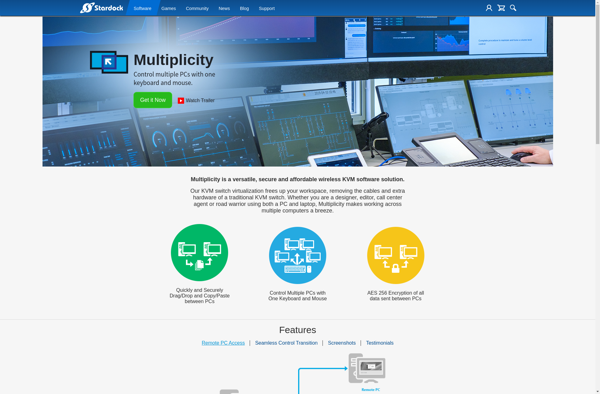
X2vnc (win2vnc)