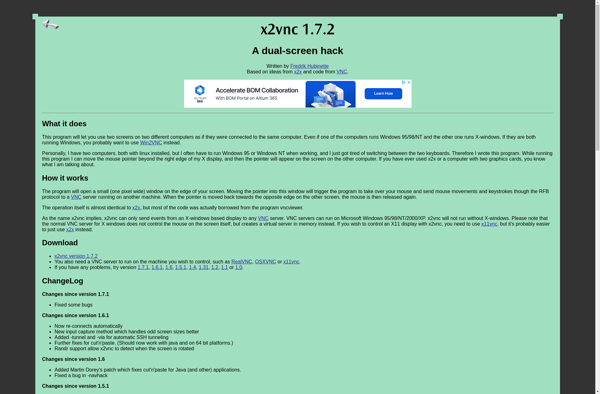Synergy-Through-USB
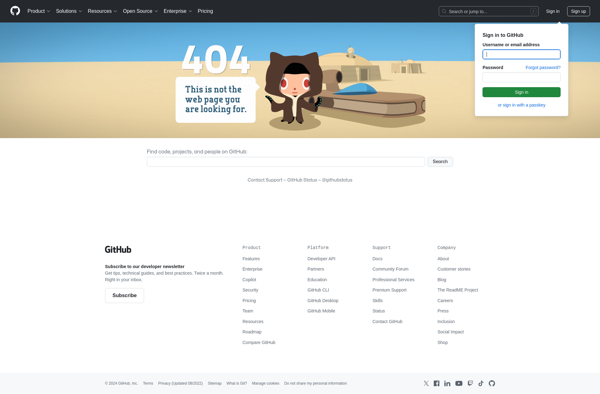
Synergy-Through-USB: Share Mouse & Keyboard Across Multiple Computers
Open source software for shared USB peripherals, enabling multi-computer control with a single keyboard and mouse
What is Synergy-Through-USB?
Synergy-Through-USB is an open source software application that allows users to share a mouse and keyboard between multiple computers by connecting them through USB. It works by designating one computer as the host and the others as clients. The mouse and keyboard input on the host computer is then seamlessly transmitted via USB to the client computers.
Some key features of Synergy-Through-USB include:
- Enables control of multiple computers from a single keyboard and mouse without needing extra peripherals
- Open source software available free of charge
- Connect computers via USB for smooth cursor movement and input switching between systems
- Supports Windows, MacOS and Linux operating systems
- Encrypted data transmission between host and client computers for security
- Configure which keyboard shortcuts, mouse buttons, etc. are shared between systems
Synergy-Through-USB is useful for situations where you need to work across multiple computers simultaneously. For example, it can help developers test applications on different operating systems and hardware configurations without switching keyboards and mice. It can also help productivity in office settings by enabling seamless control of multiple computers at a single workspace.
Synergy-Through-USB Features
Features
- Share mouse and keyboard between multiple computers
- Connect computers via USB
- Seamless control of multiple computers from one keyboard/mouse
- Open source software
Pricing
- Open Source
Pros
Cons
Reviews & Ratings
Login to ReviewThe Best Synergy-Through-USB Alternatives
Top Remote Work & Education and Remote Access and other similar apps like Synergy-Through-USB
Here are some alternatives to Synergy-Through-USB:
Suggest an alternative ❐Mouse without Borders
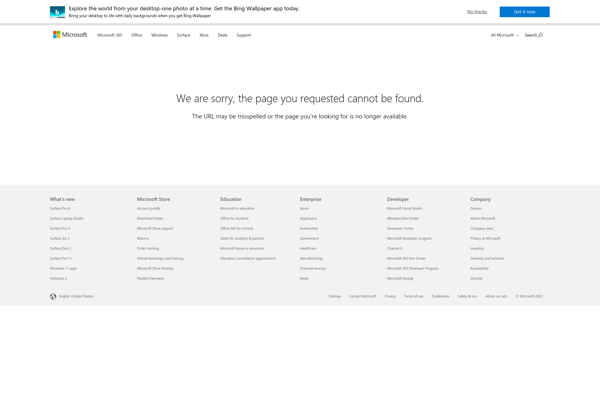
Synergy

Input Director

Multiplicity
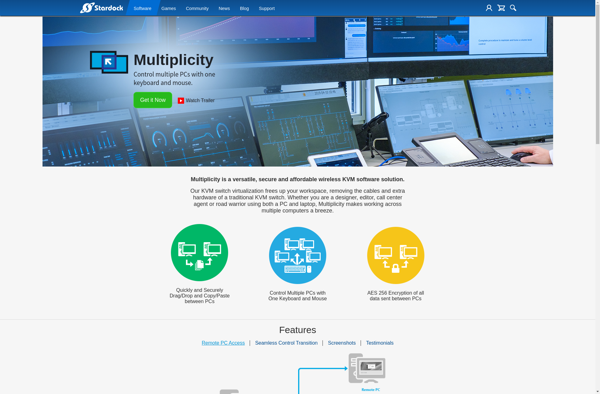
Across
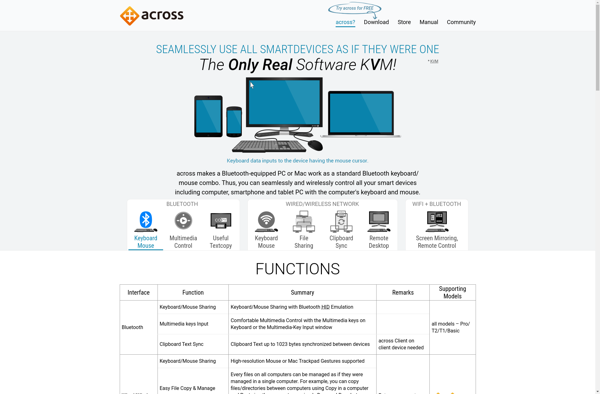
X2vnc (win2vnc)