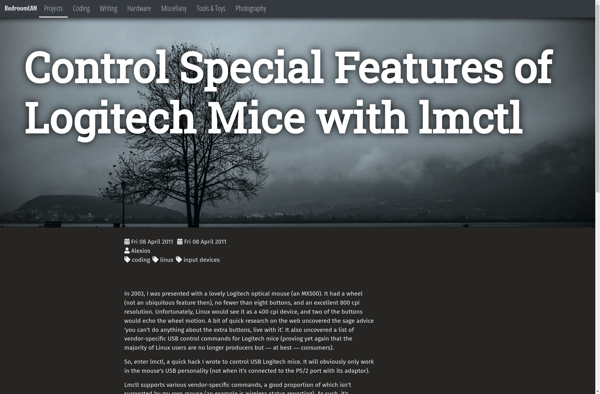Keyboarding Master
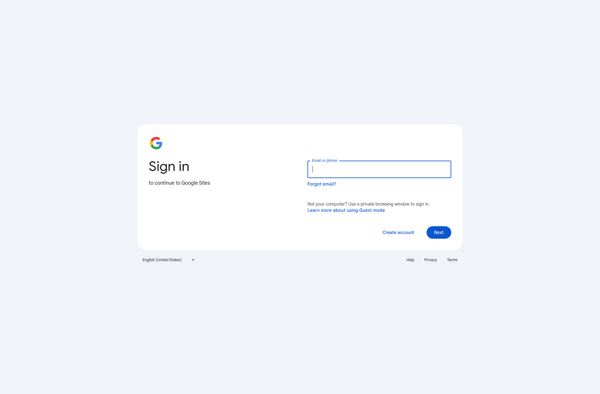
Keyboarding Master: Typing Tutorial Software
Keyboarding Master is typing tutorial software designed to teach proper finger placement and improve typing speed and accuracy. It includes lessons, drills, and tests for all skill levels.
What is Keyboarding Master?
Keyboarding Master is a typing tutorial program designed for people of all ages who want to learn touch-typing or improve their typing speed and accuracy. The software includes interactive lessons and drills to teach proper finger placement and typing techniques without looking at the keys.
The software provides over 400 typing lessons and exercises. The lessons start with basic hand placement and focus on accuracy before gradually increasing speed. They incorporate all letters, numbers, punctuation, capitalization, and symbols. The practice drills reinforce proper typing techniques. There are also typing games and customizable tests to monitor progress.
Keyboarding Master adapts to each user's unique pace and skill level. It highlights errors and provides feedback to help correct mistakes. The software allows teachers to track the progress of students. Both individual and site licenses are available.
The latest version runs on Windows and Mac computers. It features updated HD graphics, multi-user support, and enhanced editing and reporting capabilities for teachers. Additional network licenses are also available if installing on multiple computers.
Keyboarding Master Features
Features
- Lessons to teach proper finger placement and typing techniques
- Drills to practice and improve typing speed and accuracy
- Progress tracking to see typing speed and accuracy improvements
- Customizable lessons and difficulty levels
- Games and challenges to make learning to type fun
- Supports multiple keyboard layouts like QWERTY, Dvorak, etc.
Pricing
- Free version with limited features
- One-time purchase for full version
Pros
Cons
Reviews & Ratings
Login to ReviewThe Best Keyboarding Master Alternatives
Top Education & Reference and Typing Tutors and other similar apps like Keyboarding Master
Razer Synapse
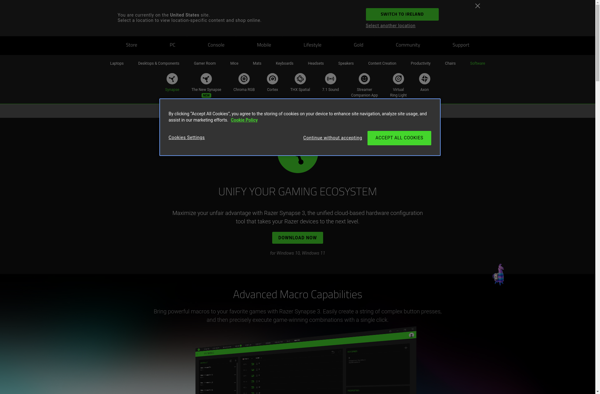
AutoKey

Logitech Gaming Software
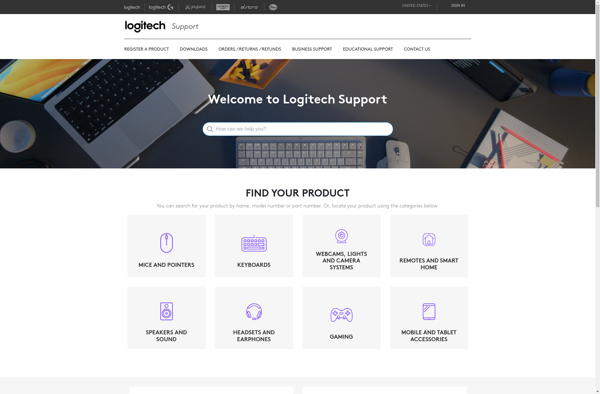
OldAutoKey

Razer device configuration tool
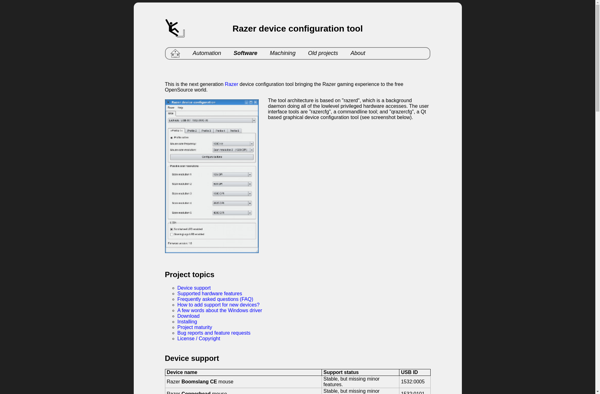
Quick Macros
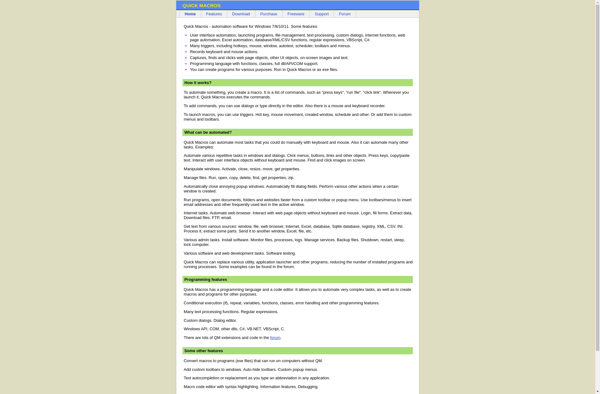
FastKeys

OpenRazer
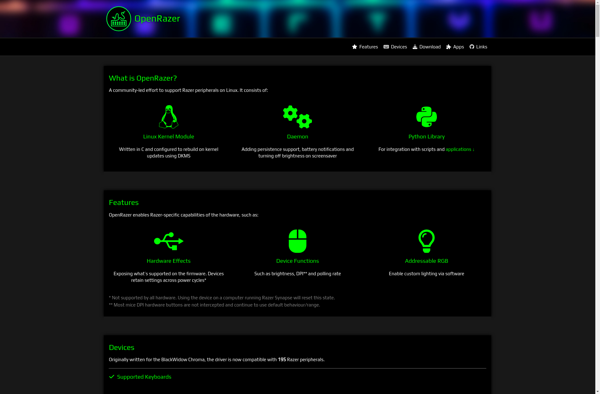
HydraMouse
Quikey
Lomoco
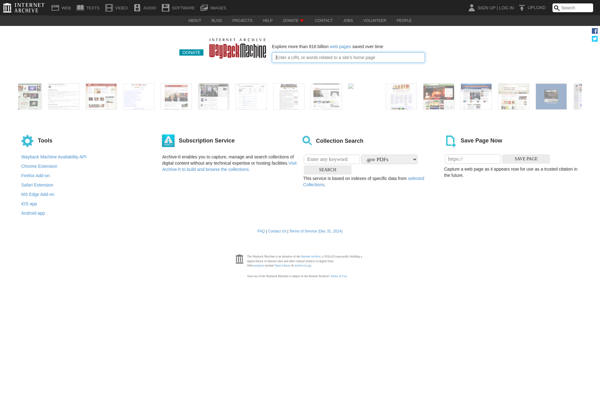
Gnome15
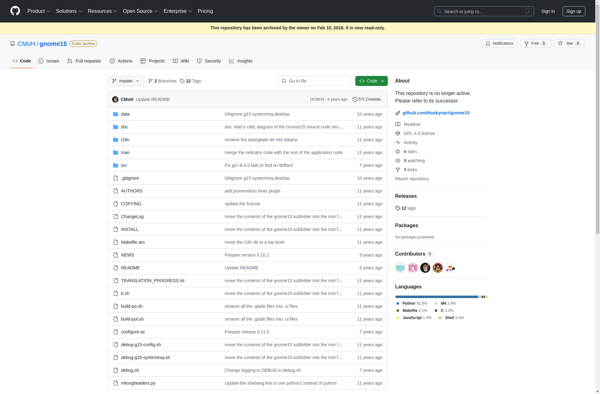
Lmctl