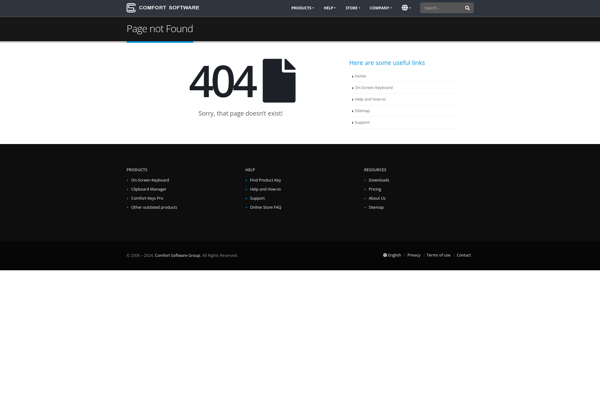Quikey
Quikey: Typing Software for Accuracy & Speed
Quikey is a keyboard software designed to improve typing accuracy and speed. It provides personalized typing tutorials, typing games, and productivity features like text expansion and auto-correct.
What is Quikey?
Quikey is a software application designed specifically for improving typing skills and speed. It incorporates various features and tools to help users become faster and more accurate typists.
The core of Quikey is its intelligent typing tutor program. It provides customized lessons and typing challenges that adapt to each user's skill level. As your typing improves, Quikey will continue to challenge you with progress tracking to show your increasing words per minute and accuracy percentage.
Beyond lessons, Quikey gamifies the experience with fun typing games that encourage practice through gameplay. Some games test speed and accuracy while others focus more on technique. As you complete game levels, you unlock new themes and customize your typing arena.
Quikey also aims to boost productivity with features like text expansion shortcuts, auto-correct, and multi-language support. You can create custom shortcuts for frequently used phrases and let Quikey auto-complete them as you type. It will also suggest corrections for common typing mistakes.
With its adaptive teaching methods, gamified skill-building, and productivity tools, Quikey provides a comprehensive solution for improving typing efficiency. Both beginner and advanced typists can benefit from its features for building speed and accuracy.
Quikey Features
Features
- Personalized typing tutorials
- Typing games
- Text expansion
- Auto-correct
Pricing
- Freemium
Pros
Cons
Official Links
Reviews & Ratings
Login to ReviewThe Best Quikey Alternatives
Top Office & Productivity and Typing and other similar apps like Quikey
Here are some alternatives to Quikey:
Suggest an alternative ❐AutoHotkey

AutoIt

TextExpander

Beeftext

Sikuli
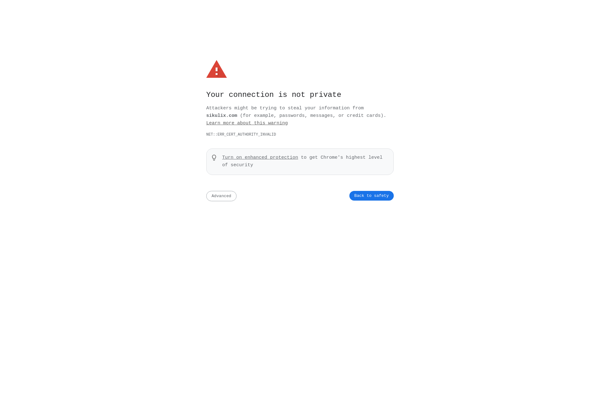
AText

AutoKey

Pulover’s Macro Creator

Hammerspoon

Keyboarding Master
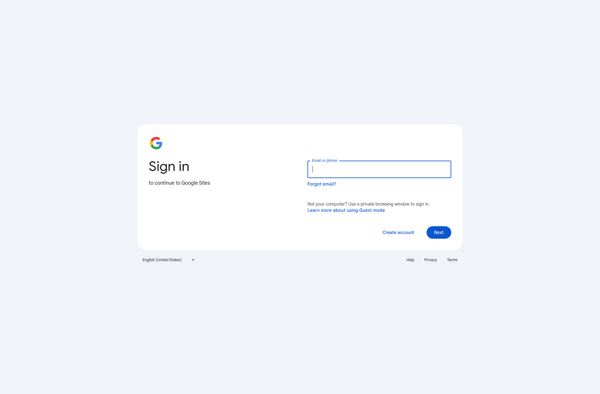
Clavier+

Comfort Software On-screen Keyboard