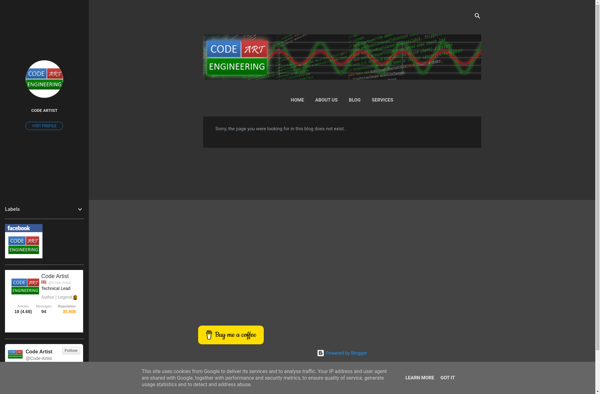Comfort Software On-screen Keyboard
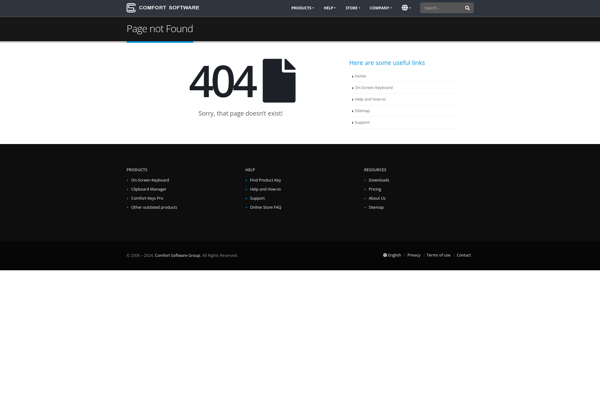
Comfort Software On-screen Keyboard
Accessible virtual keyboard for individuals with mobility limitations, offering customizable fonts, sizes, colors and layouts to enhance typing experience.
What is Comfort Software On-screen Keyboard?
Comfort Software On-screen Keyboard is an on-screen virtual keyboard designed to help people with limited mobility or motor impairments use their computer more easily. It provides an alternative method of typing without needing a physical keyboard.
Some key features include:
- Fully customizable layouts, sizes, colors, and fonts allow users to optimize the keyboard to their specific accessibility needs.
- Works across most major operating systems and supports a wide variety of languages.
- Options like mouse, eye-tracking, scanning, or switch device input allow people with even the most limited mobility to use the keyboard.
- Word prediction helps users type faster.
- Support for macros and shortcuts improves typing efficiency.
- Click, hover, toggle, and scanning clicks accommodate different abilities.
- Free limited version available with full-featured paid version
With its extensive personalization options, Comfort Software On-screen Keyboard aims to provide an accessible method of typing for anyone, regardless of ability level. For those with mobility limitations or motor impairments, it serves as a functional virtual keyboard to comfortably use their computer.
Comfort Software On-screen Keyboard Features
Features
- On-screen virtual keyboard
- Customizable layouts
- Adjustable size and colors
- Word prediction and autocorrection
- Scanning mode
- Multiple language support
- Works with touchscreens
- Supports mouse, joystick, switch device control
Pricing
- Freemium
Pros
Cons
Reviews & Ratings
Login to ReviewNo reviews yet
Be the first to share your experience with Comfort Software On-screen Keyboard!
Login to ReviewThe Best Comfort Software On-screen Keyboard Alternatives
Top Accessibility and Virtual Keyboards and other similar apps like Comfort Software On-screen Keyboard
Here are some alternatives to Comfort Software On-screen Keyboard:
Suggest an alternative ❐AutoHotkey

AutoKey

OldAutoKey

Stepwise

Shortery

FastKeys

Mini Mouse Macro
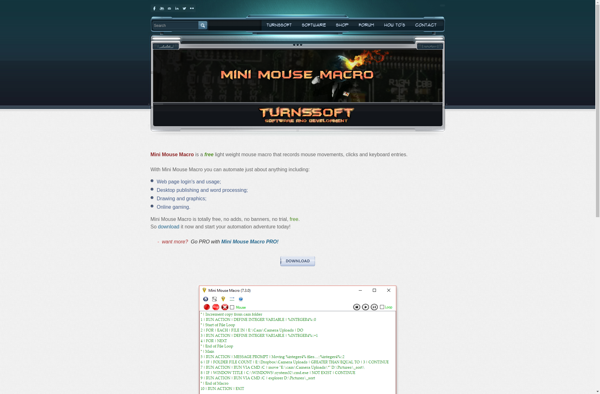
Buttoncommander
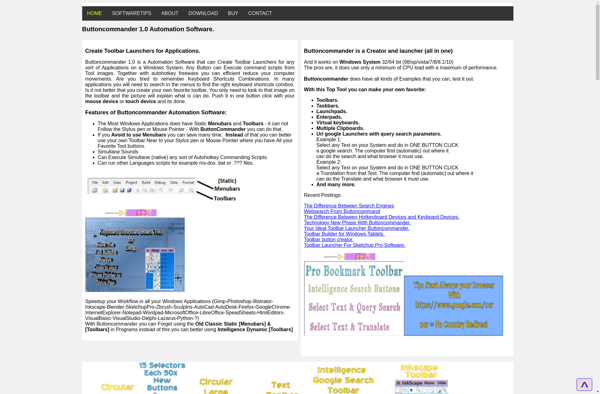
Keystarter
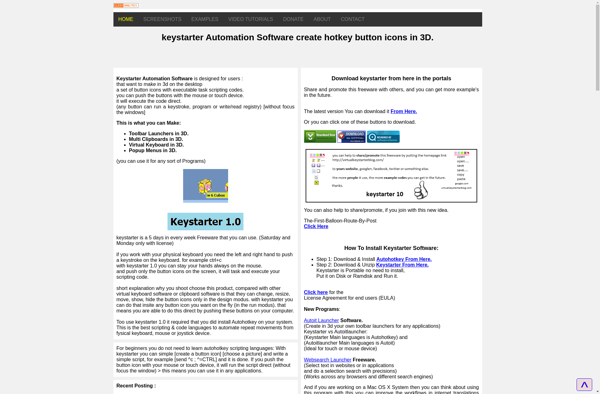
Quikey
Keyboard Master