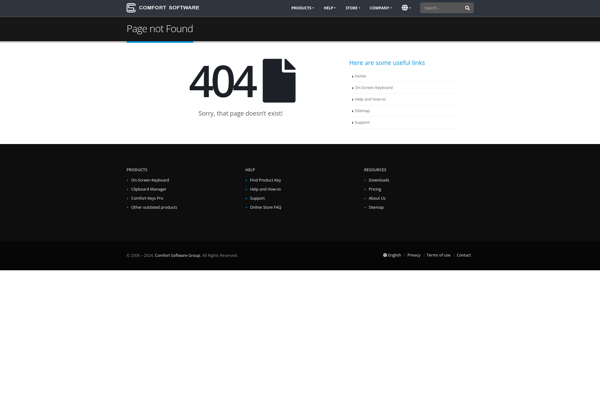Keyboard Master
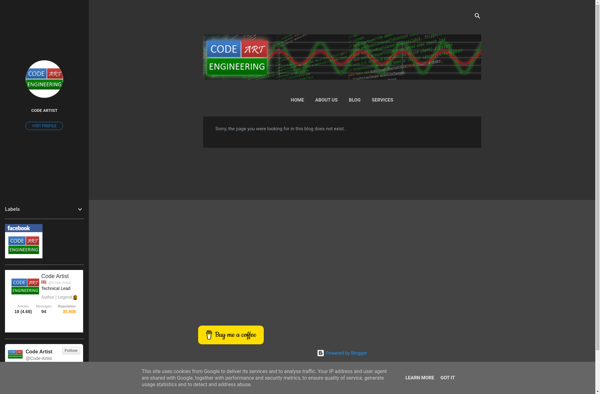
Keyboard Master: Typing Tutor Software
Learn to type with Keyboard Master, a software designed to improve your typing speed and accuracy through interactive lessons, tests, and games.
What is Keyboard Master?
Keyboard Master is a typing tutor program that aims to help users improve their typing speed and accuracy. It is designed for beginner and intermediate typists looking to learn the basics or enhance their existing skills.
The software includes interactive lessons that teach proper hand placement and finger movement, with emphasis on techniques like not looking at the keys. Users progress through various difficulty levels that focus on different keys and incorporate more advanced lessons on punctuation, symbols, and numbers.
In addition to lessons, Keyboard Master has timed typing tests to help evaluate WPM (words per minute) and accuracy percentages. Varied texts and adjustable durations allow for customized assessments. The software tracks progress over time.
To make the learning process more engaging, the program has typing games ranging from basic letter input to more creative challenges. These games have leaderboards and achievements to motivate improvement.
Keyboard Master has customizable settings like keyboard layouts, fonts, themes, and audio options. It also includes statistics tracking and cloud sync across devices. The software is available on Windows and Mac computers.
With its structured lessons, breadth of content, and variety of games and tests, Keyboard Master aims to provide a complete solution for mastering touch-typing and increasing typing productivity.
Keyboard Master Features
Features
- Lessons to learn proper finger placement and typing techniques
- Typing tests to measure speed and accuracy
- Games and challenges to make learning fun
- Customizable lessons for different skill levels
- Progress tracking to see improvement over time
Pricing
- Freemium
Pros
Cons
Reviews & Ratings
Login to ReviewThe Best Keyboard Master Alternatives
Top Education & Reference and Typing Tutors and other similar apps like Keyboard Master
Here are some alternatives to Keyboard Master:
Suggest an alternative ❐AutoHotkey

AutoKey

OldAutoKey

Stepwise

Shortery

FastKeys

Mini Mouse Macro
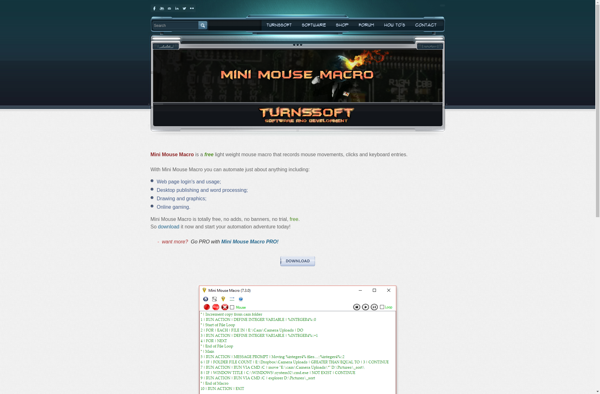
Buttoncommander
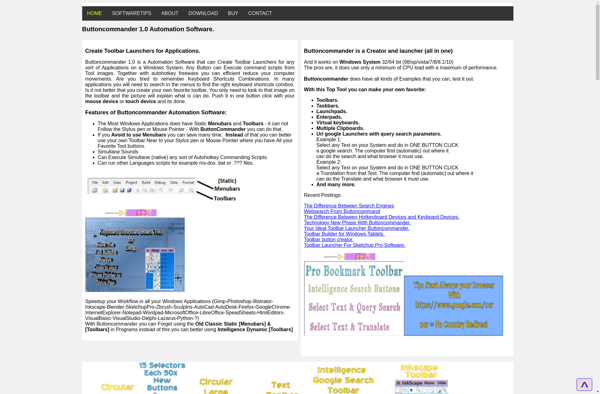
Key Manager
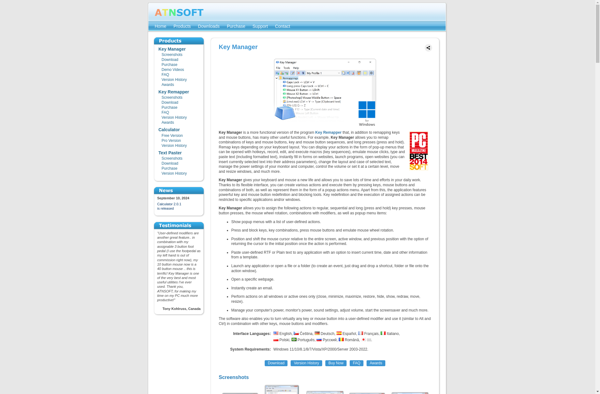
Hammerspoon

Keystarter
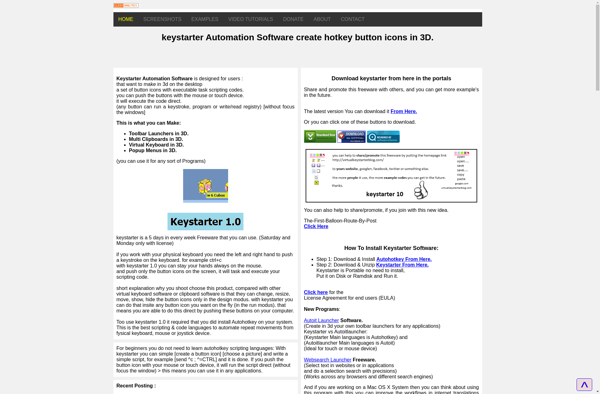
Comfort Software On-screen Keyboard