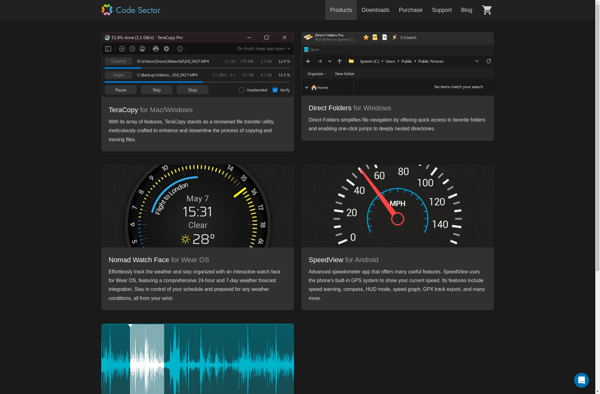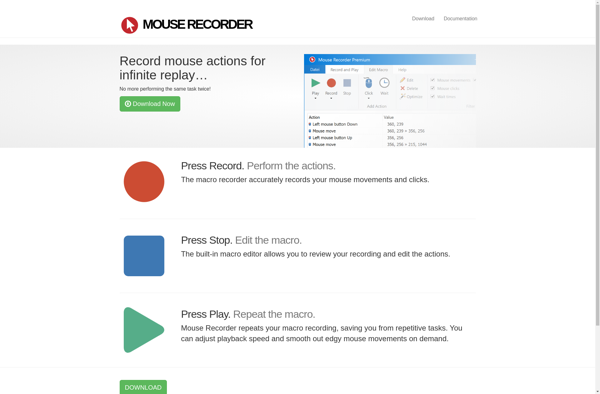Mini Mouse Macro
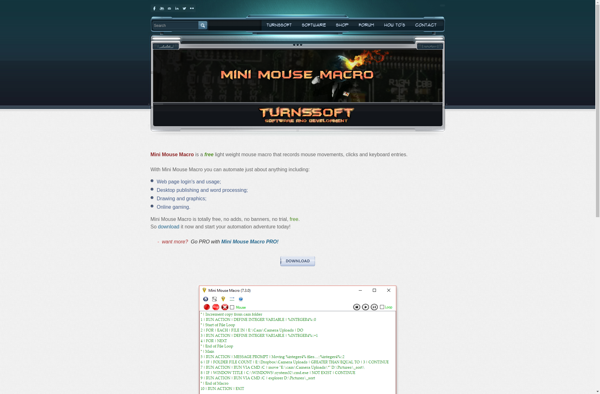
Mini Mouse Macro: Automation Software for Easy Macro Recording & Scripting
Mini Mouse Macro is an automation software that allows you to record and play back mouse movements, clicks, and keyboard inputs. It enables creating simple macros and scripts to automate repetitive computer tasks.
What is Mini Mouse Macro?
Mini Mouse Macro is a free, open-source macro creation and automation software for Windows. It allows users to automate repetitive tasks such as clicking, mouse movements, keystrokes, etc. with an easy-to-use macro recorder.
Some key features of Mini Mouse Macro include:
- Intuitive macro recorder to record and replay mouse and keyboard actions
- Support for hotkeys and shortcuts to trigger macros
- Macro editor to modify and tweak recorded macros
- Variables and scripting capabilities for advanced custom macros
- Task scheduler to run macros based on triggers
- Portable and lightweight program with no install required
Mini Mouse Macro enables automating simple, repetitive computer tasks like filling out online forms, repetitive data entry, clicking through menus, etc. It has an easy learning curve allowing beginners to get started with basic automation quickly. The macro editor and scripting features also provide more advanced capabilities for power users.
Overall, Mini Mouse Macro is a handy tool for office workers, designers, developers seeking to automate manual, repetitive computer work and be more productive.
Mini Mouse Macro Features
Features
- Record and play back mouse movements, clicks, and keyboard inputs
- Create simple macros and scripts to automate repetitive tasks
- Schedule macros to run at specific times or intervals
- Edit and customize macros after recording
- Variable support for dynamic macros
- Scripting language support
- Hotkey support to trigger macros
- Macro looping
- Macro pausing and resuming
- Cross-platform support
Pricing
- Free
Pros
Cons
Reviews & Ratings
Login to ReviewThe Best Mini Mouse Macro Alternatives
Top Os & Utilities and Automation and other similar apps like Mini Mouse Macro
Here are some alternatives to Mini Mouse Macro:
Suggest an alternative ❐AutoHotkey

AutoIt

Keyboard Maestro

Automator
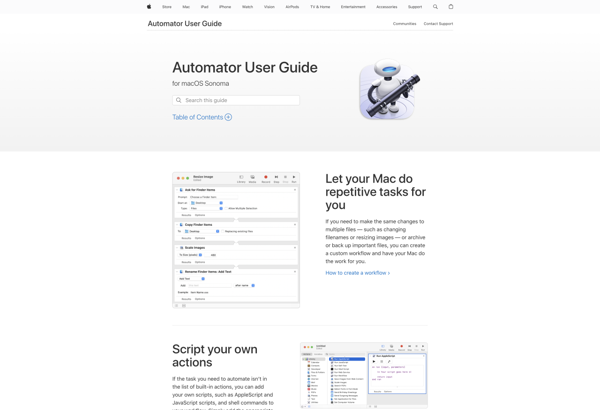
Karabiner Elements

MacroGamer

Sikuli
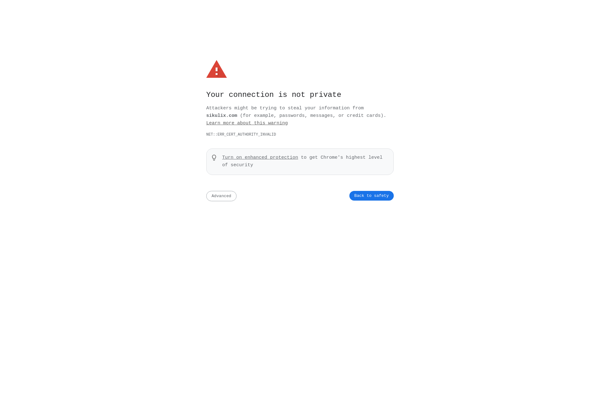
AutoKey

UI.Vision RPA
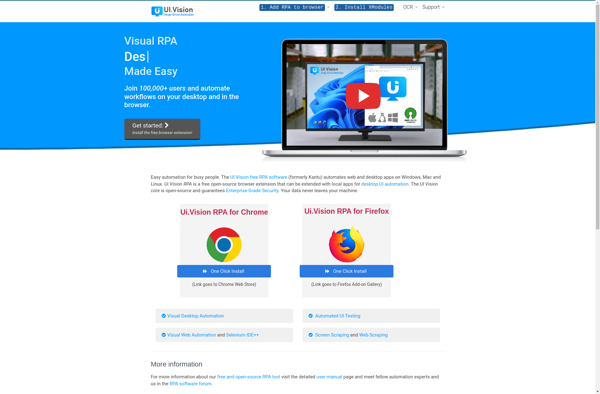
CustomShortcuts
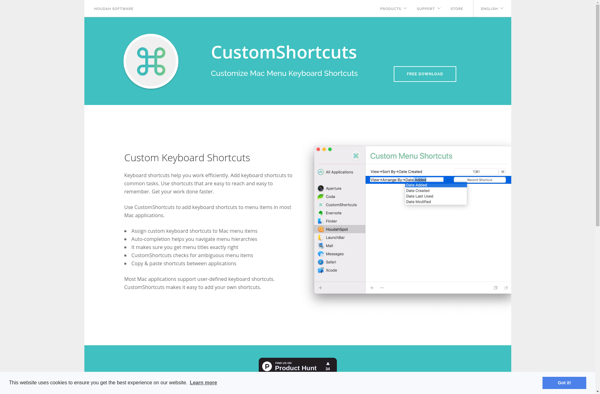
Do It Again
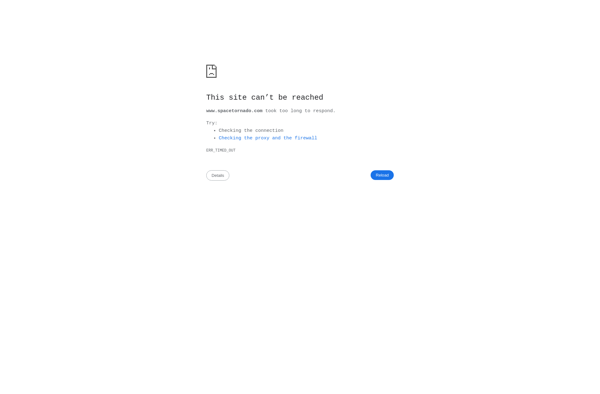
GhostMouse
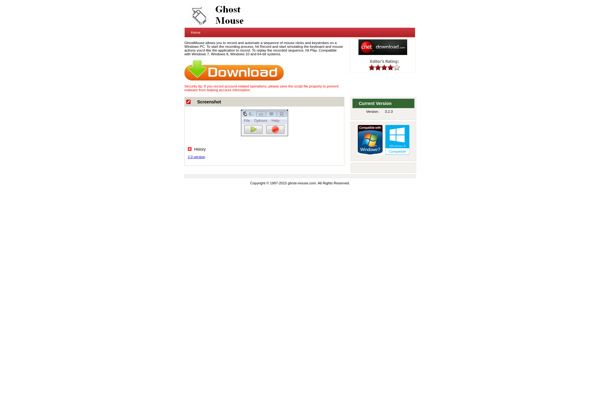
Pulover’s Macro Creator

ShortKeys
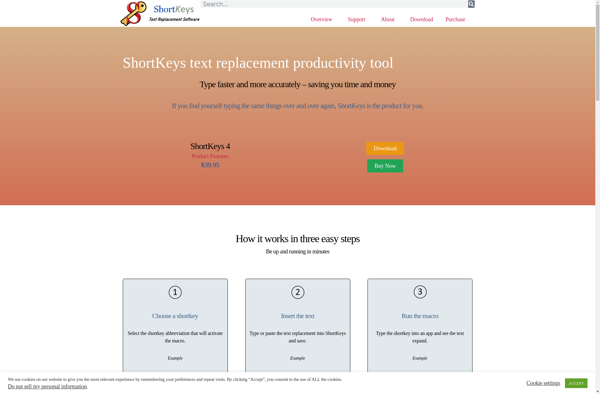
EventGhost
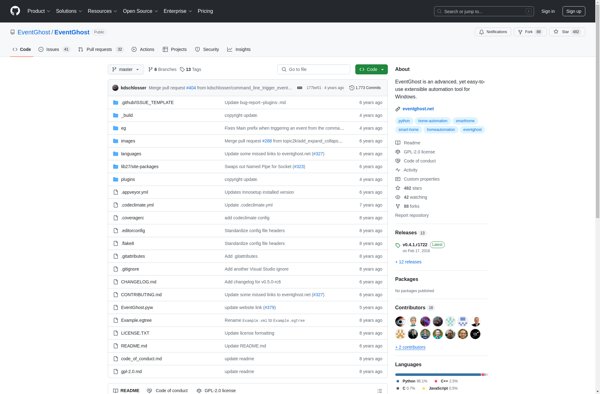
HotkeyNet
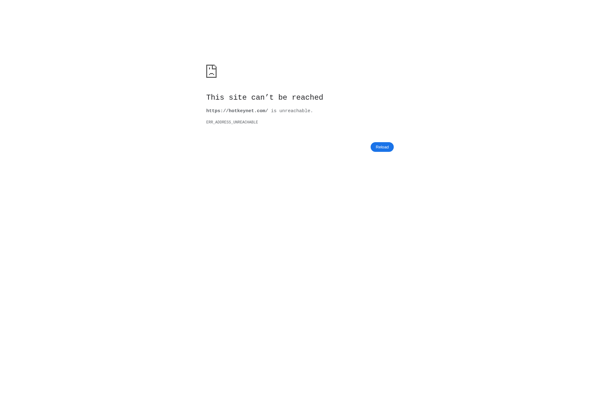
ISBoxer

FastKeys

Macro Express
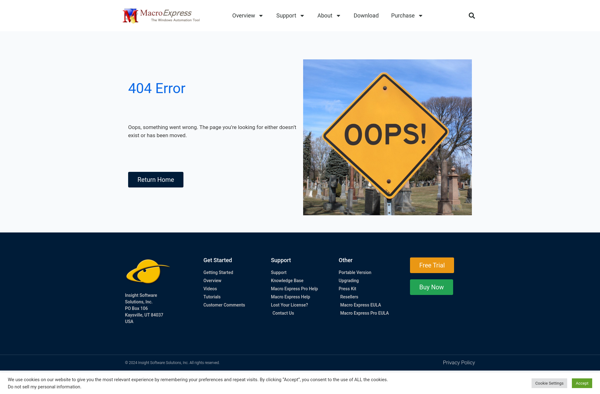
WinBatch
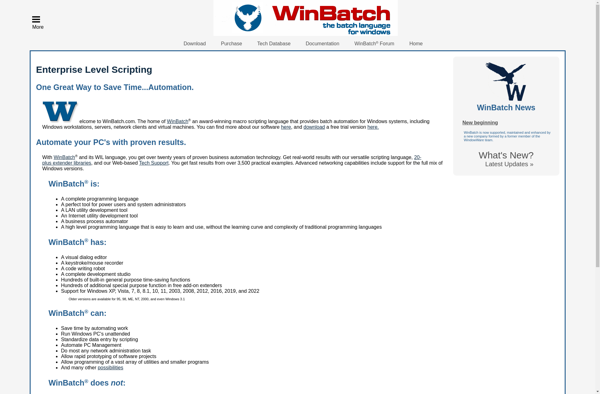
Pwnboxer
Keyclone
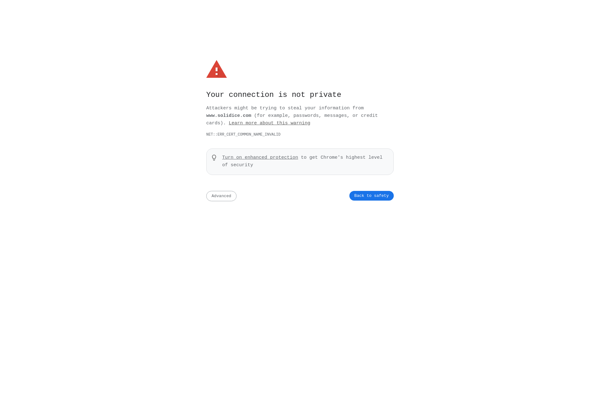
Cliclick
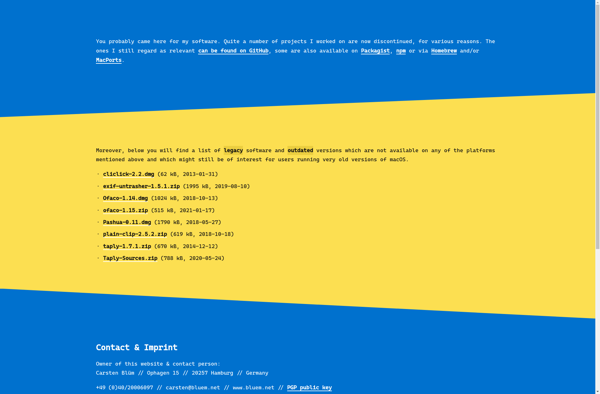
Xposed Additions
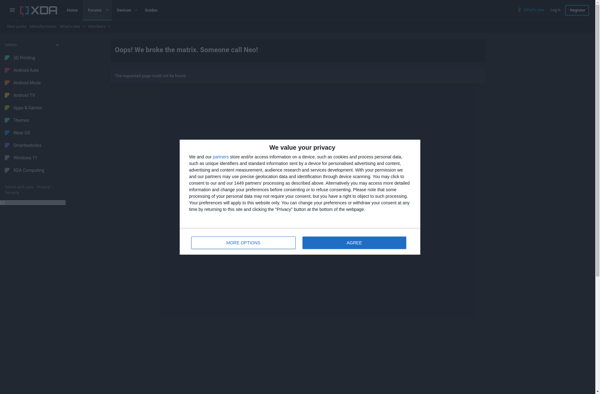
KeyText
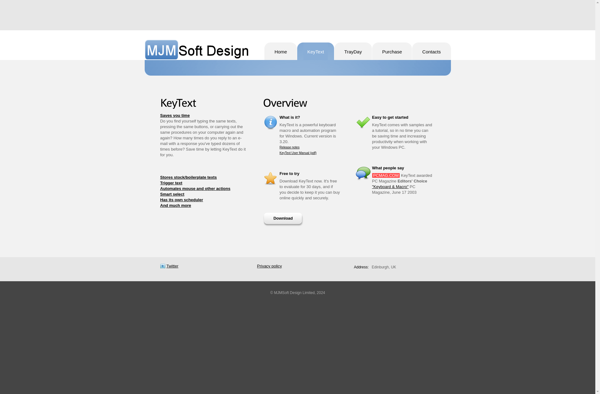
Kixtart
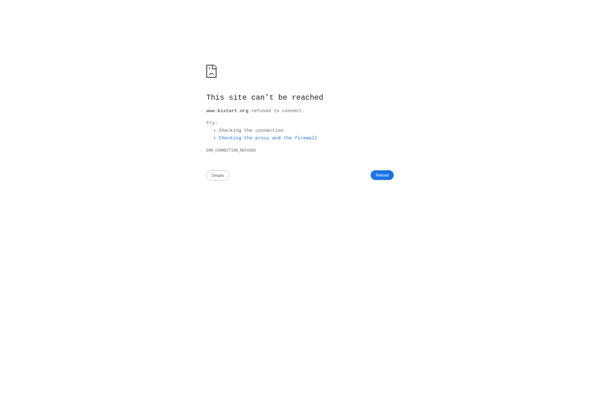
XStarter
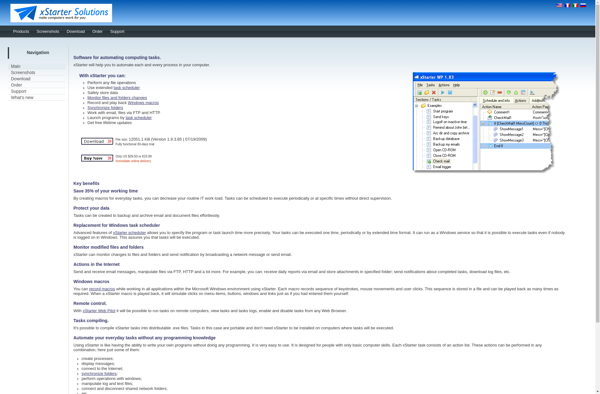
SCAR Divi

GameCommanderPro
Hotkeycontrol
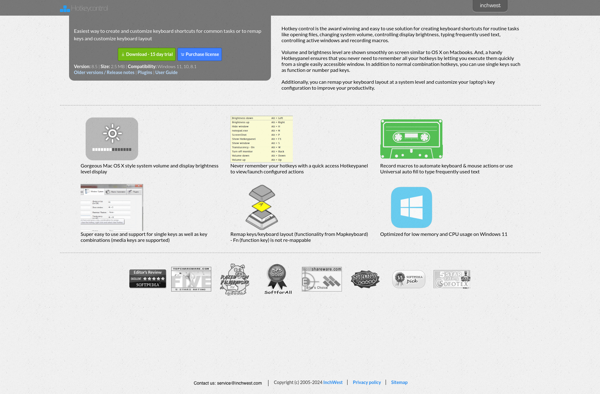
MultiLaunchBox
Gentee
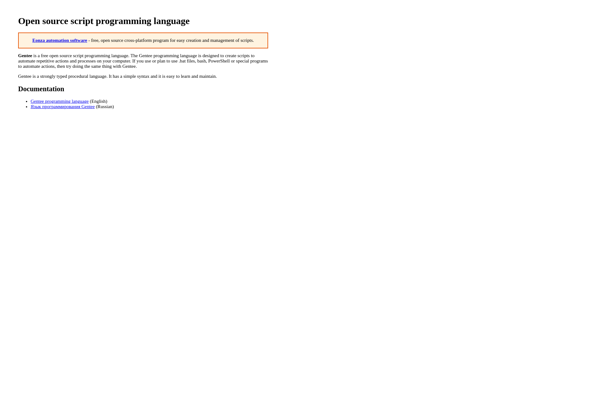
Clavier+

ICanHazShortcut
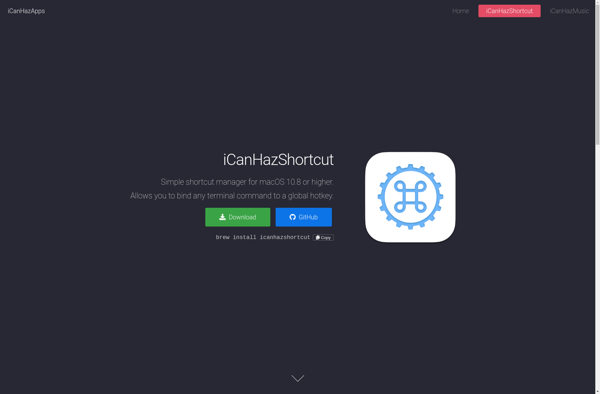
Comfort Software On-screen Keyboard
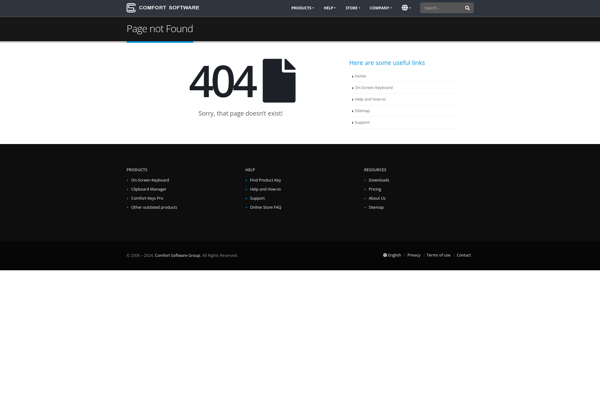
Seapine QA Wizard Pro
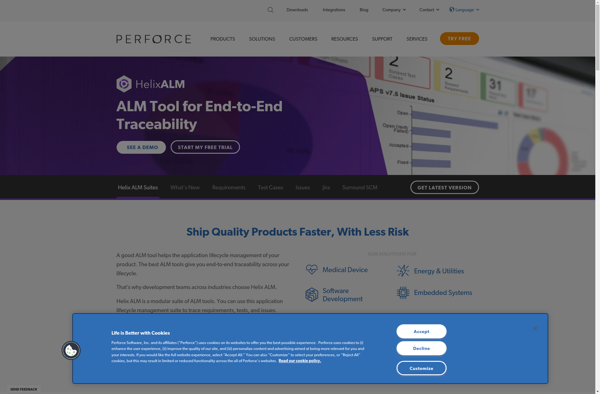
Keyboard Master
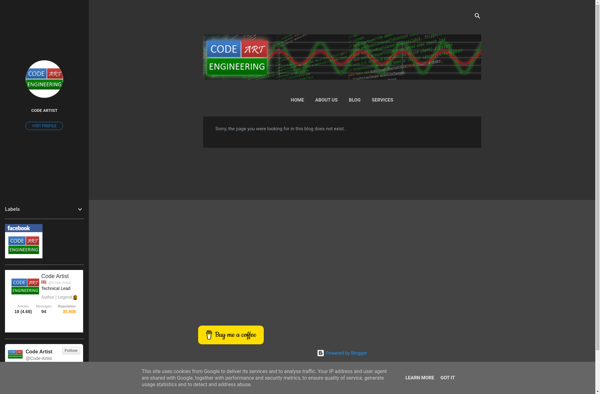
TWAPI
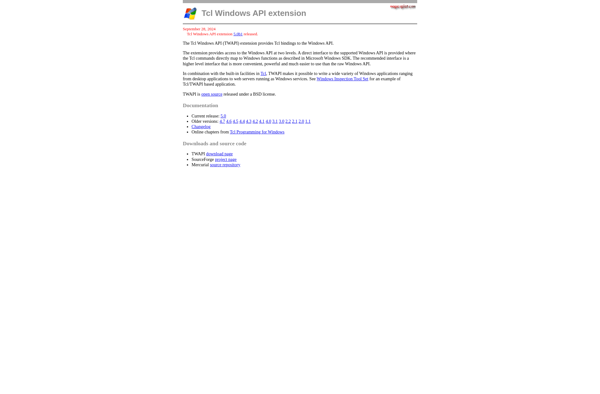
Executioner
NnCron
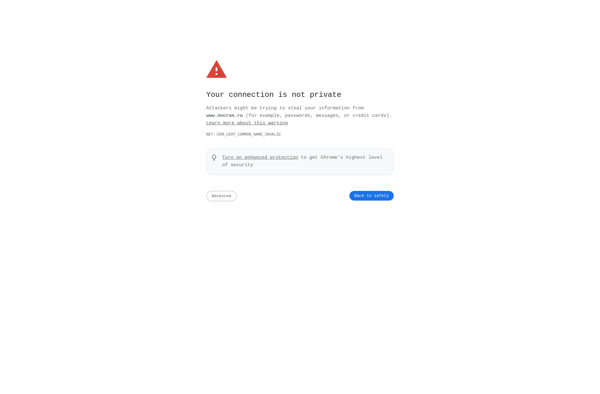
MemoClip