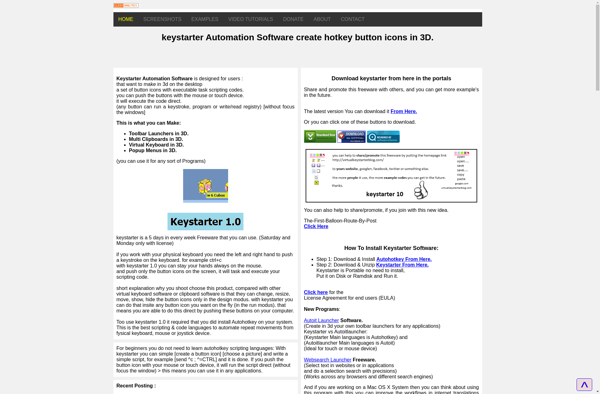HotkeyNet
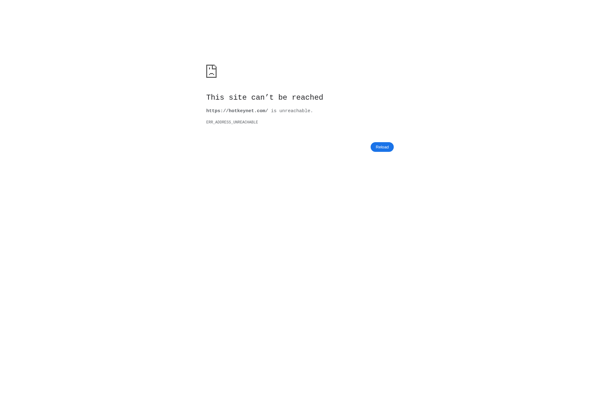
HotkeyNet: Create Custom Keyboard Shortcuts
A software utility for automating tasks with custom keyboard shortcuts, available in multiple applications and languages.
What is HotkeyNet?
HotkeyNet is a powerful yet easy-to-use hotkey and automation utility for Windows. It allows you to create custom keyboard shortcuts to automate repetitive tasks, launch applications and websites, insert frequently used text snippets, and more.
With HotkeyNet you can set global hotkeys that work across all programs and languages. For example, you can set a hotkey to launch your web browser, open a calculator, translate selected text, or paste your email signature - all with just a couple keystrokes.
The software has a clean, intuitive interface that makes it simple to manage all your hotkeys and shortcuts in one place. You can organize them into groups, export and import hotkey sets, and create macros to chain multiple actions together.
Advanced features include the ability to create application-specific hotkeys that only trigger in certain programs. There is also support for integrating with external scripts and executables.
HotkeyNet runs smoothly in the background without slowing down your PC. It starts working as soon as Windows boots up and requires very little system resources.
With its flexibility, wide compatibility and easy learning curve, HotkeyNet is one of the top keyboard shortcut utilities for power users and productivity enthusiasts.
HotkeyNet Features
Features
- Create custom keyboard shortcuts and hotkeys
- Automate repetitive tasks
- Integrate hotkeys across applications
- Support for multiple languages and keyboards
- Remap keys and shortcuts
- Macro recording and playback
- Application launcher
- Clipboard history and snippets
Pricing
- Free
- Open Source
Pros
Cons
Official Links
Reviews & Ratings
Login to ReviewThe Best HotkeyNet Alternatives
Top Os & Utilities and Automation and other similar apps like HotkeyNet
Here are some alternatives to HotkeyNet:
Suggest an alternative ❐Input Director

Keyran
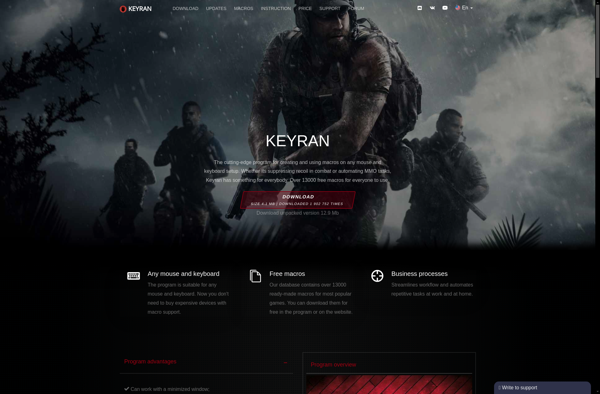
Stepwise

Shortery

ISBoxer

Quick Macros
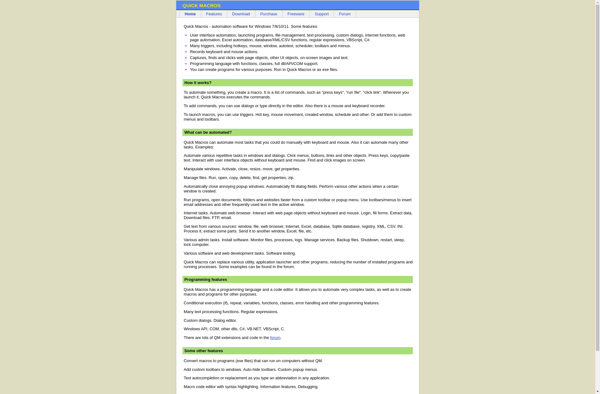
Mini Mouse Macro
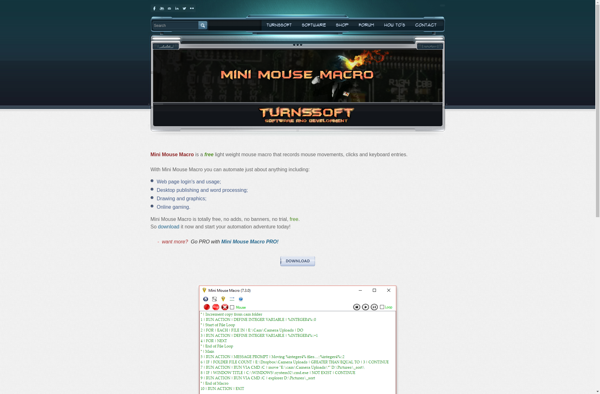
Pwnboxer
Keyclone
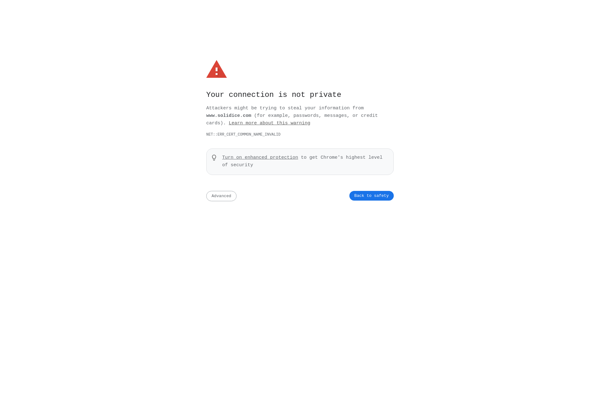
Buttoncommander
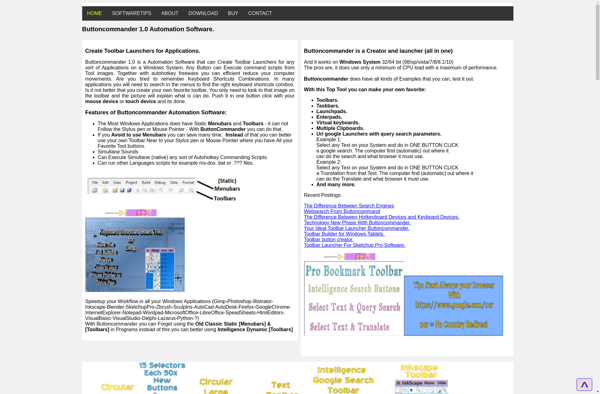
Xposed Additions
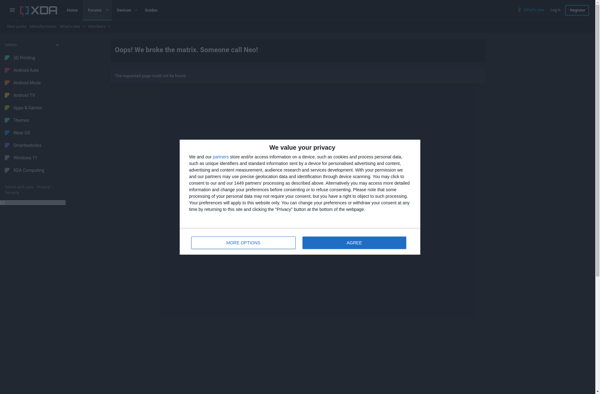
Hammerspoon

Keystarter