Keyran
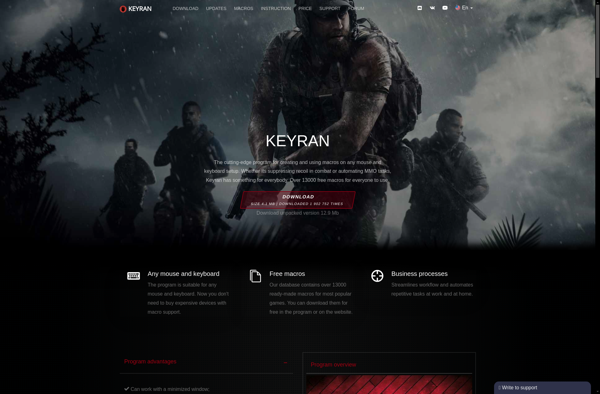
Keyran: Open-Source Password Manager & Generator
Keyran is an open-source password manager and generator that emphasizes security and privacy. It allows users to securely store passwords and other sensitive information encrypted on their device. Keyran also includes handy features like automatic password generation and autofill.
What is Keyran?
Keyran is an open-source, cross-platform password manager and generator that emphasizes privacy and security. It allows users to securely store passwords, credit card information, bookmarks, and other sensitive information encrypted on their device using strong encryption like AES-256 and RSA-2048.
Some key features of Keyran include:
- Secure password generation - Create strong, random passwords that are resistant to brute force attacks
- Password autofill - Automatically fill in passwords on websites and in apps for convenience
- Cross-platform sync - Sync your encrypted data securely across devices
- Open source - Keyran is transparently developed without hidden agendas or backdoors
- Biometric/Master password access - Protect Keyran using fingerprint, face ID, or a master password
- Auto lock - Keyran locks automatically after a set period of inactivity
- Custom fields - Store additional information beyond just passwords
Overall, Keyran is designed for convenience and security. With its focus on keeping sensitive user data private and secure, Keyran is a top choice for those prioritizing personal privacy.
Keyran Features
Features
- Secure encrypted password storage
- Password generator
- Auto-fill for logins
- Cross-platform - Windows, Mac, Linux, iOS, Android
- Open source code
- Local storage - no cloud sync needed
- Two-factor authentication support
- Biometric login - fingerprint, face ID
- Customizable interface
Pricing
- Open Source
- Free
Pros
Cons
Official Links
Reviews & Ratings
Login to ReviewThe Best Keyran Alternatives
Top Security & Privacy and Password Managers and other similar apps like Keyran
Here are some alternatives to Keyran:
Suggest an alternative ❐AutoHotkey

AutoIt

Keyboard Maestro

Automator
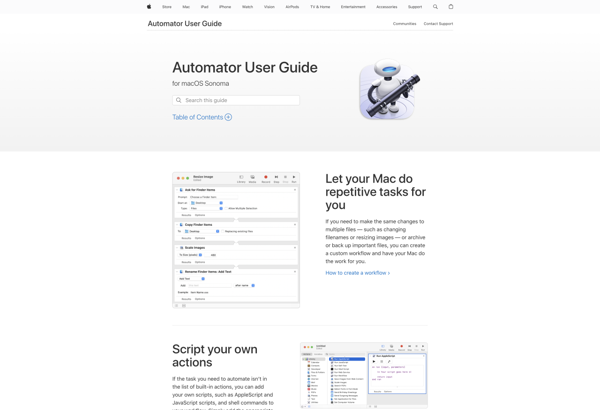
TextExpander

Karabiner Elements

Beeftext

AutoKey

Pulover’s Macro Creator

HotkeyNet
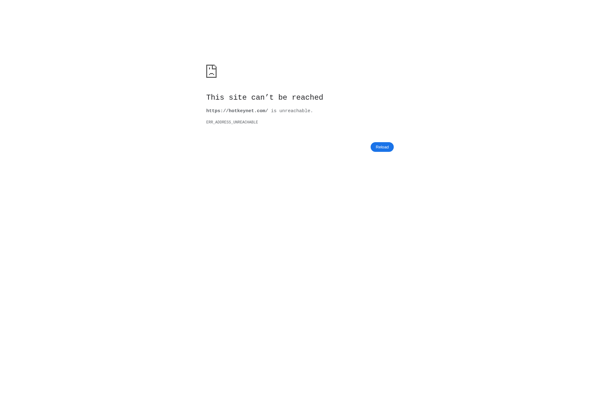
FastKeys

Kixtart
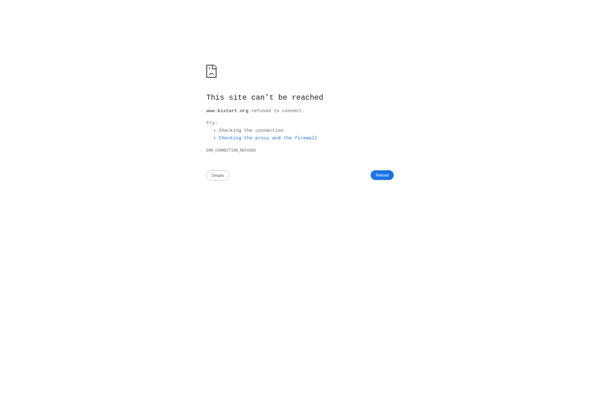
SCAR Divi

Clavier+
