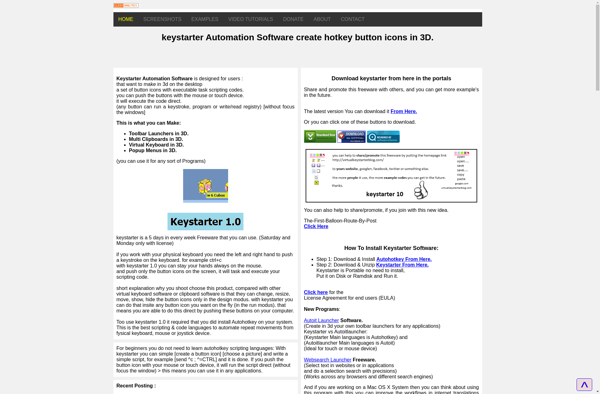GameCommanderPro
GameCommanderPro: Manage Your PC Games in One Place
GameCommanderPro is a software designed for managing and organizing PC games. It allows users to easily browse, search, and launch games from one centralized interface. Key features include automatic game detection, cover art downloads, playlists, ratings and timestamps.
What is GameCommanderPro?
GameCommanderPro is a powerful yet easy-to-use game manager and launcher for Windows. It aims to be the central hub for your gaming library, providing tools to organize, browse, search and launch your games from one convenient interface.
When first installed, GameCommanderPro will automatically detect all installed games on your system, downloading metadata like descriptions, genres, cover art and more from an online database. You can browse your collection by various categories, create customized playlists, leave ratings and timestamps on games, and much more.
Other key features include:
- Support for over 100 gaming platforms like Steam, GOG, Origin, Uplay, Battle.net, emulators and more
- Advanced filtering and search tools to easily find games in large libraries
- Support for adding emulators and custom shortcuts
- Customizable themes and layouts
- Game stats tracking including hours played, completion status and achievements
- Cloud sync and automatic backups to keep game data safe
With its clean and flexible interface, wealth of organizational features and ability to serve as a central game launcher, GameCommanderPro is the ultimate game manager for serious PC gamers.
GameCommanderPro Features
Features
- Automatic game detection
- Cover art downloads
- Playlists
- Ratings and timestamps
Pricing
- Free
Pros
Cons
Official Links
Reviews & Ratings
Login to ReviewThe Best GameCommanderPro Alternatives
Top Gaming Software and Game Library Managers and other similar apps like GameCommanderPro
Here are some alternatives to GameCommanderPro:
Suggest an alternative ❐AutoHotkey

HotkeyNet
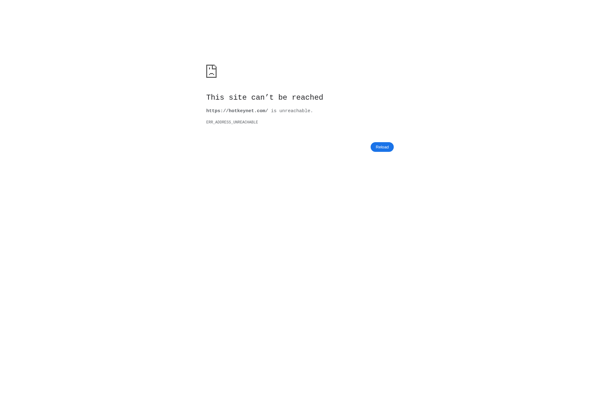
ISBoxer

Mini Mouse Macro
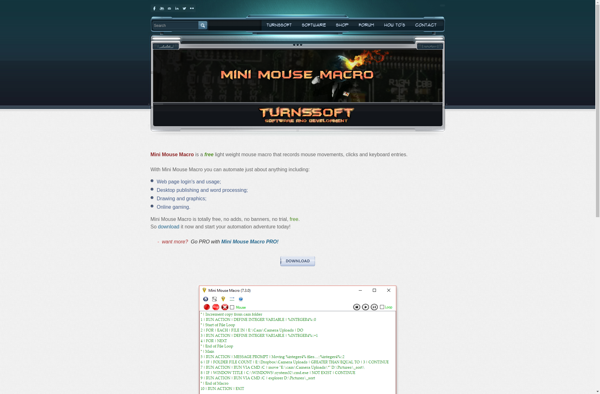
Keyclone
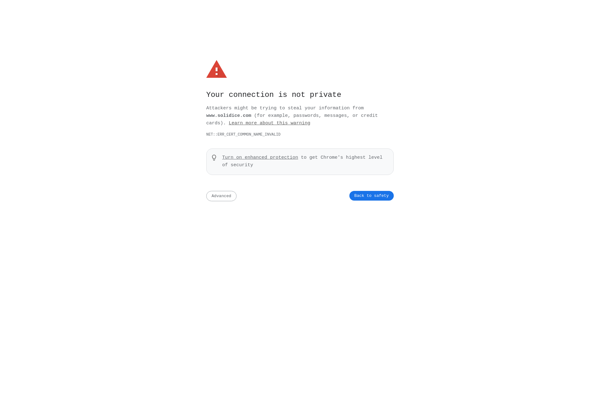
Buttoncommander
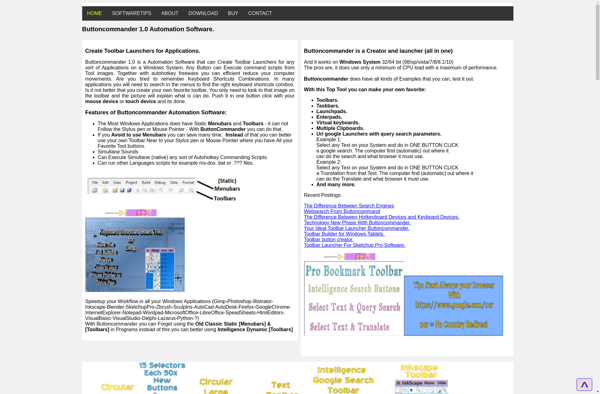
Keystarter