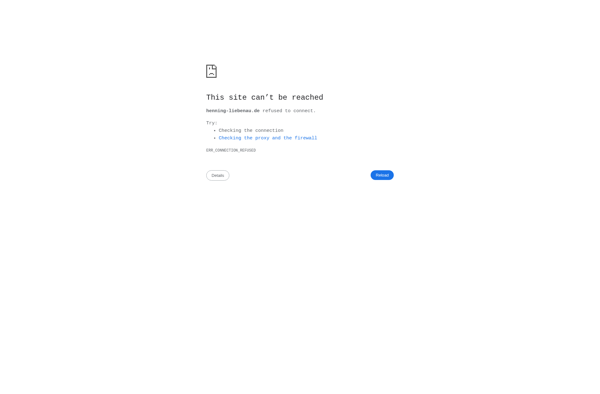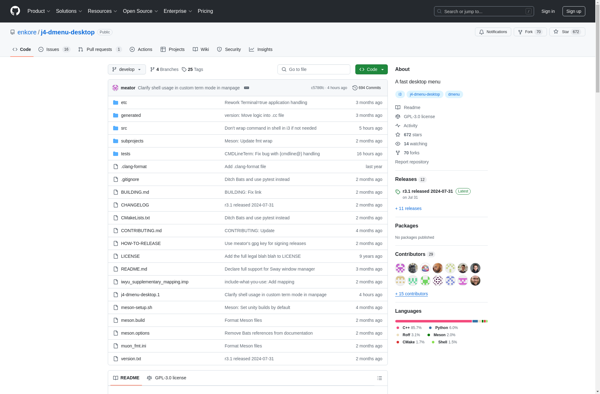XStarter
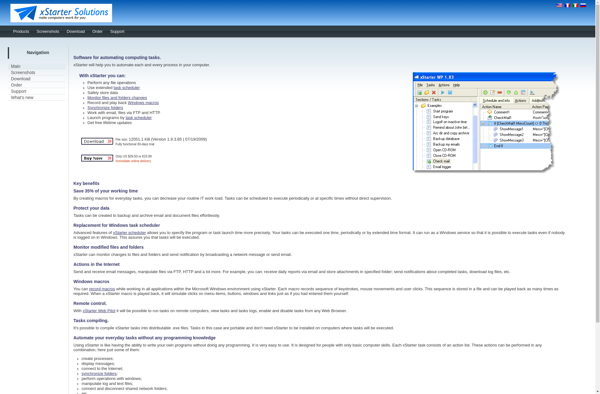
xStarter: User-Friendly Application Launcher
Discover xStarter, a productivity software for Windows that simplifies your workflow with easy access to frequently used programs and documents.
What is XStarter?
xStarter is a user-friendly application launcher and productivity enhancement software for Windows. It aims to make launching programs, files, and folders quicker and more convenient.
The software provides an intuitive graphical interface to access your most used applications, recent documents, favorite folders, and pinned shortcuts. Icons can be dragged and organized into custom categories and groups.
Key features of xStarter include:
- Application search and launch
- Quick access to recent files and folders
- Customizable categories and pinned favorites
- Plugin support to integrate with other software
- Portable mode that allows running from external drives
- Lightweight system resource usage
- Available in multiple languages
xStarter strives to boost daily productivity by cutting down on the time wasted in digging through application menus and file directories. The streamlined interface is designed to launch programs and open documents with just a single click.
It serves as an enhanced start menu replacement for launching apps. The software is free and open source, with active development and community support.
XStarter Features
Features
- Customizable interface
- Quick access to programs/files
- Search function
- Multiple tabs
- Keyboard shortcuts
- Portable version available
Pricing
- Free
- Freemium
Pros
Cons
Official Links
Reviews & Ratings
Login to ReviewThe Best XStarter Alternatives
Top Os & Utilities and Application Launchers and other similar apps like XStarter
Here are some alternatives to XStarter:
Suggest an alternative ❐AutoHotkey

AutoIt

Sikuli
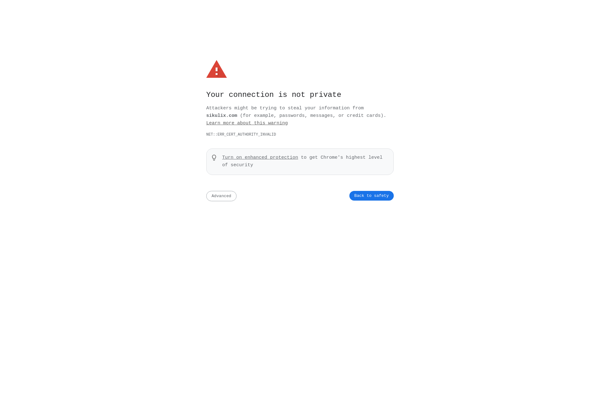
Clickermann
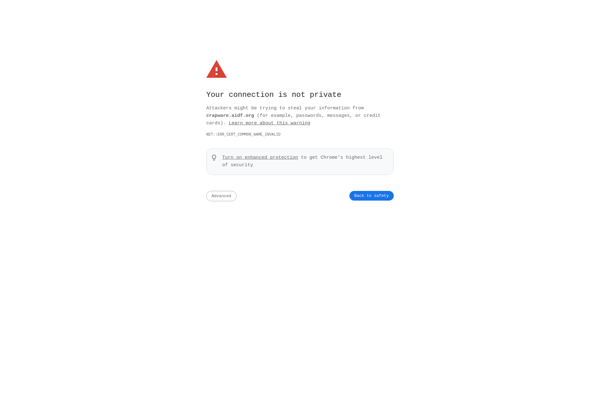
Stepwise

Shortery

Quick Macros
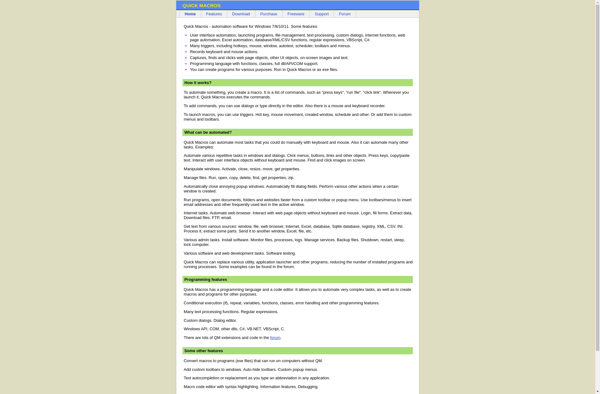
Mini Mouse Macro
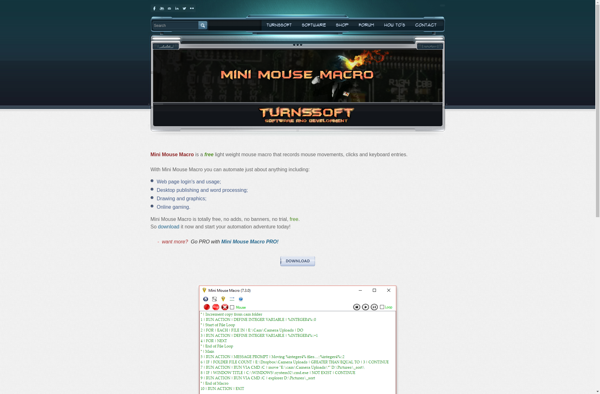
Automation Workshop
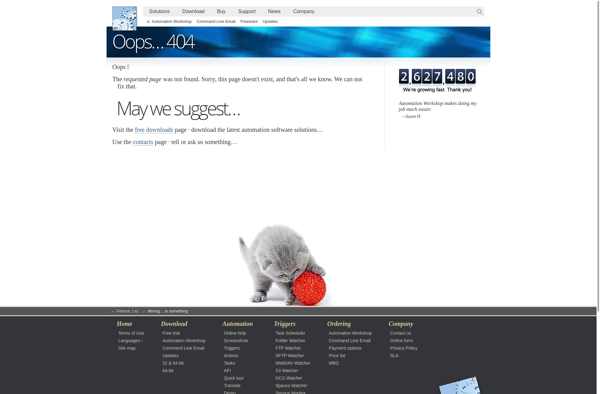
Buttoncommander
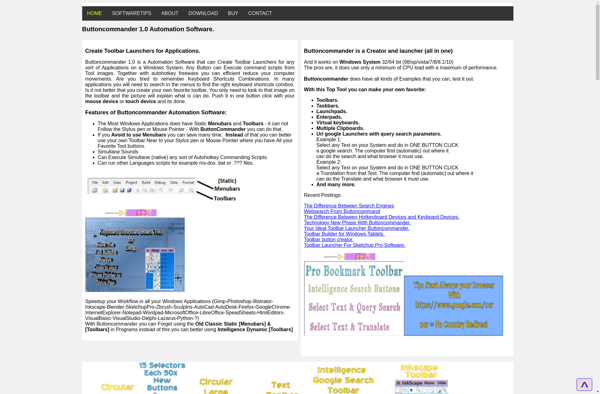
Hammerspoon

Keystarter
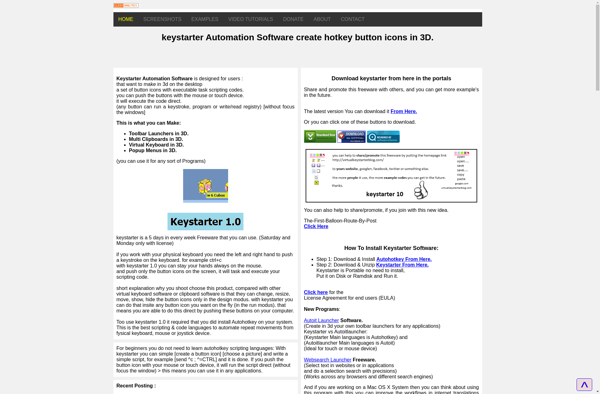
Bashrun2