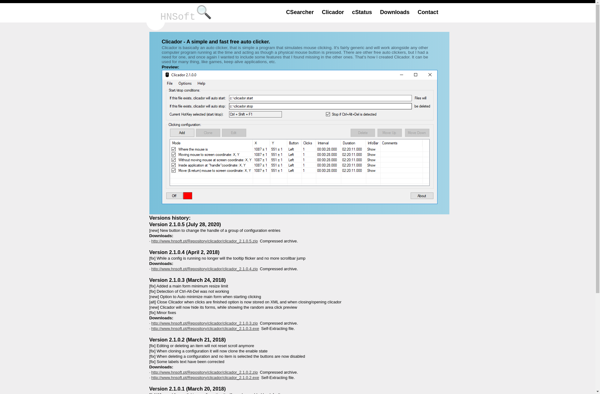Clickermann
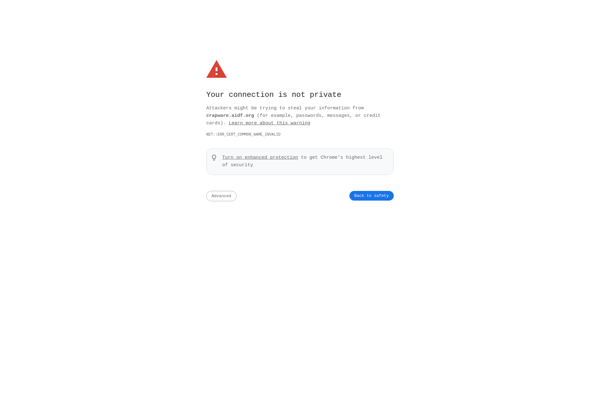
Clickermann: Free Automation Tool for Repetitive Tasks
Clickermann is a free automation tool that allows you to automate repetitive tasks on your computer. It uses a simple click and drag interface to set up automation scripts, with no coding required.
What is Clickermann?
Clickermann is a free and easy-to-use automation tool for Windows that allows anyone to automate repetitive and tedious tasks on their computer, without needing coding knowledge.
With its simple click and drag interface, you can easily set up automation scripts (called macros) to do things like fill out online forms, download files, update spreadsheets, click buttons, manage windows and more. Anything you can do with your mouse and keyboard can be automated with Clickermann.
Some examples of how Clickermann can be used:
- Fill out online forms or surveys automatically
- Automate data entry tasks
- Download files from websites
- Update or back up spreadsheets
- Automate clicks and keyboard shortcuts
- Open software and websites
Clickermann doesn't require any programming or scripting knowledge. Its intuitive drag and drop Macro Recorder allows you to simply record the steps you want to automate. You can then replay your macro with one click any time you need to repeat the task.
Advanced features include the ability to incorporate loops, variables, conditions and more to handle dynamic data. There is also a CLI for integrating with external applications and scripts.
With its easy learning curve and completely free usage, Clickermann is a great automation tool for beginners as well as power users looking to improve productivity.
Clickermann Features
Features
- Record and replay mouse clicks and keyboard actions
- Create macros and automate repetitive tasks
- Schedule automation scripts to run at specific times
- Integrate with other apps and services via API
- Cross-platform - works on Windows, Mac and Linux
Pricing
- Free
Pros
Cons
Official Links
Reviews & Ratings
Login to ReviewThe Best Clickermann Alternatives
Top Os & Utilities and Automation and other similar apps like Clickermann
Here are some alternatives to Clickermann:
Suggest an alternative ❐AutoHotkey

AutoIt

Automator
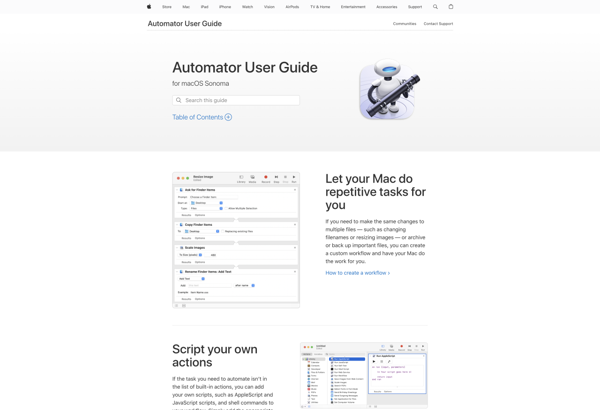
ReMouse

Sikuli
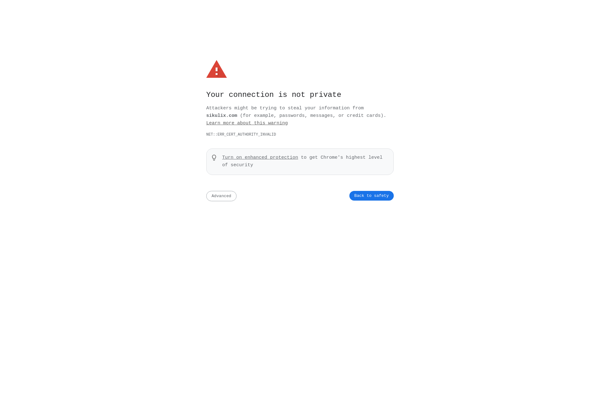
Auto Clicker Typer
OldAutoKey

GhostMouse
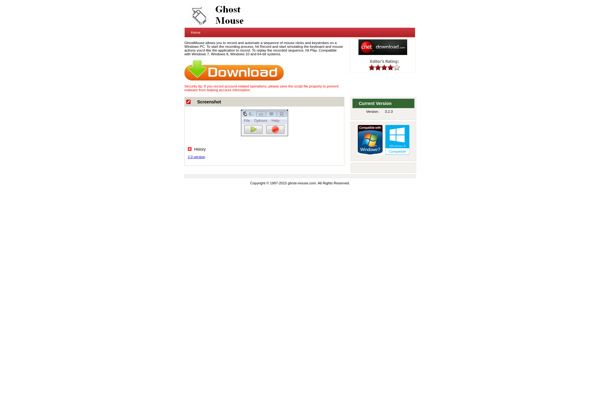
Stepwise

SpeedAutoClicker
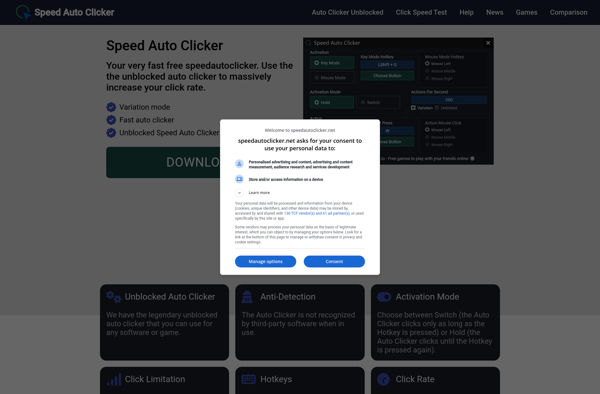
Shortery

Pulover’s Macro Creator

Smart Autoclicker
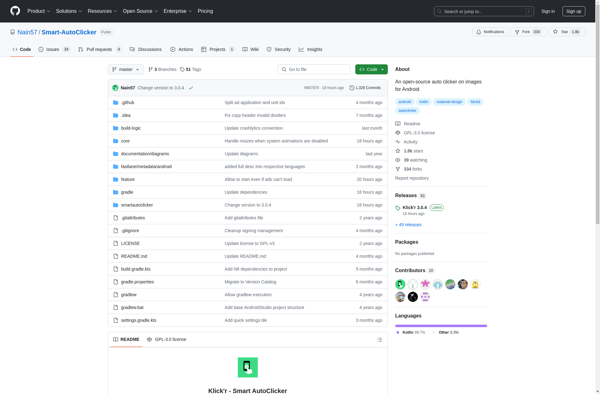
FastKeys

Pretouch semi-auto
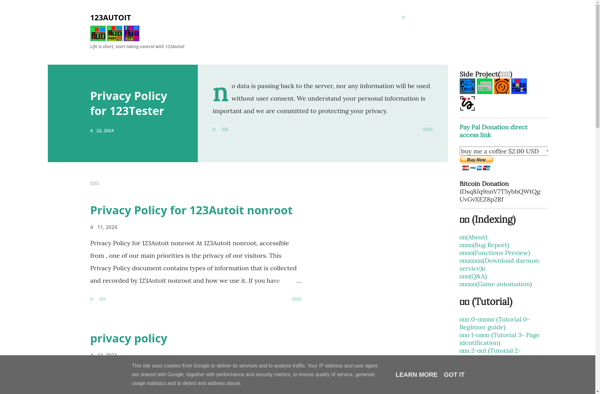
Buttoncommander
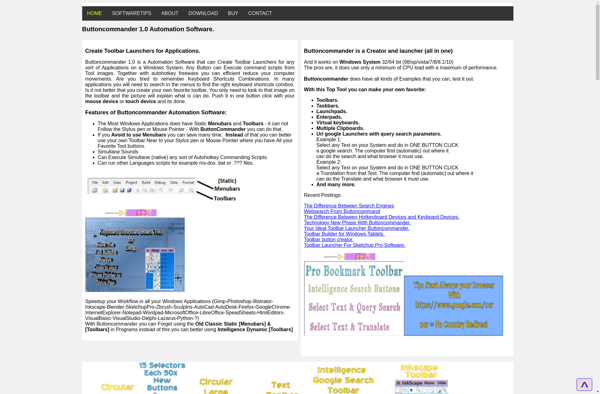
F2KO CMD Tools
Key Manager
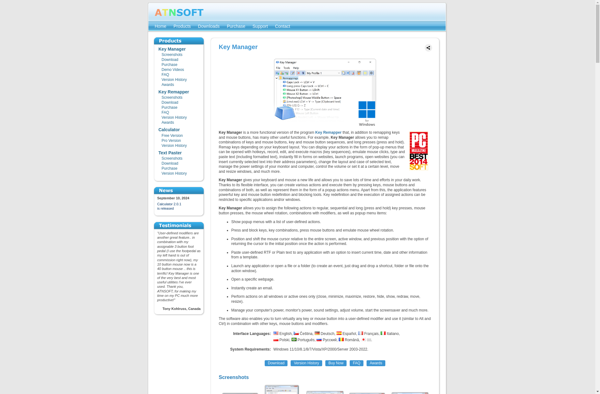
XStarter
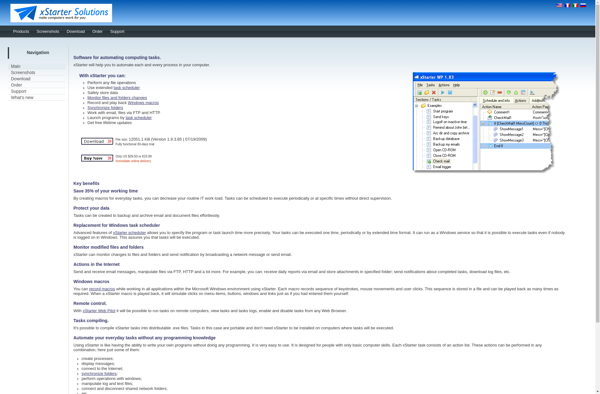
Clicador