Smart Autoclicker
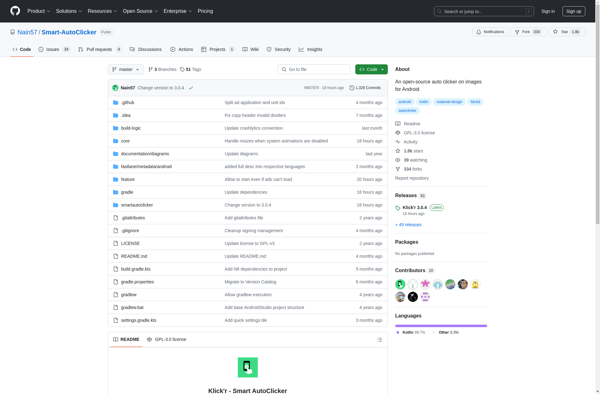
Smart Autoclicker: Free Auto Clicker Software for Windows
Smart Autoclicker is a free auto clicker software for Windows that can automate mouse clicks and simulate user activity. It has useful features like record and playback, multiple configurable clicks and delays, randomization, and shortcuts.
What is Smart Autoclicker?
Smart Autoclicker is a free and open-source auto clicker software for Windows. It can automate repetitive mouse clicks and keyboard actions, simulating user activity on your computer.
Some key features of Smart Autoclicker include:
- Recording and playing back click sequences
- Configuring multiple types of mouse clicks - left click, right click, double click etc.
- Adding customizable delays between clicks
- Randomizing clicks to mimic human behavior
- Setting hotkeys to easily start, pause or stop automation
- Running scripts in background without needing the app window open
- Lightweight and portable with no installation required
Smart Autoclicker is useful for automating repetitive tasks like click testing, auto farming in games, automating data entry, and other testing/simulation purposes. It can help save a lot of time and effort.
As it is open-source software, Smart Autoclicker is completely free to use with no ads or annoying popup messages. It works on all versions of Windows.
Smart Autoclicker Features
Features
- Record and playback mouse clicks and keystrokes
- Configure multiple types of clicks (left click, right click, double click, etc)
- Set delays between clicks
- Randomize timing between clicks
- Create click sequences and save as scripts
- Set hotkeys to start/stop scripts
Pricing
- Free
Pros
Cons
Official Links
Reviews & Ratings
Login to ReviewThe Best Smart Autoclicker Alternatives
Top Os & Utilities and Automation and other similar apps like Smart Autoclicker
Here are some alternatives to Smart Autoclicker:
Suggest an alternative ❐Auto Clicker Typer
Clickermann
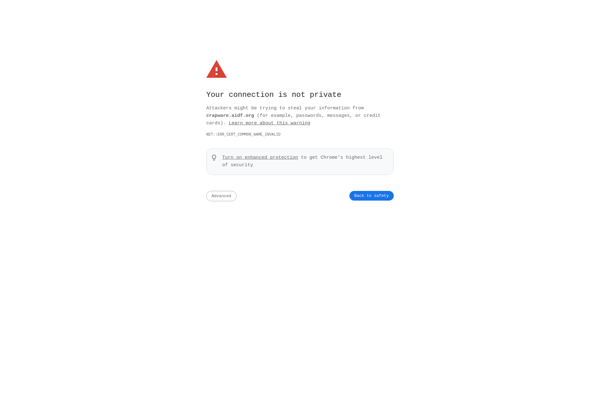
SpeedAutoClicker
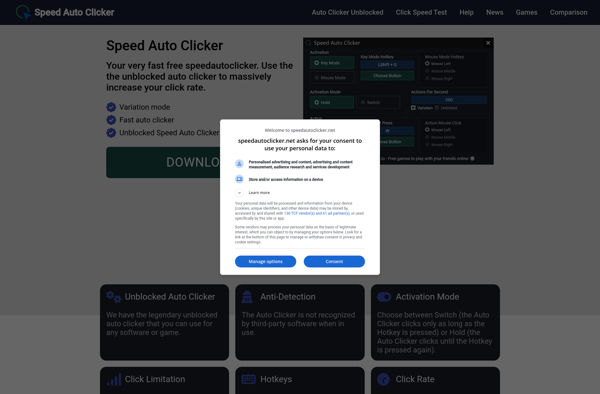
Nimble Click
IAutoClicker