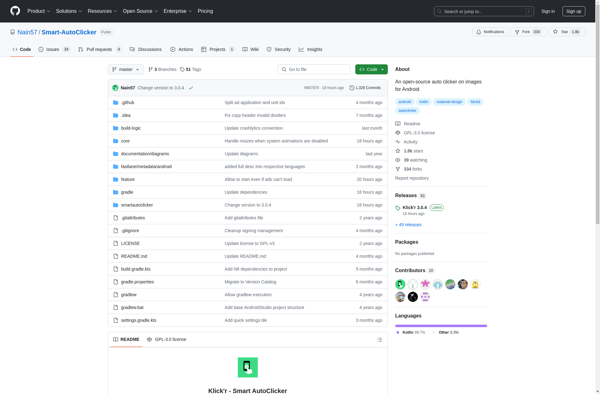Nimble Click
Nimble Click: Browser Automation & Web Scraping Tool
Automate repetitive web-based tasks with Nimble Click, a user-friendly tool that requires no coding, offering an intuitive click-and-drag interface for creating macros and bots.
What is Nimble Click?
Nimble Click is a powerful yet easy-to-use browser automation and web scraping tool. It allows anyone to automate repetitive web-based tasks like filling out forms, extracting data, and clicking buttons without needing to write any code.
With its intuitive click-and-drag interface, you can easily create macros and bots to do things like:
- Fill out online forms and submit data
- Extract information from websites
- Click buttons and links on schedule
- Scrape product info and pricing data
- Automate social media interactions
- And much more...
Nimble Click takes care of all the underlying complexity so you can build automation recipes through simple point-and-click. It automatically detects page elements, handles waits and delays, manages JavaScript, and adapts to site changes.
It's a powerful RPA tool for non-coders that can save you huge amounts of time on repetitive computer-based work. And it integrates seamlessly with popular apps like Zapier, Integromat, and more to extend its capabilities.
Nimble Click Features
Features
- Visual click-and-drag interface to automate web tasks
- Record and replay macros to repeat web actions
- Web scraping to extract data from websites
- JavaScript support for advanced customization
- Cloud sync to access automation scripts anywhere
- Browser extension to automate actions on webpages
- Scheduled and monitored automation runs
- OCR to extract text from images
- API to integrate with other apps and services
Pricing
- Free
- Subscription-Based
Pros
Cons
Reviews & Ratings
Login to ReviewThe Best Nimble Click Alternatives
Top Development and Automation and other similar apps like Nimble Click
Smart Autoclicker