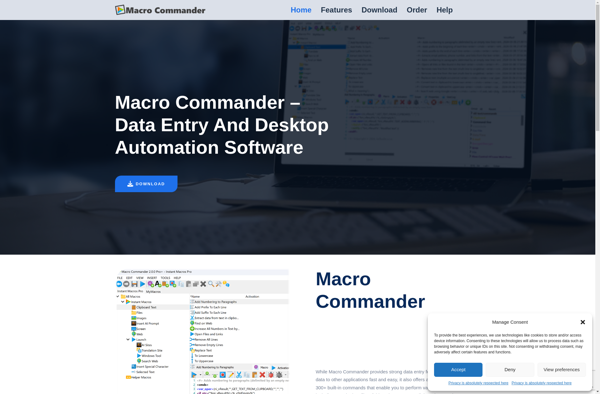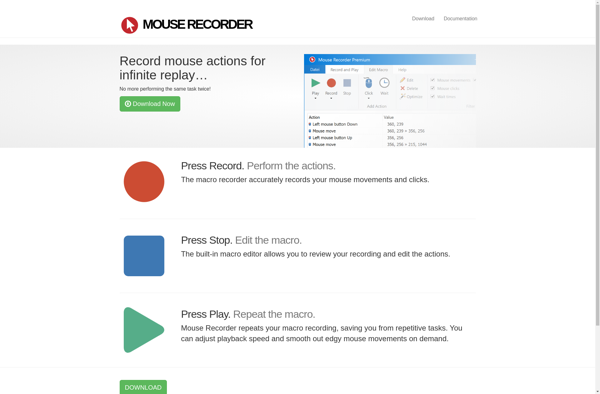Pretouch semi-auto
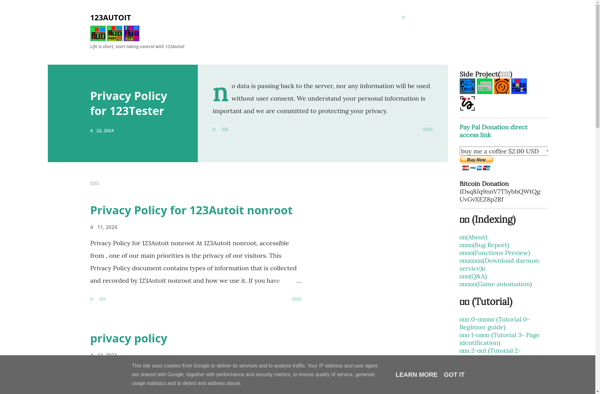
Pretouch semi-auto: Batch Photo Editing Software
Pretouch semi-auto is a photo editing software focused on batch processing and automated image enhancement. It provides features like one-click optimization, facial recognition and beautification, batch cropping and resizing, watermarking, and more.
What is Pretouch semi-auto?
Pretouch semi-auto is a powerful yet easy-to-use photo editing application designed specifically for batch processing large volumes of images. It excels at automating repetitive editing tasks to save photographers an incredible amount of time.
With its intuitive interface and innovative AI technology, Pretouch semi-auto can instantly analyze images and apply adjustments tailored to the specific photo, including automatic cropping, horizon straightening, exposure and color correction, sharpening, noise reduction, and more. It also provides effective facial recognition and beautification capabilities.
Other key features include:
- Flexible batch processing tools to edit hundreds of photos with one click
- Watermarking for copyright protection
- Renaming and metadata editing functions
- Output sharpening and print quality enhancement
- Compatible with RAW files from all major camera brands
- Supports PNG, JPG, TIFF and other common formats
- Automated backup option to prevent data loss
Overall, with its specialized set of automation features, Pretouch semi-auto takes the grunt work out of photo post-processing. It's perfectly suited for photographers who need to edit high volumes of images quickly and efficiently.
Pretouch semi-auto Features
Features
- One-click photo enhancement
- Facial recognition and beautification
- Batch processing
- Cropping and resizing
- Watermarking
- Metadata editing
- RAW file processing
Pricing
- Subscription-Based
Pros
Cons
Official Links
Reviews & Ratings
Login to ReviewThe Best Pretouch semi-auto Alternatives
Top Photos & Graphics and Photo Editing and other similar apps like Pretouch semi-auto
Here are some alternatives to Pretouch semi-auto:
Suggest an alternative ❐AutoHotkey

Automator
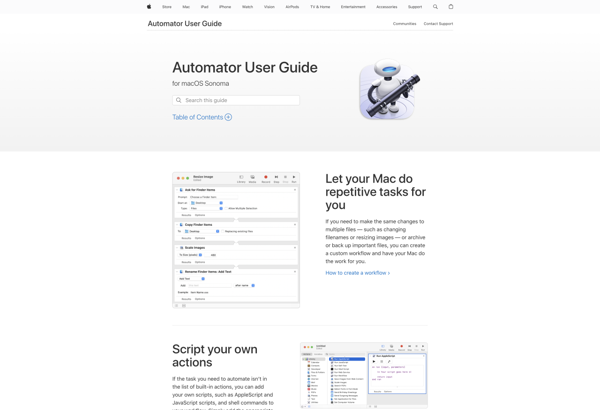
Xdotool
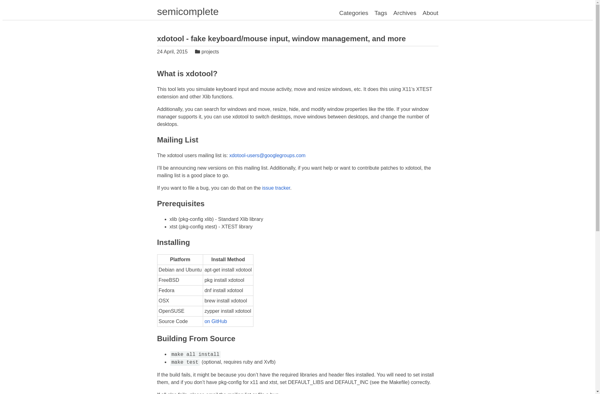
AutoKey

OldAutoKey

Clickermann
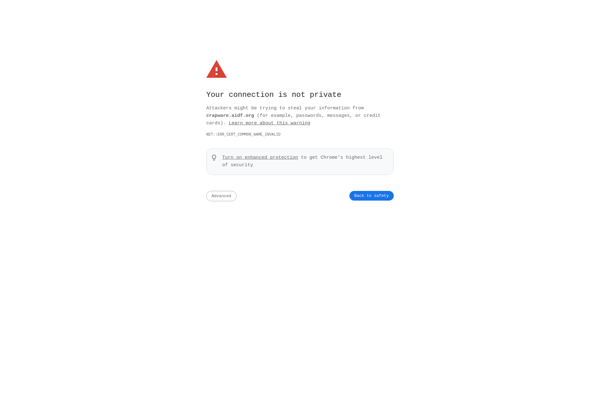
Stepwise

Shortery

Buttoncommander
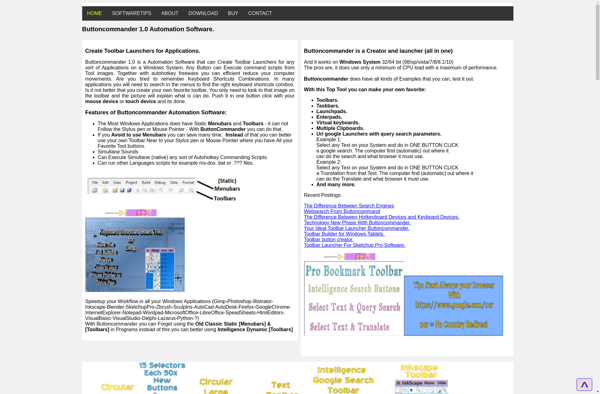
Hammerspoon

Macro Toolworks