Macro Toolworks
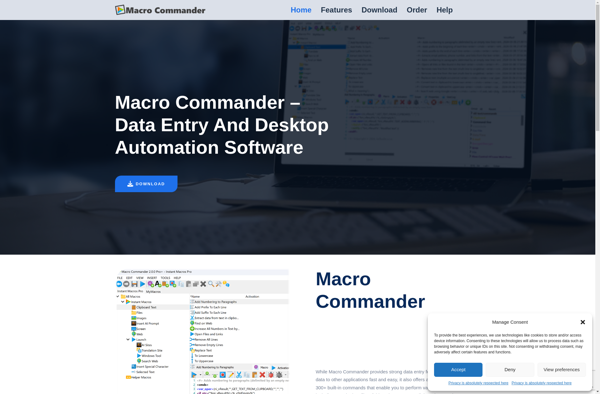
Macro Toolworks: Windows Automation Software for Easy Task Automation
Macro Toolworks is a Windows automation software that allows you to easily record, edit and play back macros to automate repetitive tasks. It features an intuitive interface and supports integration with various applications.
What is Macro Toolworks?
Macro Toolworks is a powerful yet easy-to-use Windows automation and macro recording software. It allows you to automate repetitive and tedious tasks on your computer by recording, editing, and playing back macros.
With an intuitive interface, Macro Toolworks makes it simple for anyone to create macros, even if you have no prior coding experience. You can easily record your actions such as clicking buttons, entering text, copy-pasting data, and more. The recordings can then be saved as macros and played back whenever needed.
Macro Toolworks shines in its seamless integration capabilities. The macros you create can work across many different applications including MS Office, browsers, Windows Explorer, and more. Its cross-application macro support saves you tons of time from switching contexts.
Other notable features include scheduled macros, conditional statements, variables, loops, script editing, and more advanced programming options. These make your macros more flexible and context-aware. Macro Toolworks also offers various triggers to launch your macros via shortcuts, application startups, web pages, emails, and more.
In summary, Macro Toolworks is the perfect automation tool for anyone looking to streamline their everyday PC usage. With powerful recording and playback functionalities, intuitive editing features, and cross-application abilities, it makes light work of tedious and repetitive computer tasks.
Macro Toolworks Features
Features
- Record macros
- Edit macros
- Playback macros
- Schedule macros
- Conditional macros
- Loop macros
- Integrate with applications
- Hotkeys
- Script editor
- Macro library
- Macro recorder
- Macro editor
- Task scheduler
- Application launcher
- Script debugger
Pricing
- One-time Purchase
- Subscription-Based
Pros
Cons
Official Links
Reviews & Ratings
Login to ReviewThe Best Macro Toolworks Alternatives
Top Office & Productivity and Automation and other similar apps like Macro Toolworks
Here are some alternatives to Macro Toolworks:
Suggest an alternative ❐ReMouse

Auto Clicker Typer
MacroMaker
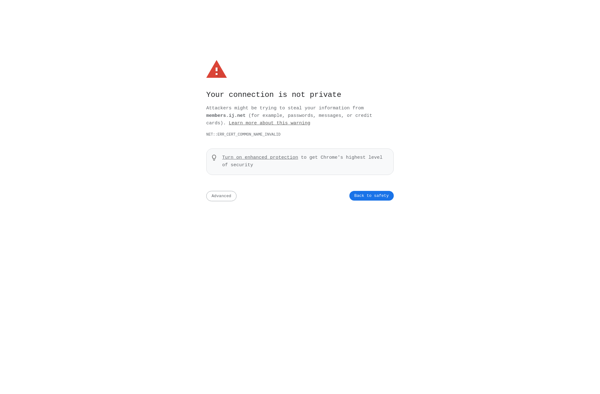
SpeedAutoClicker
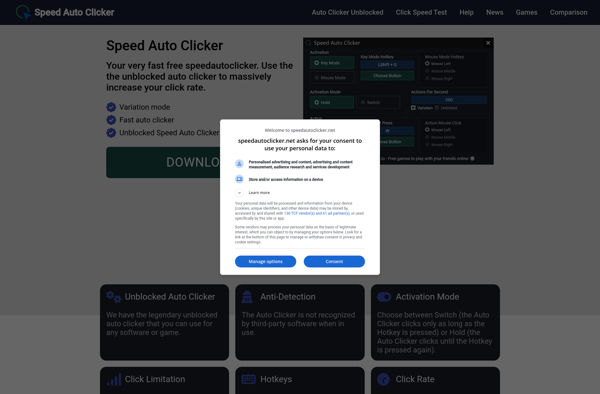
Macro Express
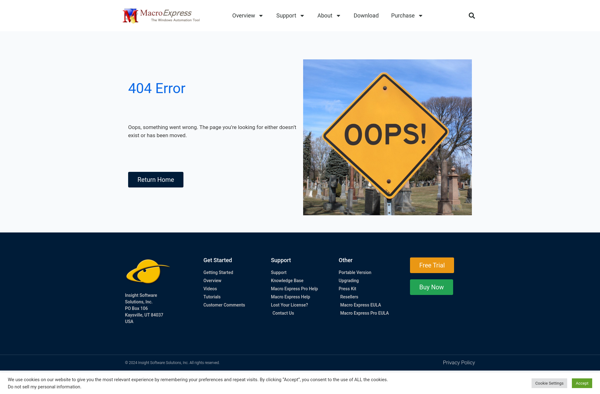
Pretouch semi-auto
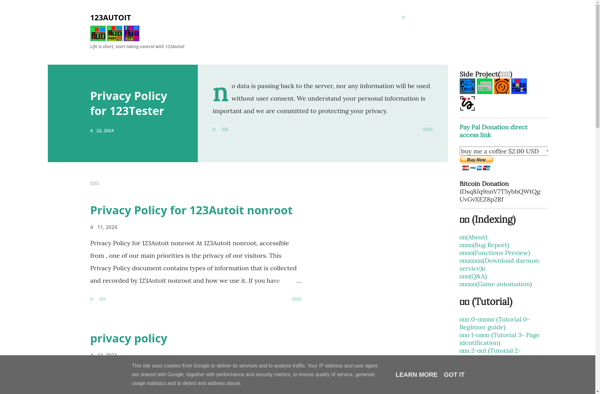
SCAR Divi
