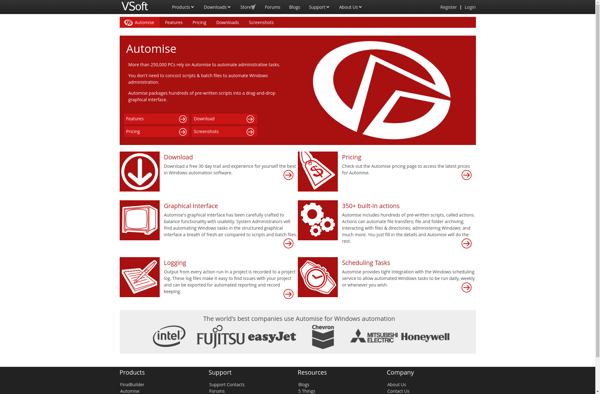MacroMaker
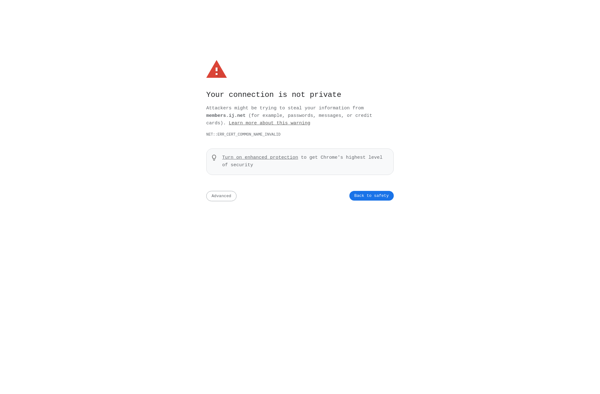
MacroMaker: Automation Tool
Record, replay, and automate repetitive tasks in Excel, Word, and more with MacroMaker's user-friendly recorder and editor, build macros quickly without coding
What is MacroMaker?
MacroMaker is an easy-to-use automation tool used to increase productivity by recording and replaying sequences of actions in applications like Excel, Word, Outlook, Internet Explorer, and more. It allows users to automate repetitive, mundane tasks so they can focus on more value-added work.
With an intuitive recorder and editor, users can quickly build automation macros without any programming or scripting required. Simply perform a task one time while the MacroMaker recorder captures the steps. The recorder will automatically generate VBA code that can be edited if desired and then replayed with one click to complete the task automatically in the future.
Key features include:
- A user-friendly macro recorder and editor for building automation scripts without coding
- Support for automating popular Office applications like Excel, Word, Outlook plus IE, Firefox, Chrome & more
- Powerful playback options for running macros manually, scheduled, via hotkeys or triggered by specific events
- Centralized library for storing and organizing macros for reuse
- Script encryption to protect sensitive code
- Detailed playback history and reporting to confirm automated tasks executed successfully
Companies use MacroMaker to eliminate repetitive administrative tasks for employees so they can focus on more strategic priorities. It leads to massive time savings and productivity gains for individuals and teams alike.
MacroMaker Features
Features
- Record macros
- Edit macros
- Replay macros
- Schedule macros
- Integrate with Office apps
- Cross-platform support
Pricing
- Freemium
Pros
Cons
Reviews & Ratings
Login to ReviewThe Best MacroMaker Alternatives
Top Office & Productivity and Automation and other similar apps like MacroMaker
Here are some alternatives to MacroMaker:
Suggest an alternative ❐AutoIt

Multi Task Tool
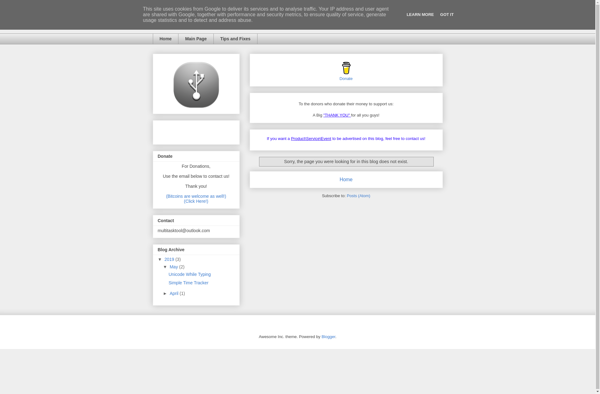
TestComplete
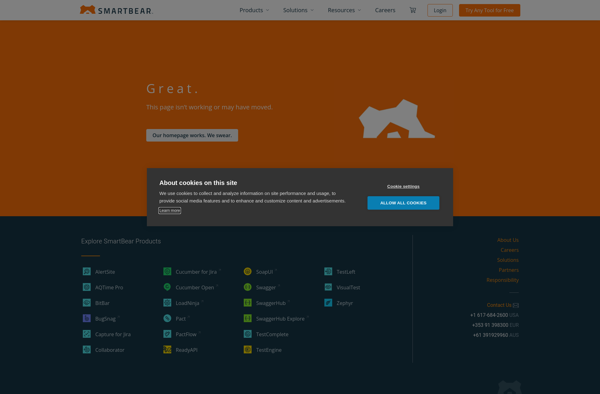
Macro Express
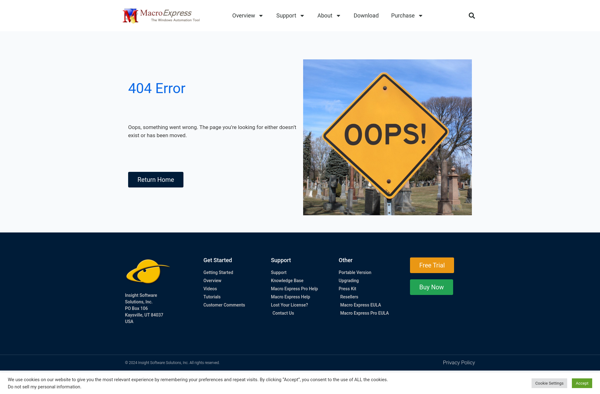
Automatic Mouse and Keyboard
Automation Workshop
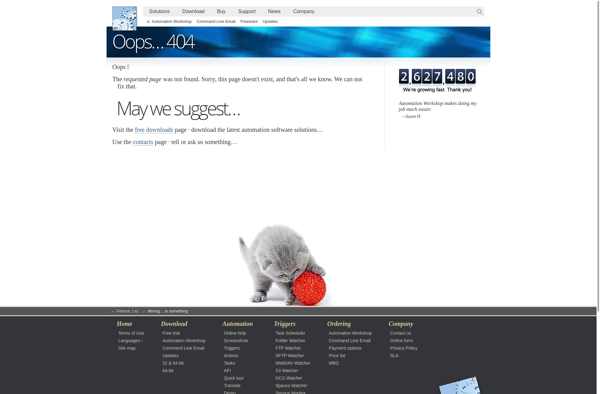
TOSCA Testsuite
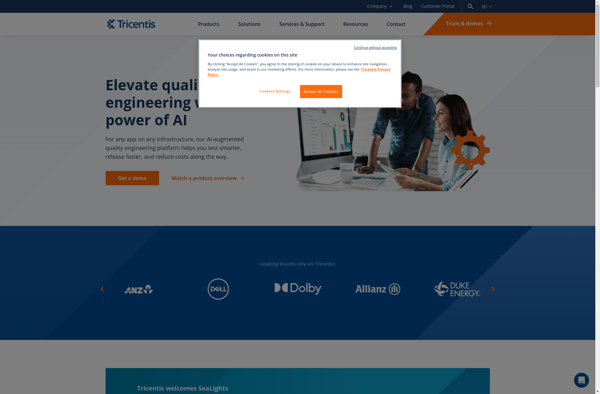
PTFB Pro Software Automation Tool
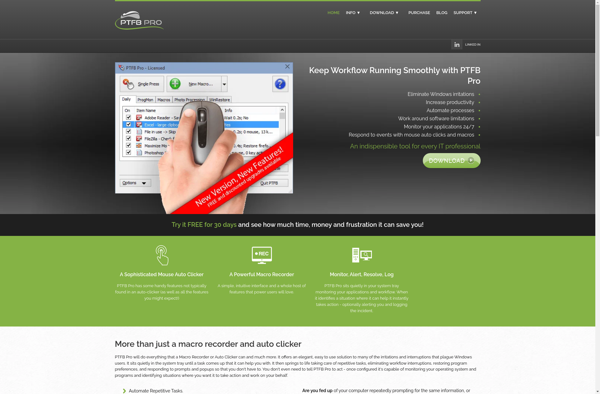
Macro Toolworks
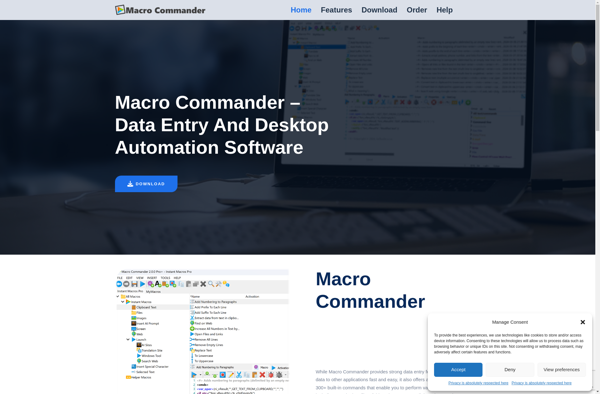
Hotkeycontrol
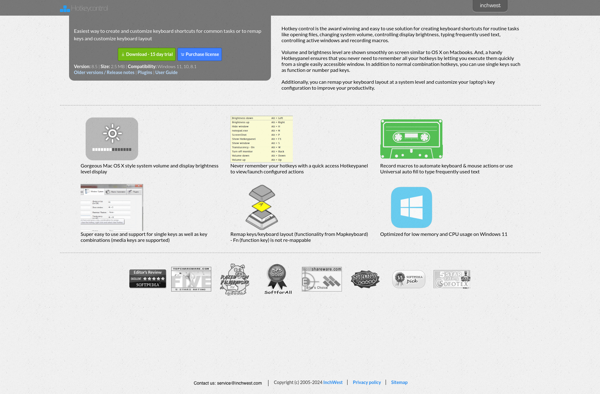
Silktest
Seapine QA Wizard Pro
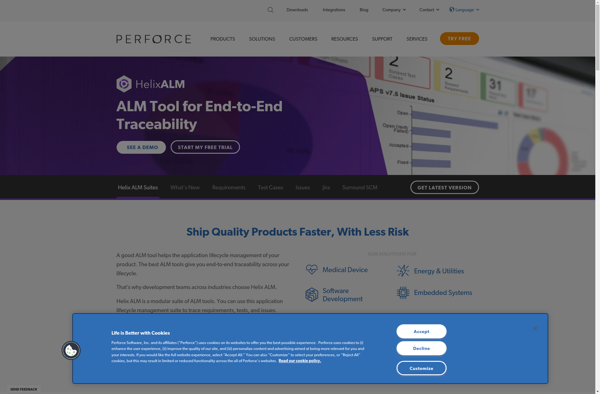
Automise