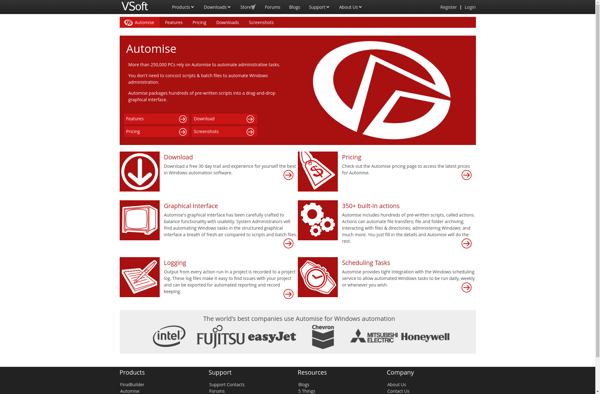PTFB Pro Software Automation Tool
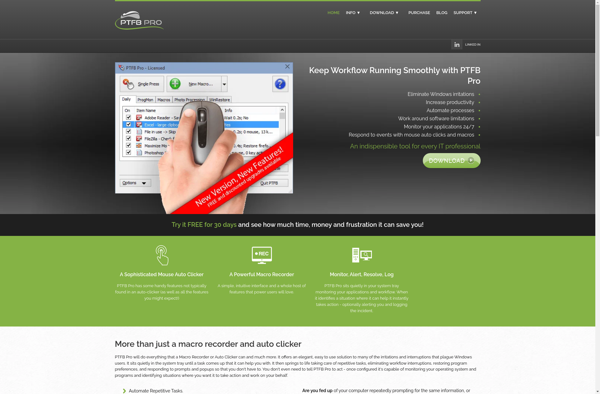
PTFB Pro: Automate Repetitive Tasks
PTFB Pro Software Automation Tool automates repetitive tasks on your computer, allowing for easy visual script building without coding.
What is PTFB Pro Software Automation Tool?
PTFB Pro is a powerful yet easy-to-use software automation tool for Windows. It allows anyone to automate repetitive tasks on their computer through a graphical interface, with no programming required.
With PTFB Pro, you can record your mouse clicks and keyboard actions as you manually perform tasks, then replay those actions later as an automation script. For example, you can automate filling out online forms, uploading files, extracting data from websites, and much more.
Key features include:
- Visual scripting - Build scripts by dragging and dropping steps rather than typing code
- Record and replay - Record your actions to instantly create a script
- Schedule scripts - Run your automations on a schedule
- Various triggers - Launch scripts based on triggers like file changes, emails, web pages etc
- Failure handling - Error handling and retry mechanisms to make scripts robust
- Cross platform - Scripts can run on Windows and Mac
- Huge library - 300+ predefined actions for automation
- Active community - Get help from 90k+ PTFB Pro community users
In summary, if you need to save time by automating common computer tasks, PTFB Pro makes it fast and easy to build reliable scripts without learning how to code.
PTFB Pro Software Automation Tool Features
Features
- Visually build automation scripts without coding
- Automate repetitive tasks on your computer
- Easy-to-use interface
- Supports a wide range of actions and applications
- Ability to schedule and trigger automations
Pricing
- Subscription-Based
Pros
Cons
Official Links
Reviews & Ratings
Login to ReviewNo reviews yet
Be the first to share your experience with PTFB Pro Software Automation Tool!
Login to ReviewThe Best PTFB Pro Software Automation Tool Alternatives
Top Office & Productivity and Automation and other similar apps like PTFB Pro Software Automation Tool
Here are some alternatives to PTFB Pro Software Automation Tool:
Suggest an alternative ❐Selenium
AutoIt

IMacros
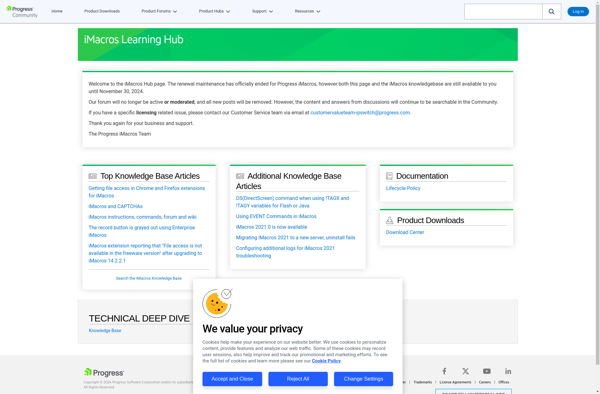
UBot Studio
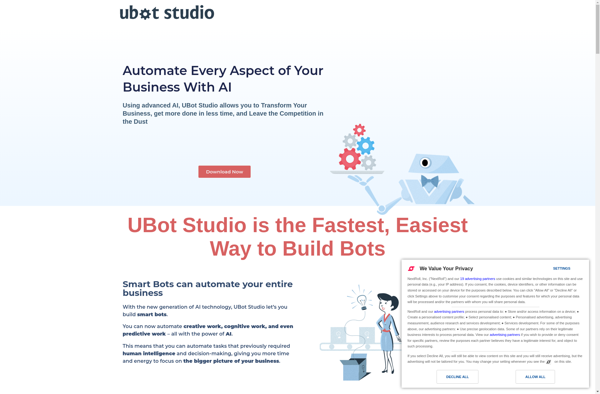
MacroMaker
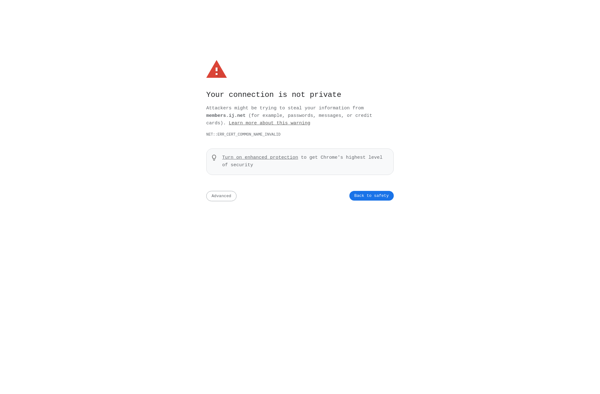
TestComplete
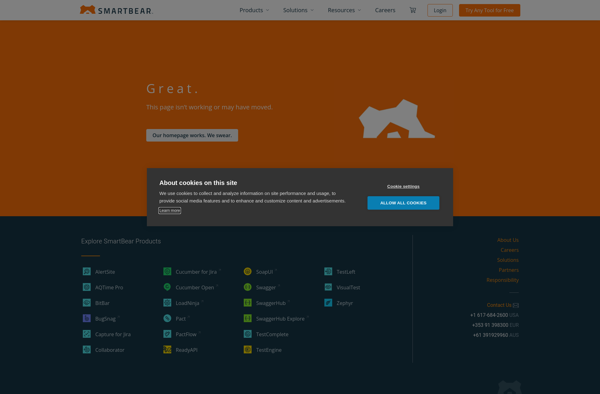
Micro Focus Unified Functional Testing
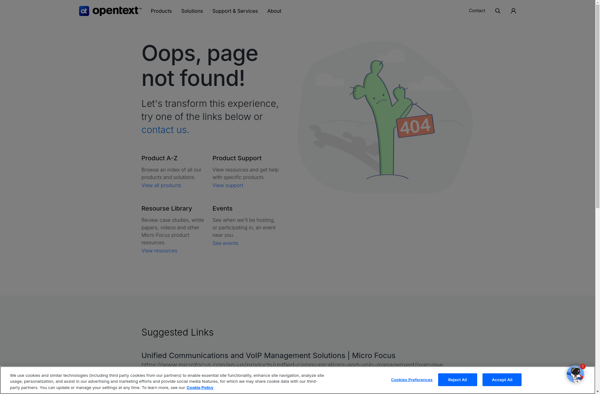
Automation Workshop
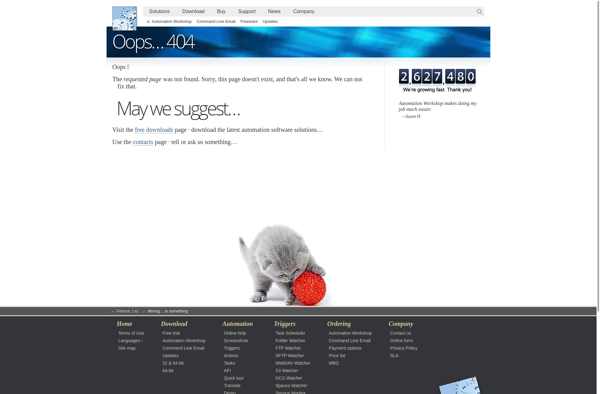
Mobitaz
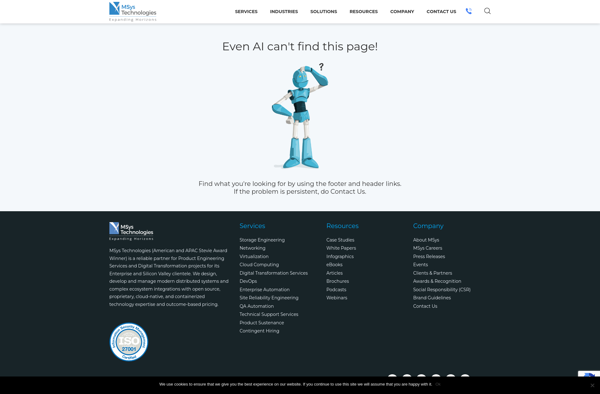
WatiN
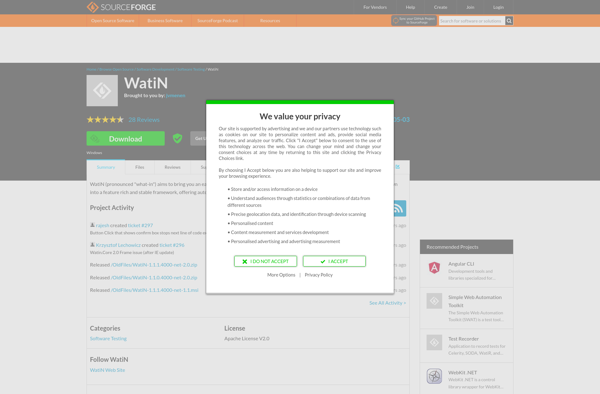
Watir
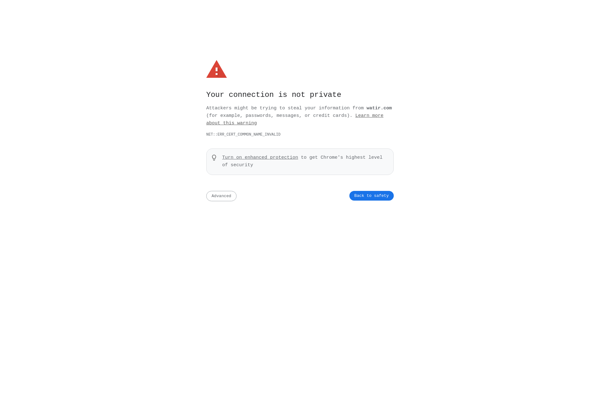
Silktest
Telerik WebUI Test Studio
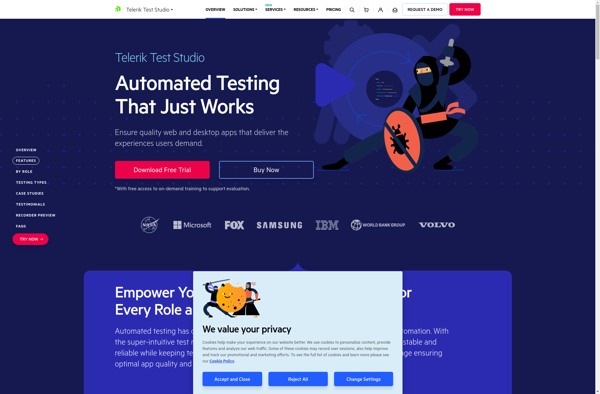
Automise