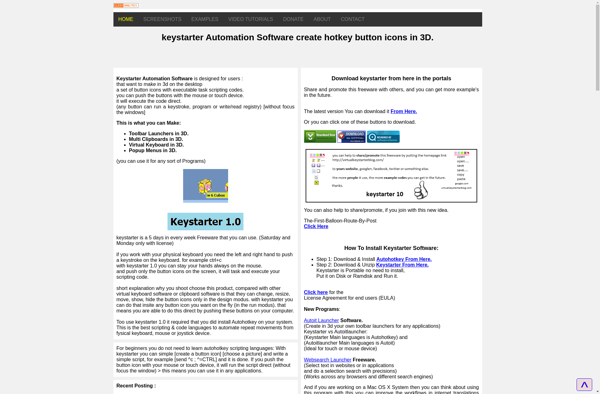Hotkeycontrol
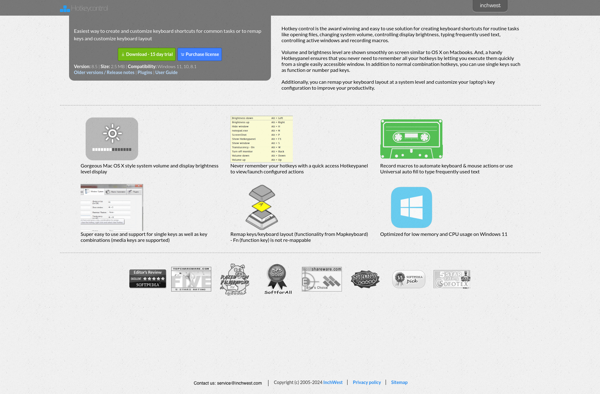
Hotkeycontrol: Create Custom Keyboard Shortcuts
A free and open-source software to automate tasks, launch programs, and control media playback with custom global hotkeys on Windows.
What is Hotkeycontrol?
Hotkeycontrol is a lightweight yet powerful hotkey and keyboard shortcut manager for Windows. It allows you to create custom keyboard shortcuts to automate tasks, launch applications or websites, control media playback, adjust system volume, and much more.
With Hotkeycontrol, you can set global hotkeys that work across all programs and windows. For example, you can set a hotkey like Ctrl+Alt+M to mute/unmute audio system-wide. Other useful examples include hotkeys to open frequently used apps like a web browser or file manager, control media playback in apps like Spotify, or toggle system settings like WiFi and screen brightness.
The interface of Hotkeycontrol is clean and intuitive. You can easily create new hotkey combinations, assign them to different actions, and organize them into groups. It also includes advanced options like setting hotkey priorities, filters, and conditions. An useful feature of Hotkeycontrol is ability to create mouse shortcuts and gestures as well.
Since Hotkeycontrol is lightweight, open source, and portable, it uses less system resources than some commercial hotkey apps. It works well on older Windows versions too. The app can run in the background as you work without interrupting your flow. Overall, Hotkeycontrol is an excellent way to be more productive by reducing repetitive tasks and streamlining workflows.
Hotkeycontrol Features
Features
- Create custom keyboard shortcuts and hotkeys
- Automate tasks using hotkeys
- Launch programs and websites using hotkeys
- Control media playback with hotkeys
- Works globally across all programs
- Remap keys and mouse buttons
- Supports multimedia, function and modifier keys
- Macro recording and playback
- Application launcher
- Portable version available
Pricing
- Free
- Open Source
Pros
Cons
Official Links
Reviews & Ratings
Login to ReviewThe Best Hotkeycontrol Alternatives
Top Os & Utilities and Automation and other similar apps like Hotkeycontrol
Here are some alternatives to Hotkeycontrol:
Suggest an alternative ❐AutoHotkey

AutoIt

MacroMaker
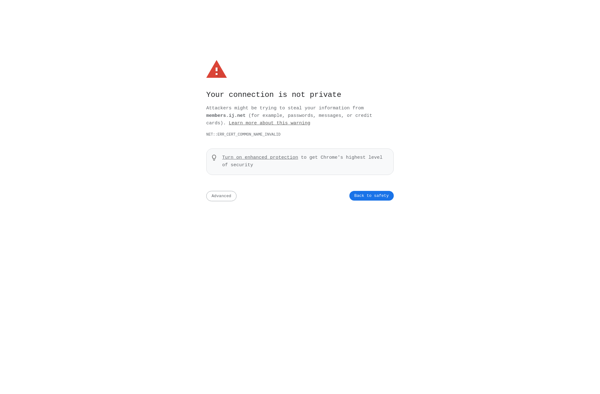
Stepwise

Shortery

Quick Macros
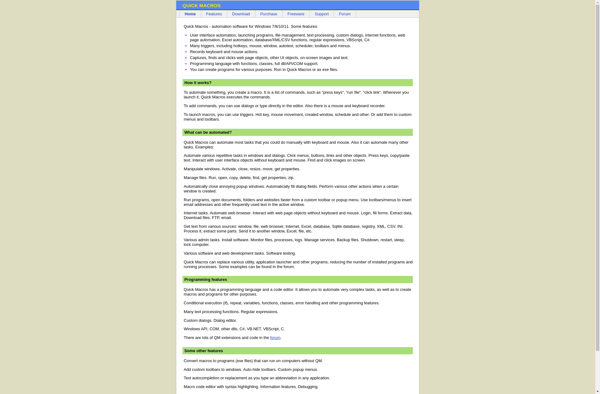
Macro Express
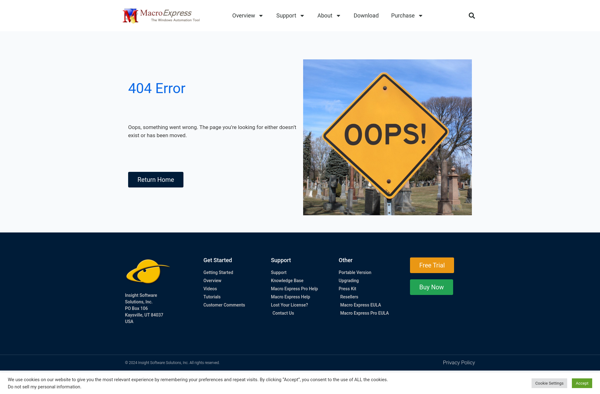
Mini Mouse Macro
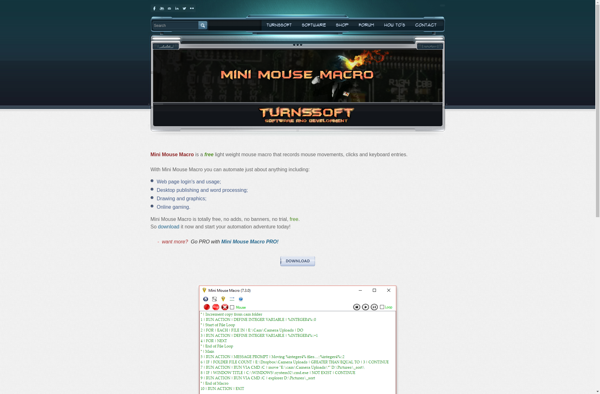
Buttoncommander
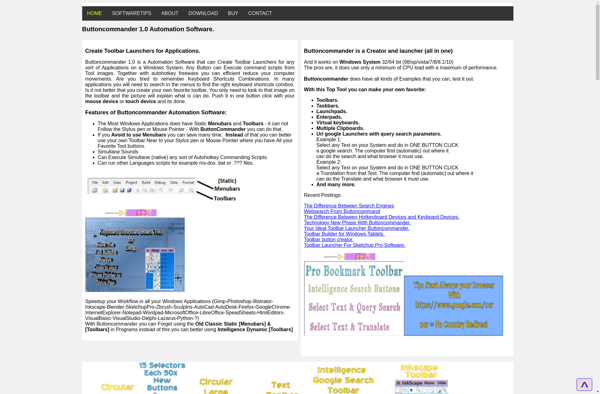
Hammerspoon

Keystarter