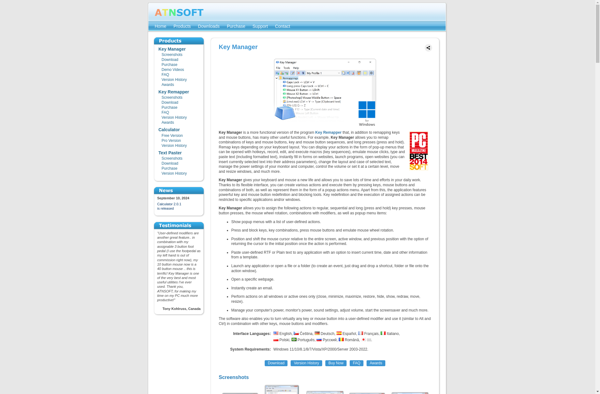MacroGamer

MacroGamer: Free Macro Recorder Automation Software for Windows
MacroGamer is a free and open-source macro recorder and automation software for Windows. It allows users to automate repetitive tasks by recording mouse movements, clicks, and keyboard inputs and then playing them back. Useful for automating workflows.
What is MacroGamer?
MacroGamer is a free and open-source macro automation and recorder software for Windows. It provides users with the ability to automate repetitive and mundane tasks on their computers by recording sequences of mouse movements, mouse button clicks, and keyboard inputs.
With an easy-to-use interface, users can start recording a sequence of actions and MacroGamer will memorize them. The recorded macros can then be saved and played back with a single click or mapped to custom keyboard shortcuts. MacroGamer allows automating almost any task on Windows like filling out online forms, managing files and folders, automating data entry, and much more.
As an open-source software, MacroGamer is completely free to download and use. It is developed as a portable app so doesn't require any complex installations. Since the source code is available, skilled developers can also modify MacroGamer to add new features and improvements.
The intuitive graphical user interface makes it simple for even non-technical users to create, manage and run macros. The ability to add custom delays in between actions provides flexibility. Macros can also loop allowing continuous unattended execution. Advanced users can edit the underlying scripts for more customization.
In conclusion, MacroGamer is a handy tool for Windows users looking to save time by automating repetitive computer tasks. With quick recordings and replay of macro scripts, it improves productivity and efficiency.
MacroGamer Features
Features
- Record and playback mouse movements, clicks and keyboard inputs
- Create macros with custom hotkeys
- Schedule macros to run at specific times/intervals
- Integrate macros with other programs using command line
- Edit and customize recorded macros
- Support for looping macros
- Share macros between computers
Pricing
- Free
- Open Source
Pros
Cons
Official Links
Reviews & Ratings
Login to ReviewThe Best MacroGamer Alternatives
Top Gaming Software and Macro Tools and other similar apps like MacroGamer
Here are some alternatives to MacroGamer:
Suggest an alternative ❐AutoHotkey

AutoIt

Jitbit Macro Recorder
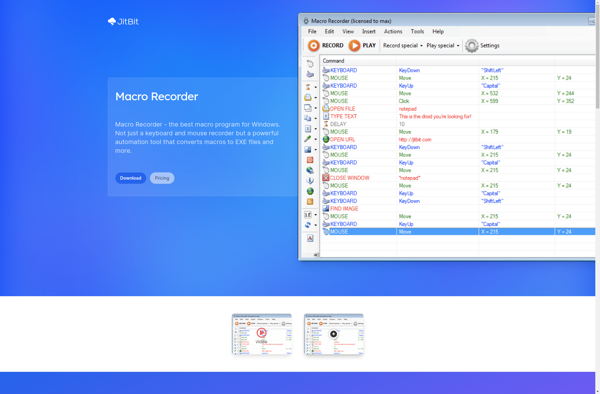
OldAutoKey

Stepwise

Shortery

Quick Macros
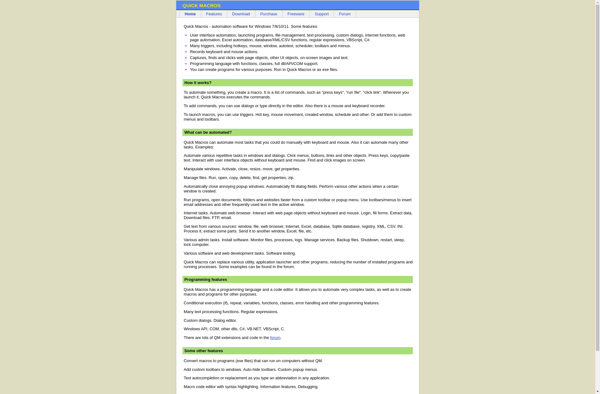
FastKeys

Mini Mouse Macro
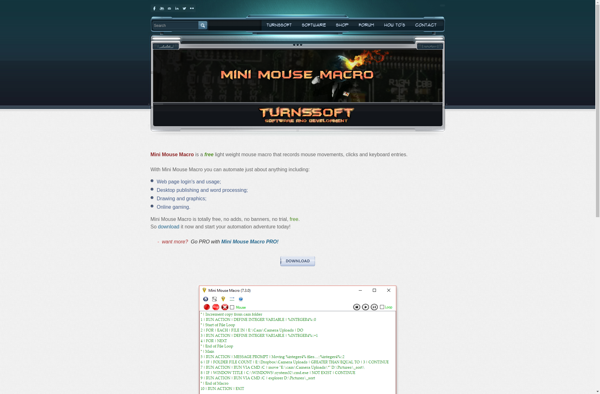
Automation Workshop
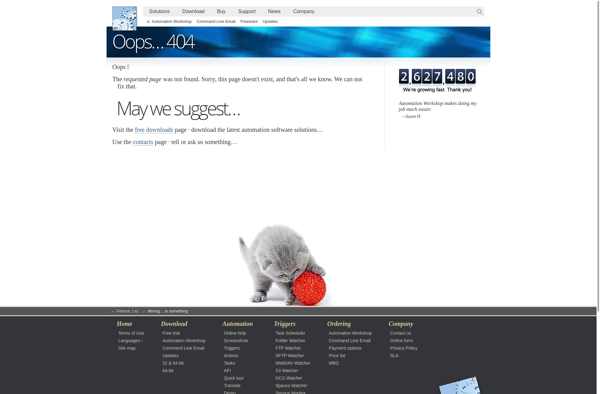
Buttoncommander
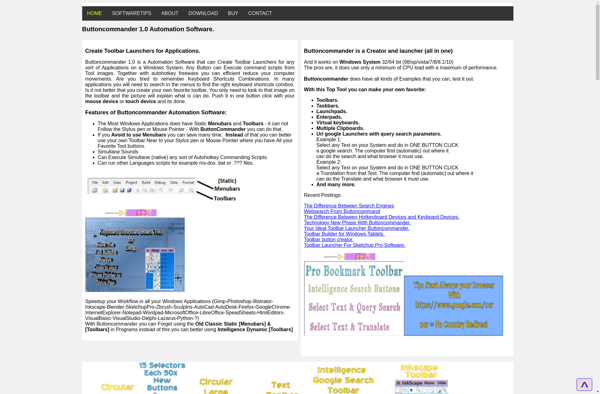
Key Manager