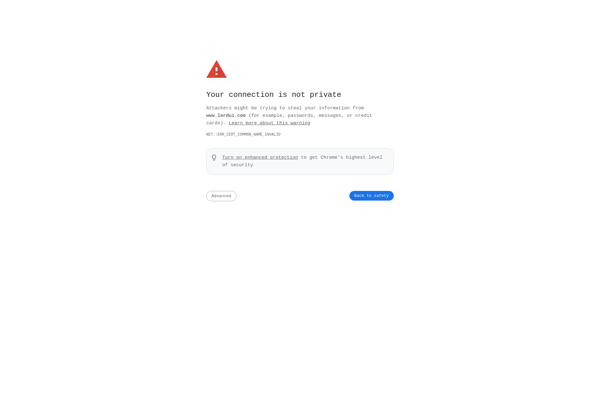Executioner
Executioner: Open-Source Test Automation Tool
Executioner is an open-source test automation tool for UI testing, allowing users to create automated tests for web and mobile applications without coding knowledge.
What is Executioner?
Executioner is an open-source, codeless test automation tool designed for UI testing of web and mobile applications. It provides an intuitive visual interface that allows users to easily create automated test scripts by recording and updating user interactions like clicks, text entries, assertions and more without writing code.
Key features of Executioner include:
- Cross-browser testing support for Chrome, Firefox, Safari, Edge and Headless browsers
- Mobile testing support for native, hybrid and mobile web apps
- Smart test recorder with built-in test updates to account for UI changes
- Re-usable test components for efficient test creation and maintenance
- Integration with popular CI/CD platforms like Jenkins, CircleCI and more for automated test execution
- Detailed execution reports and video recordings for easy debugging
- Test scheduling, version control and role-based access control for teams
With its codeless approach, Executioner lowers the barriers to test automation adoption for web teams. It enables QA engineers as well as less technical users to create and manage automated UI tests without programming skills.
Executioner Features
Features
- No-code test creation
- Cross-browser testing
- CI/CD pipeline integration
- Parallel test execution
- Screenshot and video capture
- Test reporting and analytics
Pricing
- Open Source
Pros
Cons
Official Links
Reviews & Ratings
Login to ReviewThe Best Executioner Alternatives
Top Development and Test Automation and other similar apps like Executioner
Here are some alternatives to Executioner:
Suggest an alternative ❐AutoHotkey

Stepwise

Shortery

Mini Mouse Macro
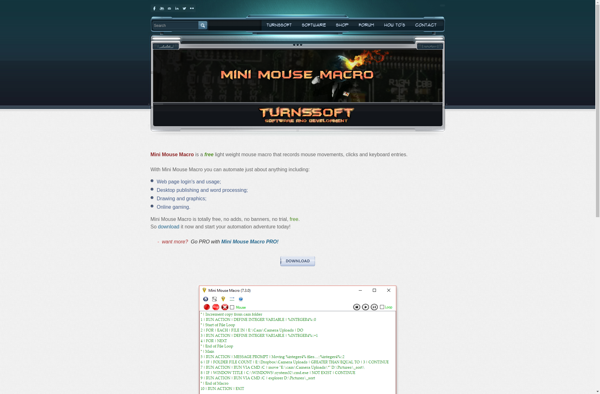
Buttoncommander
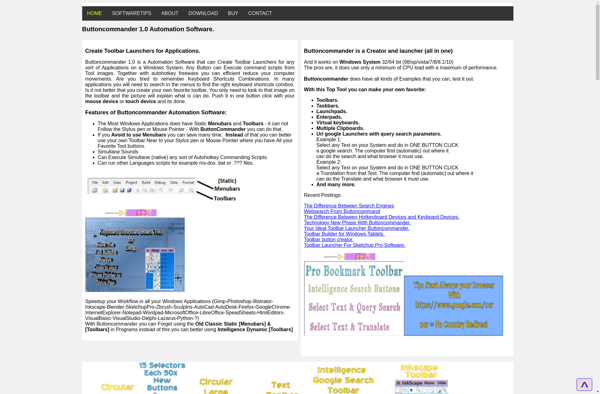
PS Hot Launch VVL
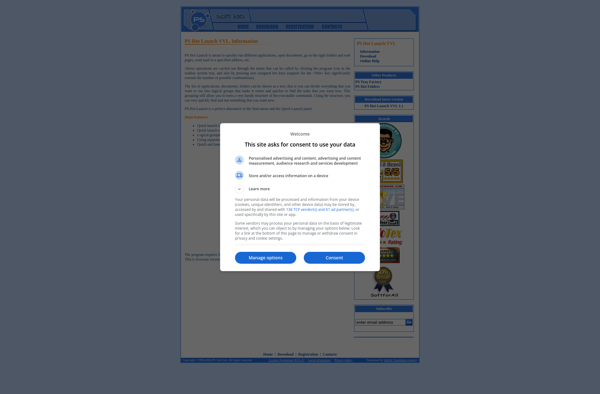
Keystarter
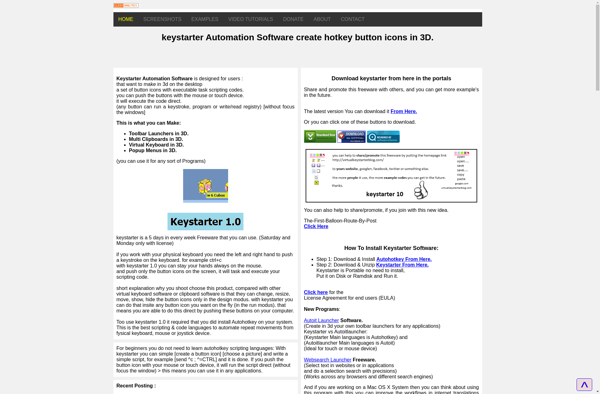
Copernic WinKey
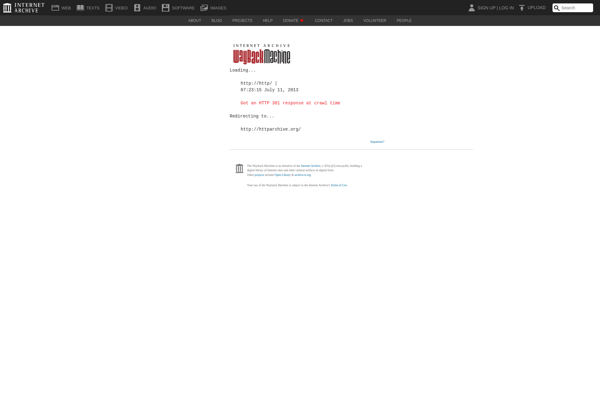
Clavier+

Lord of User Interface