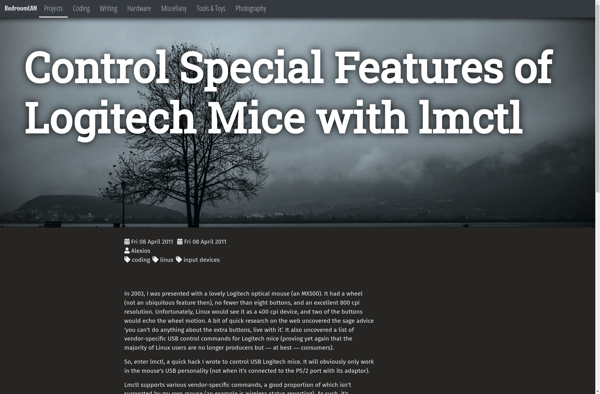OpenRazer
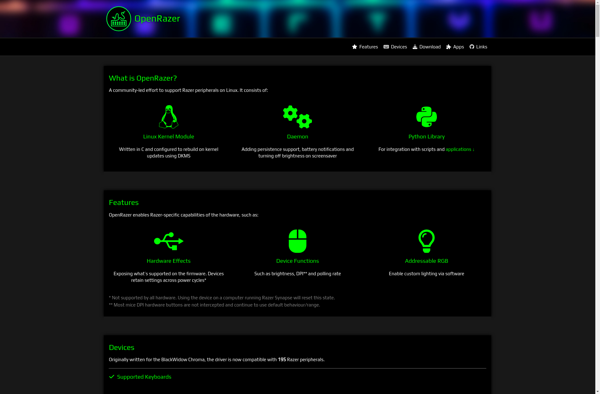
OpenRazer: Open Source Driver for Razer Peripherals
An open source driver and user-space daemon allowing configuration of gaming mice, keyboards, and other Razer peripherals on Linux, with customizable RGB lighting effects and macro functionality.
What is OpenRazer?
OpenRazer is an open source driver and user-space daemon for Linux that allows you to configure and customize Razer gaming peripherals such as mice, keyboards and headset devices. It enables all the functionality you would expect on Windows for Linux users.
Some key features of OpenRazer include:
- Customizable RGB lighting effects - create your own lighting profiles and effects for your Razer Chroma devices
- Macro functionality - program macros and key bindings for your Razer peripherals
- Profile management - save, switch between and configure profiles for different use cases
- Configure device settings - change mouse DPI, polling rate, key bindings and more
OpenRazer supports a wide range of recent Razer mice, keyboards and headsets through a user-space daemon that interfaces with the Linux kernel drivers. It allows Linux users to unleash the full potential of their Razer gaming peripherals.
The project is open source and community-driven. It does not officially support every Razer device yet but compatibility is actively being expanded thanks to user contributions and testing.
OpenRazer Features
Features
- Open source driver and user-space daemon
- Supports configuring Razer gaming mice, keyboards, and other peripherals on Linux
- Provides customizable RGB lighting effects
- Offers macro functionality
Pricing
- Open Source
Pros
Cons
Official Links
Reviews & Ratings
Login to ReviewThe Best OpenRazer Alternatives
Top Gaming Software and Peripheral Control and other similar apps like OpenRazer
Here are some alternatives to OpenRazer:
Suggest an alternative ❐Razer Synapse
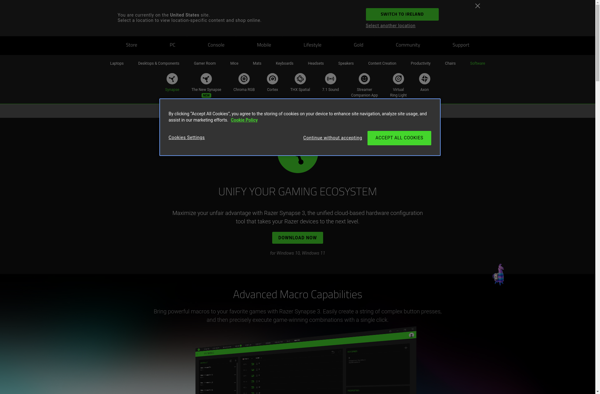
OpenRGB
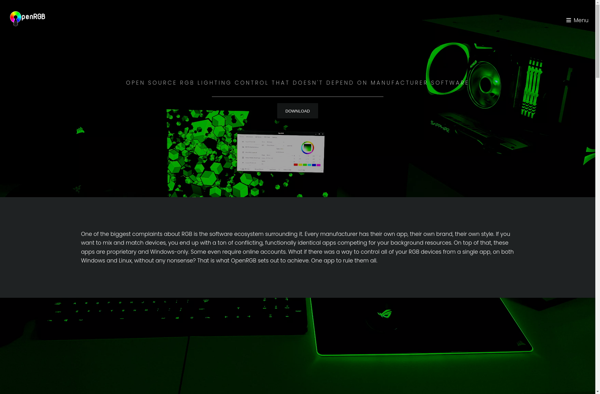
X-Mouse Button Control
SignalRGB
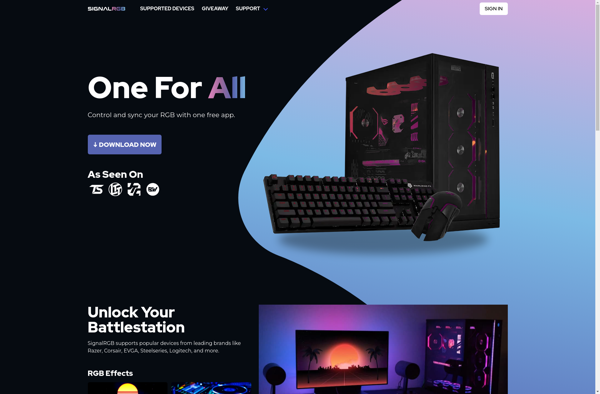
SteerMouse

IMouseFix
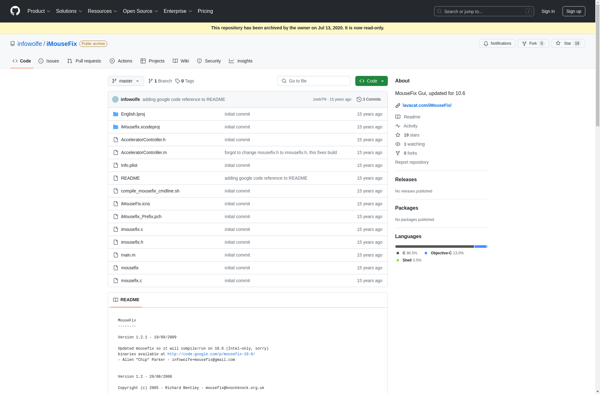
Artemis RGB
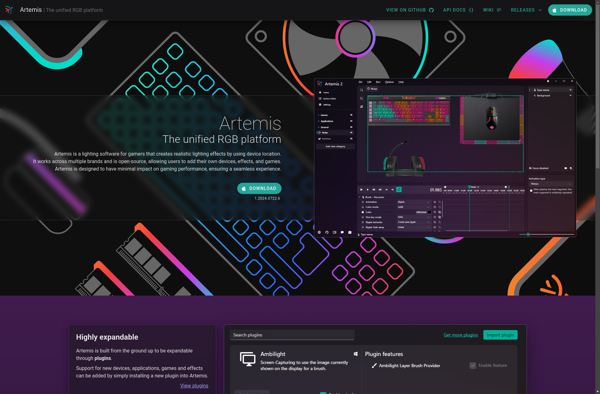
Polychromatic

LinearMouse
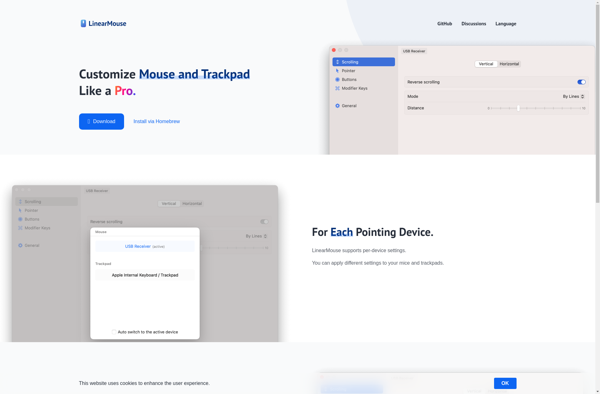
Project Aurora

Key Manager
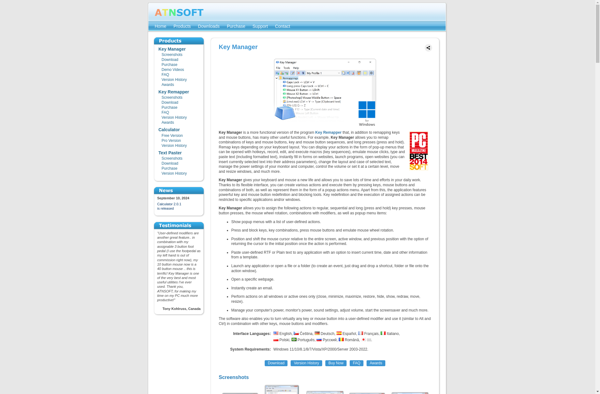
Keyboarding Master
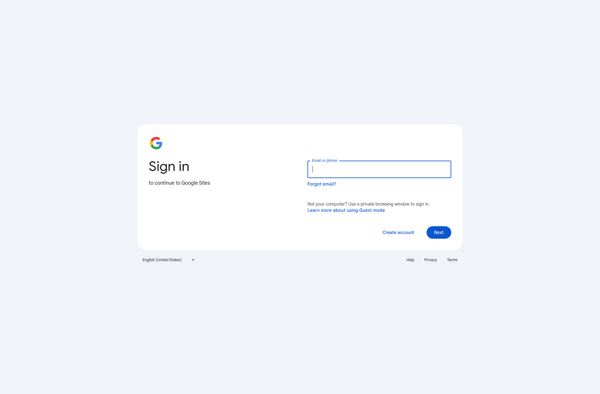
Gnome15
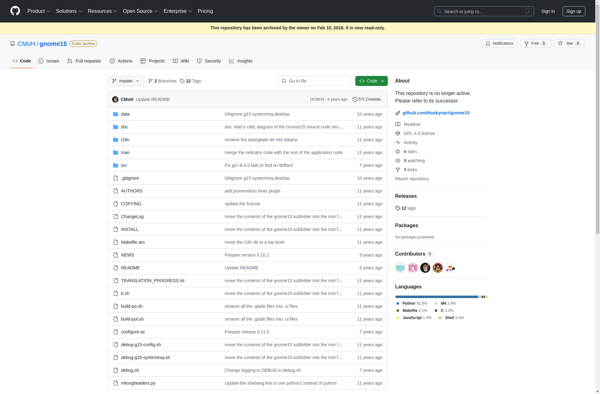
Lmctl