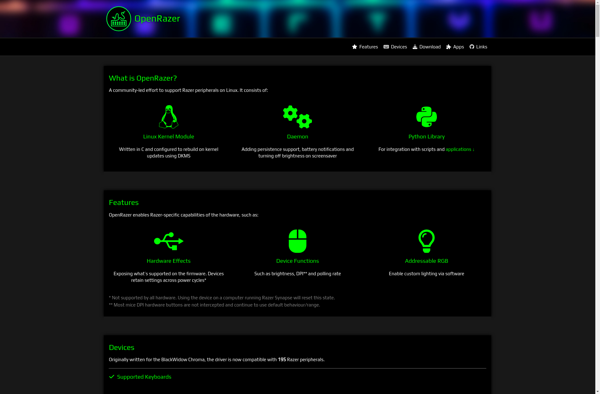Polychromatic

Polychromatic: Open Source GUI Configuration Tool
Configure gaming mice and keyboards on Linux with Polychromatic, an open source GUI application for adjusting lighting effects, buttons, performance, and more for supported Razer, Logitech, Corsair, and other RGB gaming devices.
What is Polychromatic?
Polychromatic is an open source graphical user interface application for Linux that allows configuring gaming mice, keyboards, headsets, and other RGB gaming peripherals. It supports major gaming brands like Razer, Logitech, Corsair, ASUS and more.
With Polychromatic, you can customize lighting effects, remap buttons, adjust performance parameters like DPI, polling rate, angles snapping and more for your gaming mouse and keyboard. It provides an easy way to manage macros, keybindings, equalizers and spatial sound on supported devices.
The application has user-friendly interface that allows setting up device-specific animated RGB effects. You can install components for supported brands you own to enable device integration and customization options. Polychromatic auto-detects many gaming mice, keyboards, headphones etc and maps their features.
Unlike vendor software that works only with same-brand devices, Polychromatic supports cross-brand customization thereby serving as a unified open source driver management utility for gaming peripherals on Linux. It can complement or completely replace brand-specific tools for an enhanced and consistent configuration experience.
Polychromatic Features
Features
- GUI interface for configuring gaming mice and keyboards
- Adjust lighting effects and colors
- Remap buttons and keys
- Configure performance settings like DPI
- Works with major gaming brands like Razer, Logitech, Corsair
- Open source and community driven development
Pricing
- Open Source
Pros
Cons
Official Links
Reviews & Ratings
Login to ReviewThe Best Polychromatic Alternatives
Top Gaming Software and Peripheral Configuration and other similar apps like Polychromatic
Here are some alternatives to Polychromatic:
Suggest an alternative ❐Razer Synapse
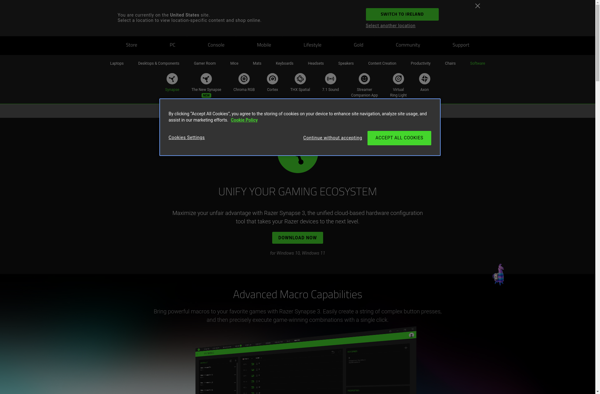
Razer device configuration tool
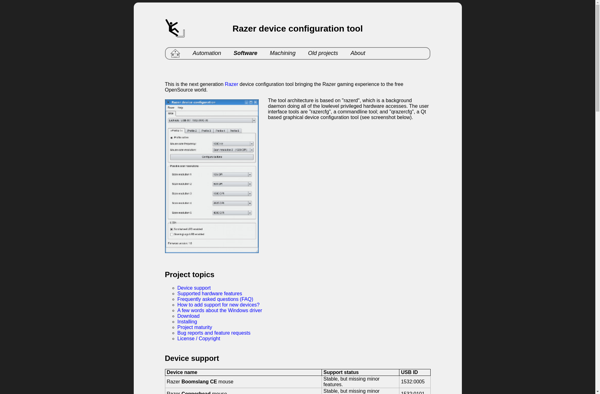
OpenRazer