Logitech G Hub
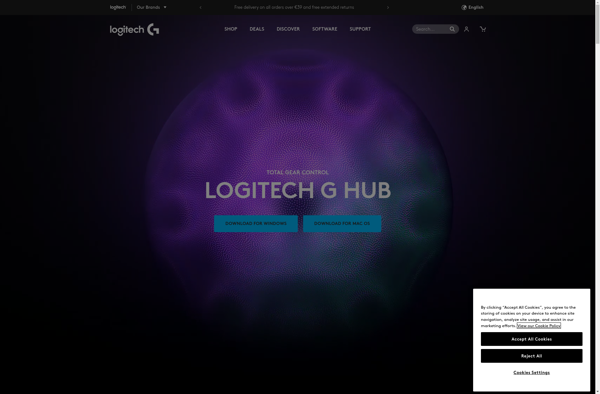
Logitech G Hub: Configure Gaming Peripherals
Logitech G Hub is a software application created by Logitech to configure and customize their gaming mice, keyboards, headsets, and other peripherals.
What is Logitech G Hub?
Logitech G Hub is a feature-rich software application developed by Logitech for configuring and customizing their gaming mice, keyboards, headsets, speakers, and other peripherals. It serves as a centralized hub to personalize device settings based on your preferences.
With G Hub, you can set up macros to automate complex keystroke sequences. You can also customize the colorful RGB lighting across compatible Logitech G devices and even synchronize lighting effects between them. The software gives you granular control over the sensitivity, acceleration, button assignments, and other advanced settings for gaming mice.
Additionally, G Hub enables key remapping on keyboards, equalizer tuning for headsets, surround sound configuration for speakers, and more. It allows you to set up different profiles with custom settings that can be switched on the fly for different games and applications.
The intuitive and user-friendly interface makes the overall customization process straightforward even for beginners. Gamers can take full advantage of their Logitech G gaming peripherals to get a better, more personalized experience. With support for storing settings directly on onboard memory for some devices, you can even carry your customizations with you.
Logitech G Hub Features
Features
- Macro creation
- RGB lighting customization
- Button remapping
- Sensitivity adjustment
- Game-specific profiles
- Integration with games
- Firmware updates
Pricing
- Free
Pros
Cons
Reviews & Ratings
Login to ReviewThe Best Logitech G Hub Alternatives
Top Gaming Software and Peripheral Configuration and other similar apps like Logitech G Hub
Here are some alternatives to Logitech G Hub:
Suggest an alternative ❐AutoHotkey

OpenRGB
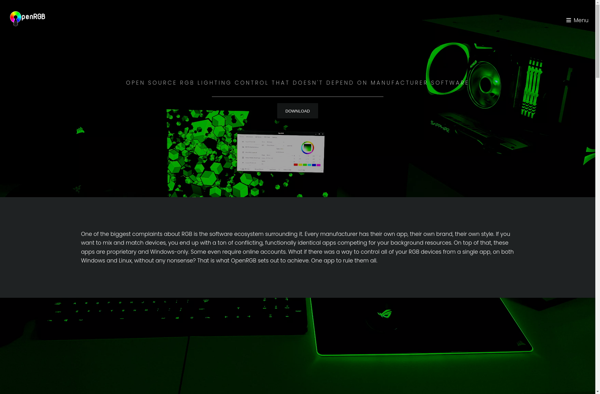
Logitech Gaming Software
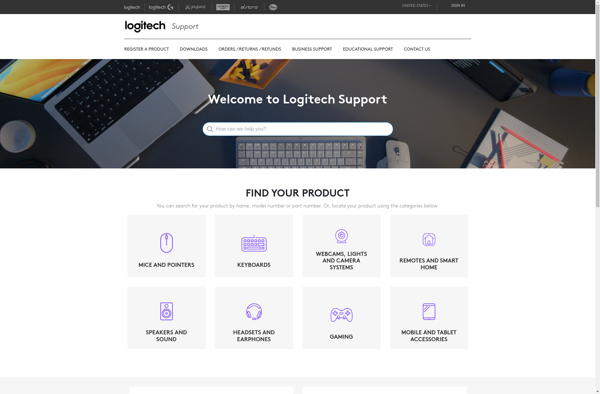
Shortery

Artemis RGB
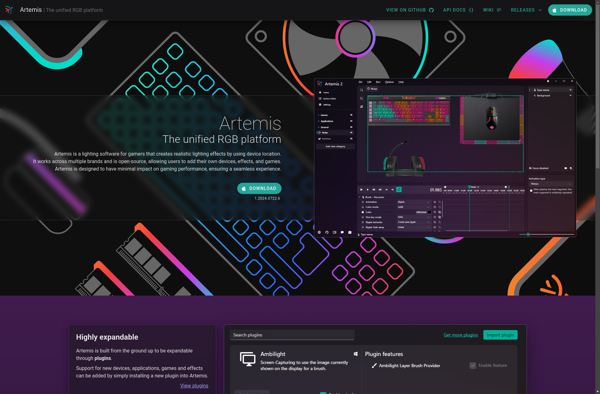
Project Aurora
