GamePad Companion
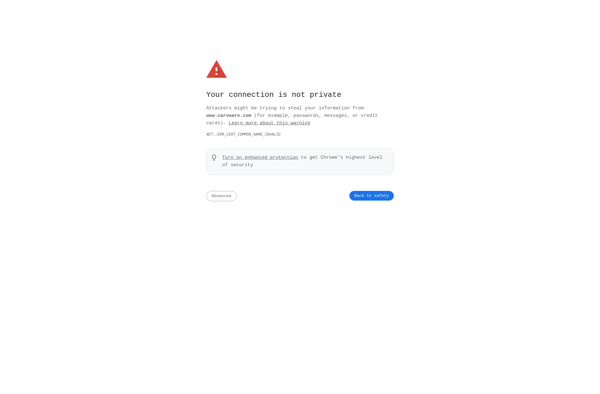
GamePad Companion: Gamepad Controller Mapping Softwares
GamePad Companion allows you to use a gamepad or controller to control your mouse and keyboard, mapping inputs like buttons and sticks to mouse movements, mouse clicks, and keyboard shortcuts for easier gameplay.
What is GamePad Companion?
GamePad Companion is a lightweight yet powerful piece of software that allows you to use a gamepad or gaming controller to control your computer. It works by mapping controller inputs like buttons, triggers, thumbsticks to mouse movements, mouse button clicks, keyboard shortcuts or text macros.
This makes GamePad Companion extremely useful for PC gaming, especially for games that lack native controller support. It allows you to comfortably use a gamepad instead of mouse and keyboard controls. The intuitive and highly customizable mapping options let you tailor make control schemes for different games.
In addition to gaming, GamePad Companion can also be handy for controlling certain applications or even general computer use with a controller. For example, you can browse the web, control media playback, operate presentation slides etc. using a gamepad from your couch. The possibilities are endless.
Some key features of GamePad Companion are: native support for Xbox 360, Xbox One and DualShock 4 controllers, emulation modes for other gamepads or joysticks, turbo button modes, activators and toggles, macros and reWASD integration. The software works without any conflicts with others thanks to exclusive mode.
GamePad Companion offers excellent controller responsiveness and customization at just $4.99. If you ever feel limited by mouse and keyboard or lack of native gamepad support, do give it a try.
GamePad Companion Features
Features
- Map controller inputs to mouse and keyboard actions
- Customize button, stick, and trigger mappings
- Support for various game controllers and gamepads
- Use controllers in games and applications not built for them
- Profiles for different games and applications
- On-screen display of controller inputs
Pricing
- Free
Pros
Cons
Official Links
Reviews & Ratings
Login to ReviewThe Best GamePad Companion Alternatives
Top Gaming Software and Gamepad Tools and other similar apps like GamePad Companion
Here are some alternatives to GamePad Companion:
Suggest an alternative ❐Joystick Mapper
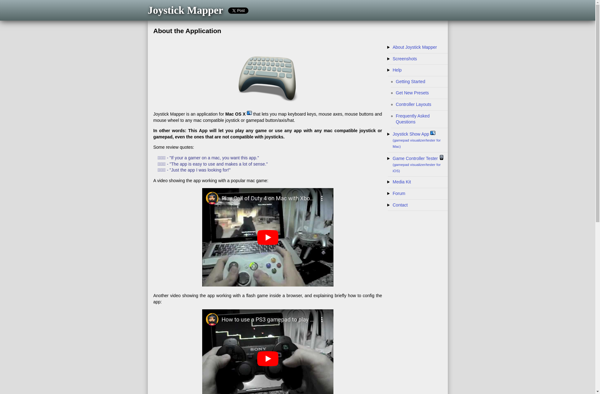
USB Overdrive
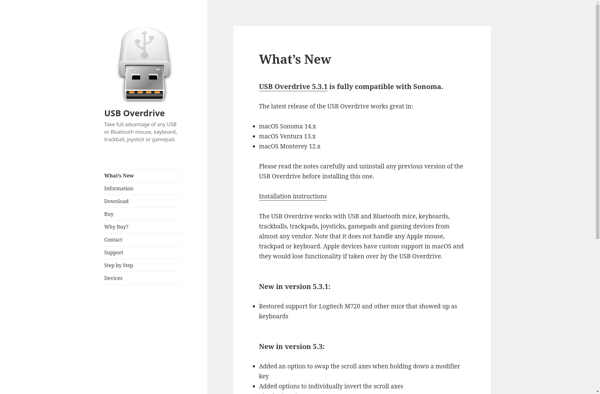
Controllers
