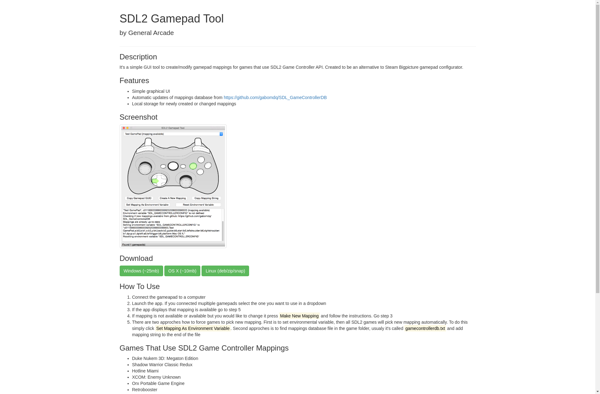Gamepad Test
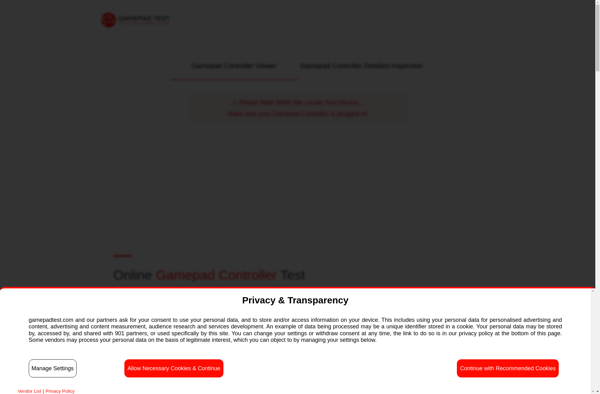
Gamepad Test: Free Utility for Gaming Controller Testing
Gamepad Test is a free utility that allows users to test and configure gamepad, joystick, or other gaming controllers connected to a computer. It detects button presses, axis movement, and other inputs, displaying them on-screen for easy testing.
What is Gamepad Test?
Gamepad Test is a lightweight and easy-to-use utility program designed to calibrate, test, and monitor gaming controllers such as gamepads, joysticks, steering wheels, and other input devices used for gaming on a Windows computer.
With an intuitive and responsive interface, Gamepad Test detects when controllers are connected via USB or Bluetooth and interacts with each one independently. It displays all analog and digital inputs visually, including buttons, triggers, thumbsticks, D-pads and more. When an input is activated on the controller, the corresponding part of the on-screen controller interface lights up.
Users can test every aspect of their gamepad's functionality and even analyze small levels of analog input that are hard to detect otherwise. Dead zones, calibration problems and hardware faults are easily spotted with Gamepad Test. The sensitivity and thresholds of analog controls like thumbsticks can also be tuned and configured.
Gamepad Test supports simultaneous connections for multiple controllers of different types, allowing independent testing. The gamepad visual even identifies which player slot a controller is assigned to by the system. All input data is customizable as well.
The software runs smoothly with very little CPU/GPU overhead so it will not interfere with games or applications. Extensive gamepad information is provided without needing any special drivers installed. Gamepad Test is free and open source software.
Gamepad Test Features
Features
- Detects gamepads, joysticks and other gaming controllers connected to a computer
- Displays controller inputs like button presses and axis movements on screen in real-time
- Allows testing and configuration of controller buttons and axes
- Supports XInput and DirectInput controllers
- Provides visual feedback for controller connectivity and calibration
- Offers options to customize controls layout, sensitivity, deadzones etc.
Pricing
- Free
Pros
Cons
Official Links
Reviews & Ratings
Login to ReviewThe Best Gamepad Test Alternatives
Top Games and Gaming Software and other similar apps like Gamepad Test
Here are some alternatives to Gamepad Test:
Suggest an alternative ❐Joystick Mapper
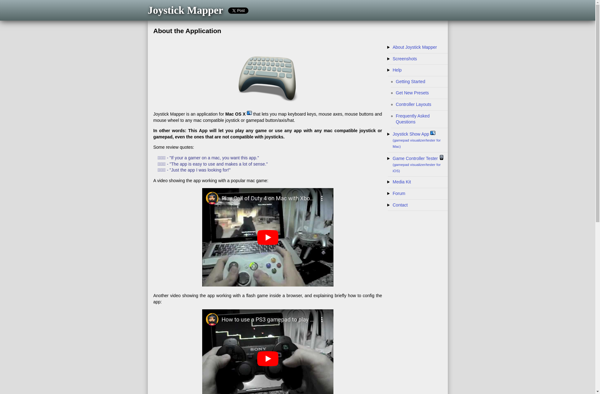
Xpadder

AntiMicro
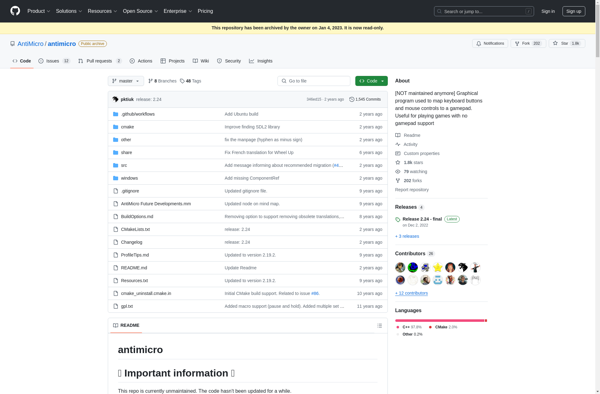
JoyShockMapper
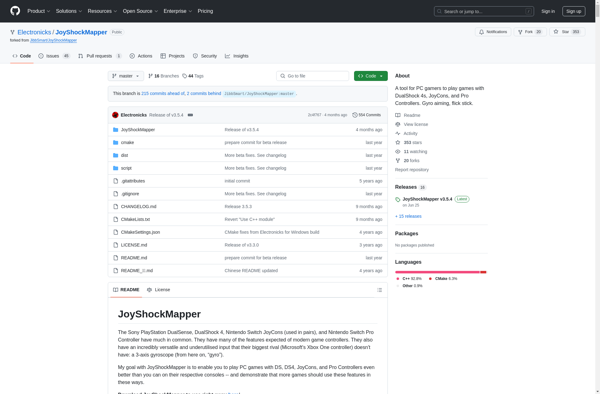
SDL2 Gamepad Tool