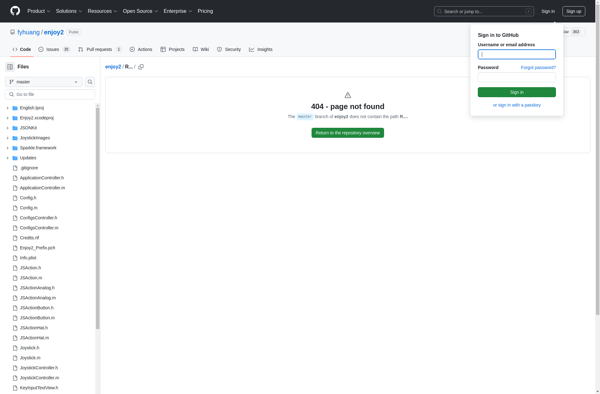Enjoyable
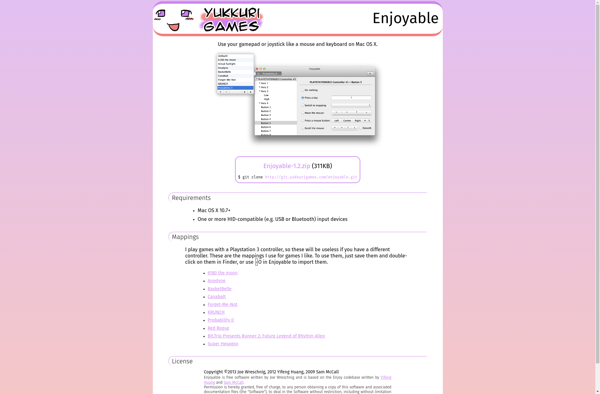
Enjoyable: Remap Controller Buttons and Keys
Free and open-source application for Windows to customize game controls, supports Xbox, PlayStation controllers, keyboard, and mouse
What is Enjoyable?
Enjoyable is a free, open-source application for Windows that allows advanced keyboard and mouse remapping as well as customization of controller input. It supports both Xbox and PlayStation controllers as well as standard keyboards and mice.
With Enjoyable, you can create custom profiles for controls that will automatically switch when you open a game or app. This allows you to customize controls in games that don't have native support for remapping inputs or assigning secondary functions to buttons.
Some examples of what you can do with Enjoyable:
- Remap keyboard keys and mouse buttons
- Assign controller inputs to keyboard keys and mouse clicks
- Set up secondary functions for controller buttons using double-taps or holds
- Create control profiles for different games and switch automatically based on active window
Enjoyable is useful for accessibility and convenience. For example, you could set up an Xbox controller to work as a mouse and keyboard for navigating your computer from the couch. Or you could remap a gamepad to accommodate disabilities that make certain controller inputs difficult.
As it is open-source software, Enjoyable is completely free to use. It runs on Windows 7 through Windows 11. The interface is intuitive enough for basic remapping but also offers more advanced options for skilled users. There is an active community creating and sharing profiles for popular games.
Enjoyable Features
Features
- Remap controller buttons and keys
- Supports Xbox and PlayStation controllers
- Supports keyboard and mouse remapping
- Create custom profiles for each game
Pricing
- Free
- Open Source
Pros
Cons
Official Links
Reviews & Ratings
Login to ReviewThe Best Enjoyable Alternatives
Top Gaming Software and Game Customization and other similar apps like Enjoyable
Here are some alternatives to Enjoyable:
Suggest an alternative ❐Joystick Mapper
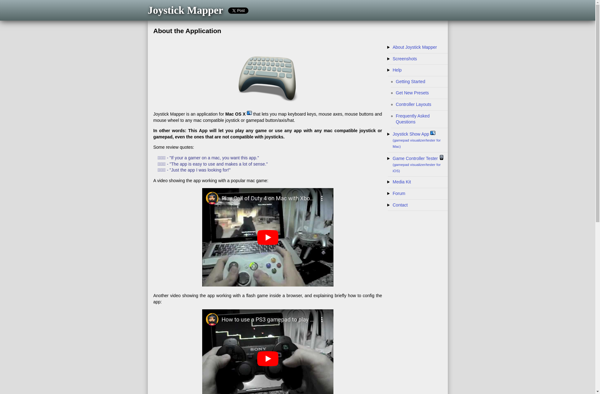
Xpadder

Gaming Keyboard Splitter
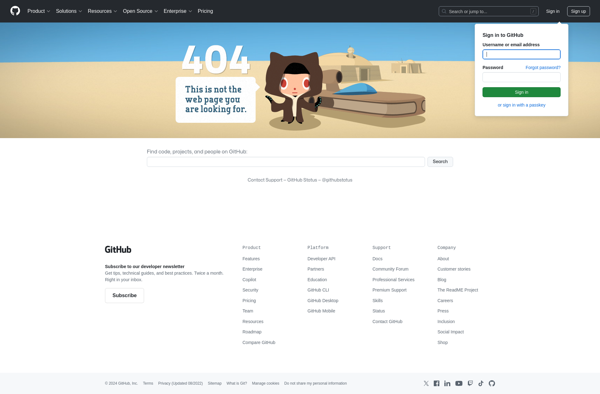
Enjoy2