Joy2Key
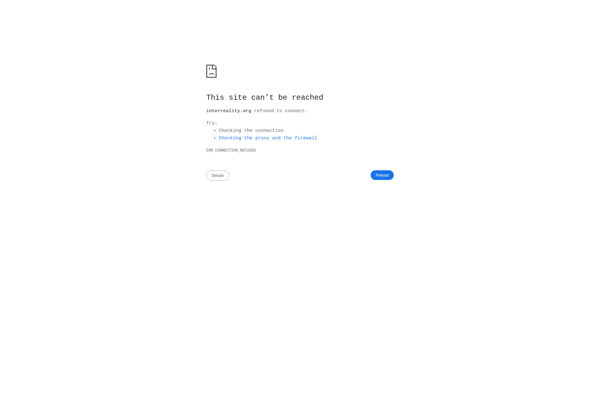
Joy2Key: Map Joystick Inputs to Keyboard Keys
A software solution allowing users to customize joystick inputs for keyboard keys and mouse actions, offering an alternative input device setup.
What is Joy2Key?
Joy2Key is a lightweight software utility that enables users to map game controller buttons, axes, and other inputs to keyboard keys and mouse actions. It allows using a gaming joystick or gamepad as an alternative input device instead of a traditional keyboard and mouse.
Some of the key features of Joy2Key include:
- Intuitive graphical user interface for setting up joystick-to-keyboard mappings.
- Supports mapping joystick buttons, axes, POV hats, and slider controls.
- Map joystick inputs to single keys, mouse buttons, mouse movement, or key sequences.
- Use start, stop and toggle modes for mapped actions.
- Configure multiple profiles to quickly switch mappings.
- Runs in the background with minimal resource usage.
- Free and open source software with portable and installable versions available.
Joy2Key is useful for those looking to use a game controller for applications, games or systems that don't inherently support joysticks out of the box. It can help provide alternative control schemes in cases where keyboard and mouse prove difficult, tiring or are not the preferred input methods.
Joy2Key Features
Features
- Map joystick buttons, axes, and other inputs to keyboard keys and mouse actions
- Use a joystick as an alternative input device instead of a keyboard or mouse
- Customize button and axis mappings
- Support for multiple joystick devices
- Ability to save and load custom configurations
Pricing
- Free
Pros
Cons
Reviews & Ratings
Login to ReviewThe Best Joy2Key Alternatives
Top Gaming Software and Game Controllers & Remapping and other similar apps like Joy2Key
Here are some alternatives to Joy2Key:
Suggest an alternative ❐ReWASD
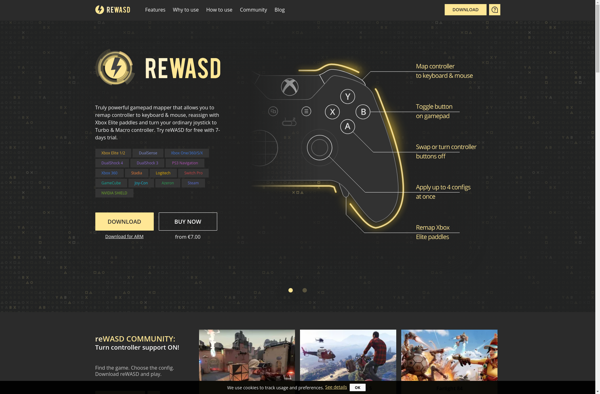
Joystick Mapper
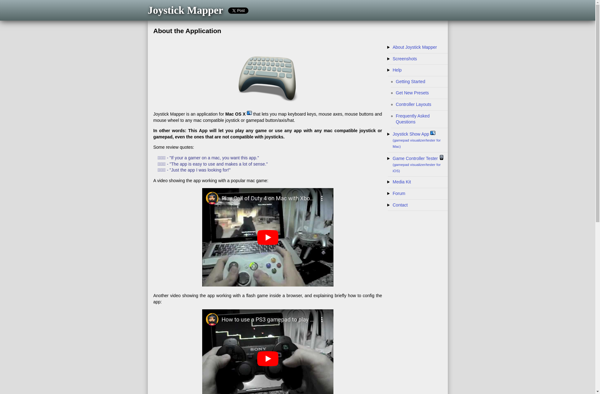
Xpadder

JoyToKey
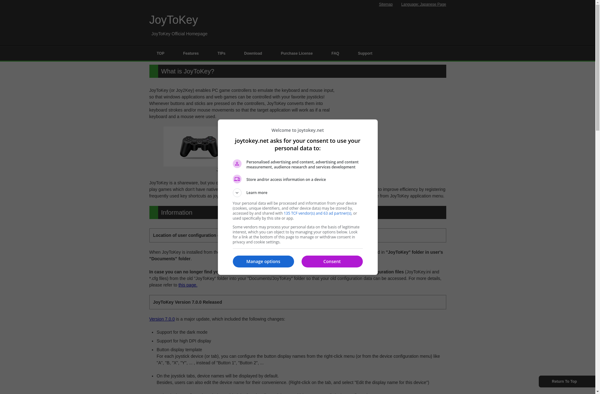
Gaming Keyboard Splitter
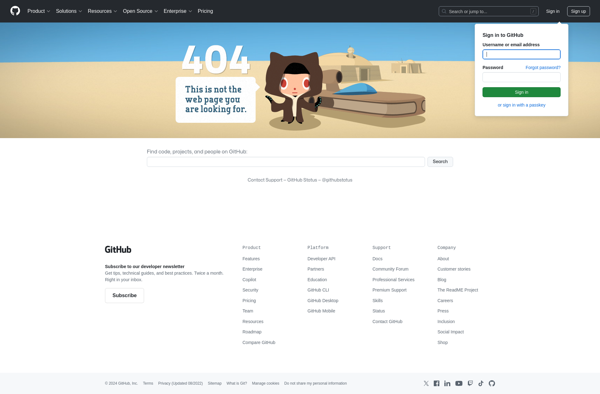
InputMapper

AntiMicro
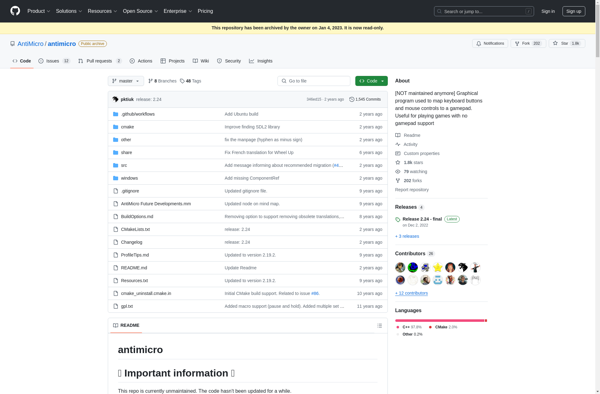
Pinnacle Game Profiler
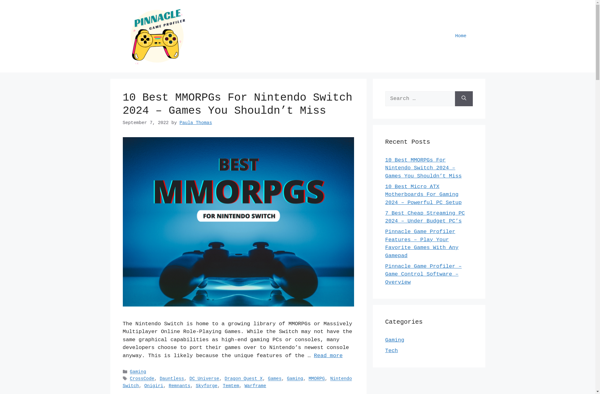
QJoyPad
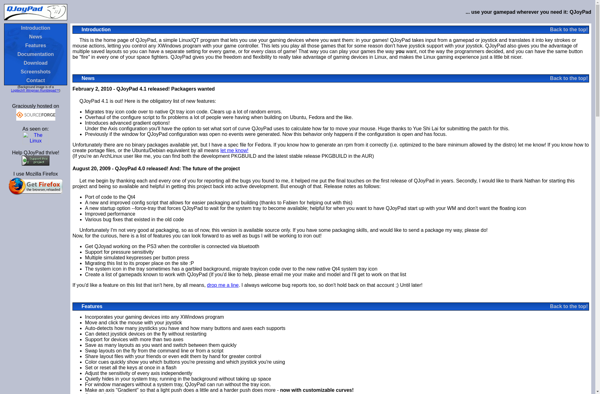
SDL2 Gamepad Tool
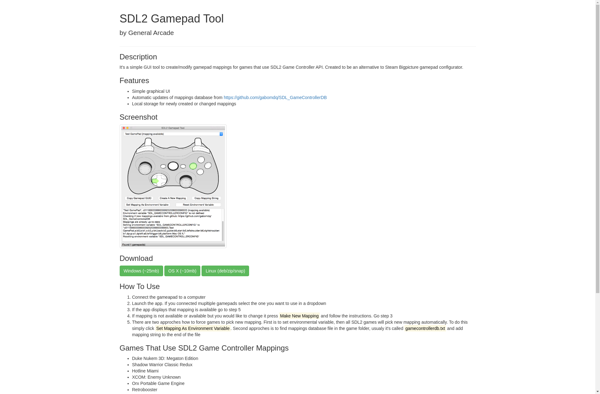
Jstest-gtk