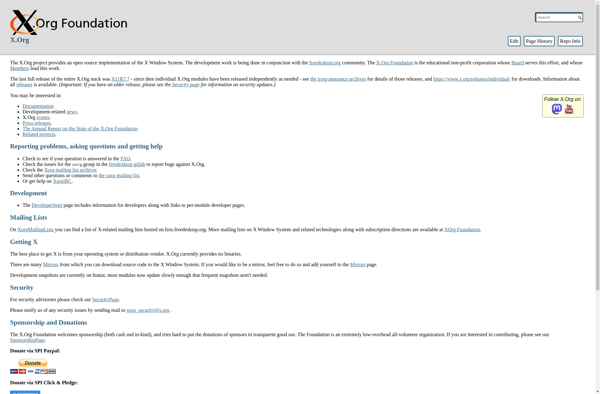Input Remapper
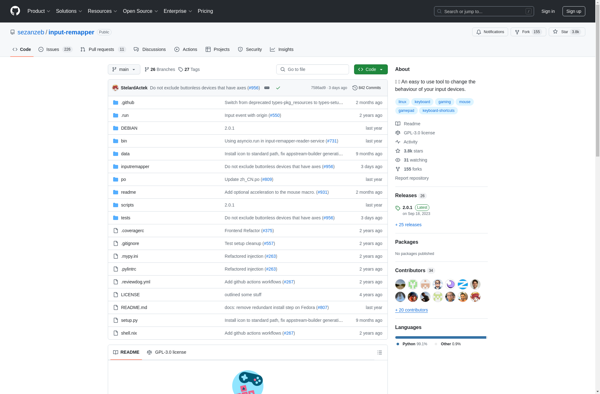
Input Remapper: Customize Keyboard and Mouse Inputs
Remap keyboard and mouse buttons/inputs to other actions for improved customization and accessibility - find out more on Sugggest.
What is Input Remapper?
Input Remapper is a customizable keybinding software that allows you to remap keyboard and mouse buttons and inputs to other actions. It includes features such as:
- Remapping any keyboard key, mouse button or scroll to any other key or mouse action
- Assigning macros to keys to automate multiple keypresses and actions
- Launching programs and opening files using remapped hotkeys
- Context sensitive remappings that only activate for certain apps
- Remap modifier keys like Alt, Ctrl, Shift and Windows keys
- Use macros to auto type prewritten text
- Remap middle mouse button to other functions
Input Remapper is lightweight, portable, open source software for Windows. It allows for improved ergonomics and accessibility by customizing your inputs to better suit your needs and style of computing. It can help reduce repetitive strain injuries (RSI) through remappings and macros.
The intuitive GUI makes Input Remapper easy for novices to understand and start using straight away. More advanced users can leverage its context sensitive features and macro support for powerful productivity enhancements. Its open source nature provides transparency and community involvement.
Input Remapper Features
Features
- Remap keyboard keys and mouse buttons
- Create macros and custom commands
- Application-specific profiles
- Remap scroll wheel actions
- Remap joystick/gamepad controls
- Supports conditional remapping
- Plugin support for advanced features
Pricing
- Free
- Open Source
Pros
Cons
Official Links
Reviews & Ratings
Login to ReviewThe Best Input Remapper Alternatives
Top Os & Utilities and Keyboard & Mouse Utilities and other similar apps like Input Remapper
Here are some alternatives to Input Remapper:
Suggest an alternative ❐Xpadder

X-Mouse Button Control
SharpKeys
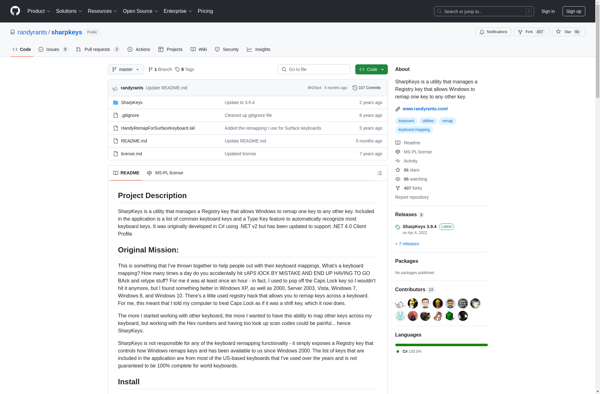
AntiMicro
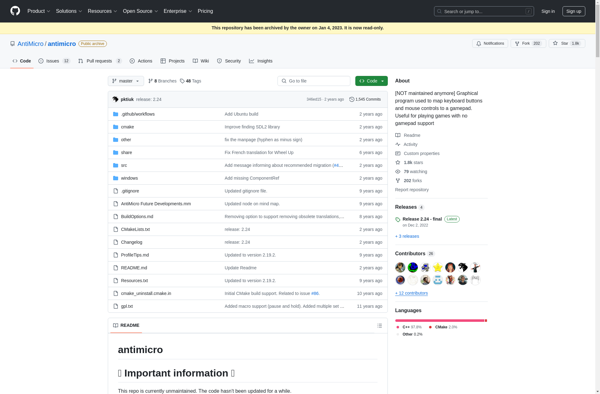
Xmodmap