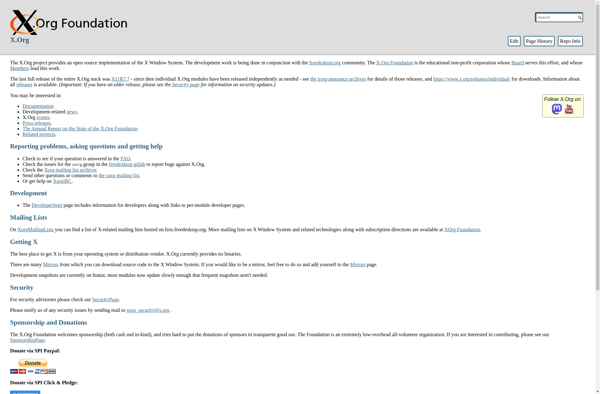Key Mapper
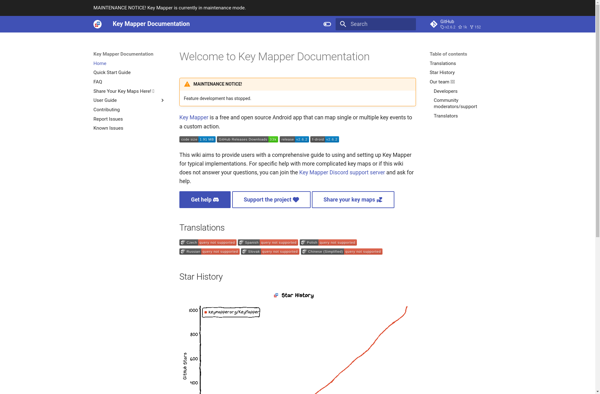
Key Mapper: Customize Keyboard Inputs
Key Mapper is a keyboard remapping software that allows you to customize and modify keyboard inputs. It can remap keys, assign macros and shortcuts, launch programs, create custom key combinations, and more. Useful for improving productivity, gaming, and accessibility.
What is Key Mapper?
Key Mapper is a powerful and flexible keyboard remapping utility that gives users complete control over their keyboard inputs. With Key Mapper, you can reassign any key to perform a different function, create custom keyboard shortcuts and hotkeys, program macros that execute complex keystroke sequences, launch applications and websites, integrate multimedia controls, and more.
Some of the main features of Key Mapper include:
- Full keyboard remapping - Remap any standard or multimedia key to any other key or function
- Macro recording and editing - Record and customize complex macros for efficient workflow
- Application launcher - Set keys to instantly launch your favorite apps and websites
- Multimedia controls - Assign keys for volume control, music playback, etc.
- Profiles - Create separate configuration profiles for different tasks or users
- Portability - Settings are portable between systems
Whether you want to boost your productivity, customize game controls, or adapt your keyboard for accessibility needs, Key Mapper provides the advanced tools to make your keyboard work the way you want it to. The intuitive interface allows you to drag and drop key assignments for easy mapping. Backups make sure you never lose your settings.
With the level of customization it provides, Key Mapper is one of the most flexible and user-friendly keyboard remapping tools available today.
Key Mapper Features
Features
- Remap keys and buttons
- Create custom key combinations
- Assign macros and shortcuts
- Launch programs and applications
- Adjust repeat rates
- On-screen keyboard
- Use profiles for different tasks
- Remap mouse buttons
Pricing
- Free
- Freemium
- One-time Purchase
Pros
Cons
Official Links
Reviews & Ratings
Login to ReviewThe Best Key Mapper Alternatives
Top Os & Utilities and Keyboard Utilities and other similar apps like Key Mapper
Xpadder

X-Mouse Button Control
SharpKeys
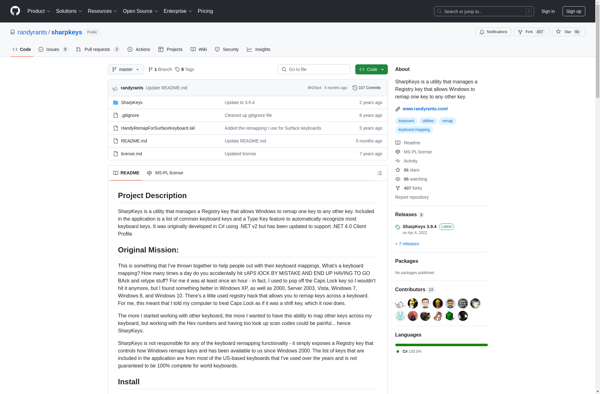
Karabiner Elements

AntiMicro
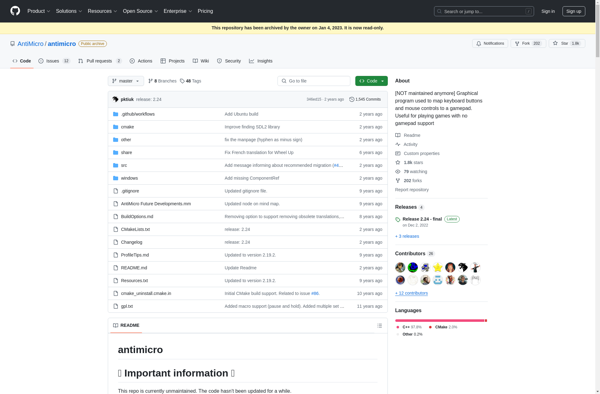
Button Mapper: Remap your keys
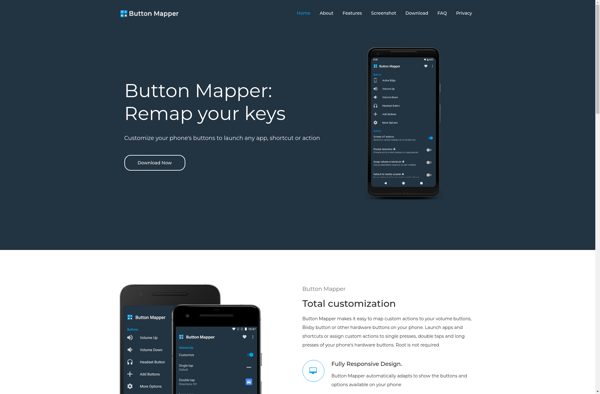
Xmodmap