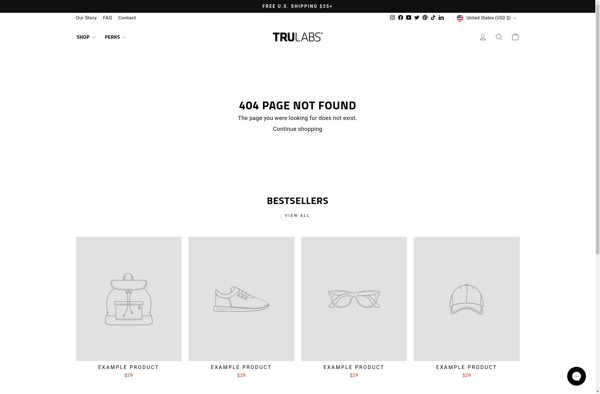Auto Typer

Auto Typer: Automate Typing Text
Auto Typer is a software that allows users to automate typing text. It can repeatedly type custom text, sentences, or paragraphs at customizable speeds to simulate real human typing. This helps automate tedious typing tasks.
What is Auto Typer?
Auto Typer is a small software utility that aims to automate repetitive typing tasks. It allows users to preset custom text snippets, paragraphs, sentences, or even large texts, which can then be typed repeatedly at an adjustable typing speed to simulate natural human typing.
This software is useful for a variety of automation purposes - it can help fill out online forms, captions, chat messages, and any other tedious typing tasks. Marketers can also use it to automate posting content. The main benefit it provides is saving time and effort while making the typing appear organic.
Some key features of Auto Typer include:
- Customizable library of preset text snippets
- Supports importing large text files
- Fully adjustable typing speed and delay configurations
- Looping option to keep repeating the typing infinitely
- Types texts randomly within set speed range to seem more human
- Lightweight software with no ads or bloatware
Auto Typer is available as a completely free software for Windows with no trials or premium versions. This makes it easily accessible for personal and commercial usage. The simple graphical interface allows anyone to set it up in minutes. Extensive configuration options cater to advanced automation needs as well.
Auto Typer Features
Features
- Automate typing of custom text, sentences, or paragraphs
- Customize typing speed to simulate real human typing
- Repeat typing tasks indefinitely
- Supports keyboard shortcuts and hotkeys
- Ability to save and load typing sequences
Pricing
- Free
- Freemium
- One-time Purchase
Pros
Cons
Official Links
Reviews & Ratings
Login to ReviewThe Best Auto Typer Alternatives
Top Office & Productivity and Automation and other similar apps like Auto Typer
Here are some alternatives to Auto Typer:
Suggest an alternative ❐PhraseExpress

TextExpander

Beeftext

Quick Macros
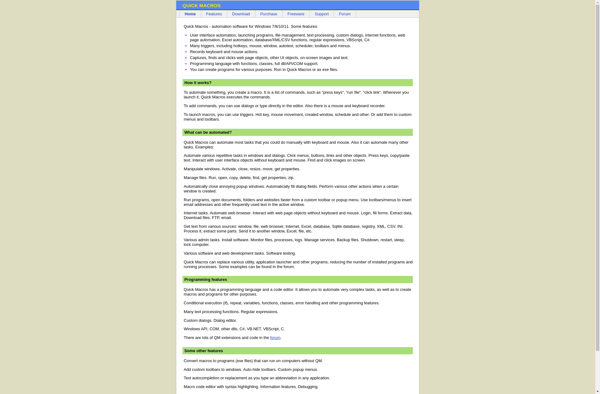
FastKeys

PhraseExpander

TyperTask

Briskine
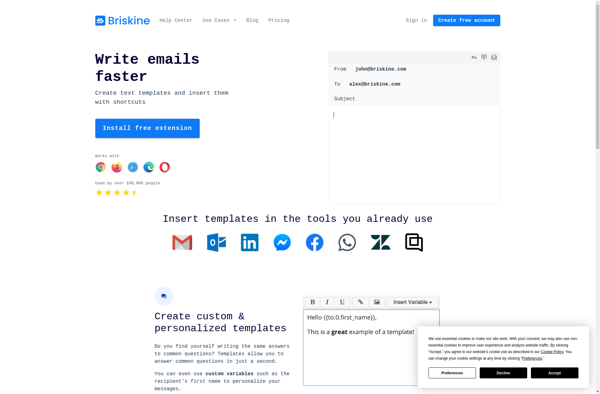
CodeExpander
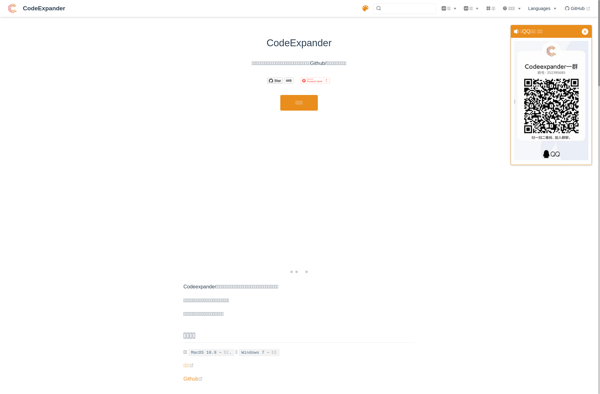
Template Text Inserter