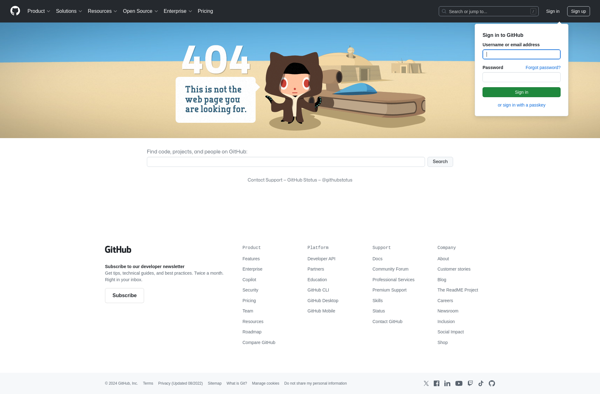PhraseExpress
PhraseExpress is a text expansion software that allows you to create shortcuts for frequently used text snippets, emails, forms, and more. It saves time by reducing repetitive typing.

PhraseExpress: Text Expansion Software
PhraseExpress is a text expansion software that allows you to create shortcuts for frequently used text snippets, emails, forms, and more. It saves time by reducing repetitive typing.
What is PhraseExpress?
PhraseExpress is a text expansion and automation tool for Windows that allows you to create keyboard shortcuts for frequently used text snippets, emails, forms, and other documents. With PhraseExpress you can:
- Create text expansions and templates to quickly insert snippets like signatures, greetings, frequently used phrases, and boilerplate text into any application with a few keystrokes.
- Automate everyday tasks like filling out forms or sending emails by creating macros that replay your keyboard and mouse actions.
- Integrate with many popular applications like Microsoft Office, browsers, email clients and more to expand text right inside them.
- Import and export snippets to share them between computers or with others.
- Save time on repetitive typing tasks like emails, documentation, data entry, and more.
Overall, PhraseExpress increases productivity by reducing repetitive typing. It's useful for anyone who works with documents, writes emails, or does administrative computer work.
PhraseExpress Features
Features
- Text expansion
- Autocomplete phrases
- Clipboard history
- Hotkeys
- Macros
- OCR
- AutoText
Pricing
- Free
- One-time Purchase
- Subscription-Based
Pros
Saves time typing commonly used phrases
Easy to create custom shortcuts
Integrates across many programs
Affordable pricing
Good customer support
Cons
Limited free version
Can conflict with some programs
Steep learning curve initially
Official Links
Reviews & Ratings
Login to ReviewThe Best PhraseExpress Alternatives
Top Office & Productivity and Text Expansion and other similar apps like PhraseExpress
Here are some alternatives to PhraseExpress:
Suggest an alternative ❐TextExpander
TextExpander is a productivity software designed to save you time and effort when typing repetitive text. It works across multiple devices and applications by allowing you to create custom keyboard shortcuts that instantly expand into full paragraphs, boilerplate messages, signatures, and other frequently used text snippets.Some key features of TextExpander...

Beeftext
Beeftext is an open-source, web-based rich text editor designed as an alternative to commercial or proprietary tools like Microsoft Word or Google Docs. As a javascript-based application that runs in the browser, Beeftext does not require any downloads or installations.Features include the ability to:Edit text and apply formatting like bold,...

AText
aText is a free text editor for Windows designed to be lightweight, fast, and easy to use. Some key features of aText include:Tabbed interface for working with multiple documentsSyntax highlighting for various programming languages and markup formatsSearch and replace across multiple files or directoriesConfigurable themes and fonts for customizing the...

QuickTextPaste
QuickTextPaste is a free online text editing and sharing application. It provides a simple interface for quickly typing, editing, and sharing text online.Some of the key features of QuickTextPaste include:Minimalist interface for distraction-free text editingReal-time saving so you never lose your workUnique URL generated for each piece of text that...
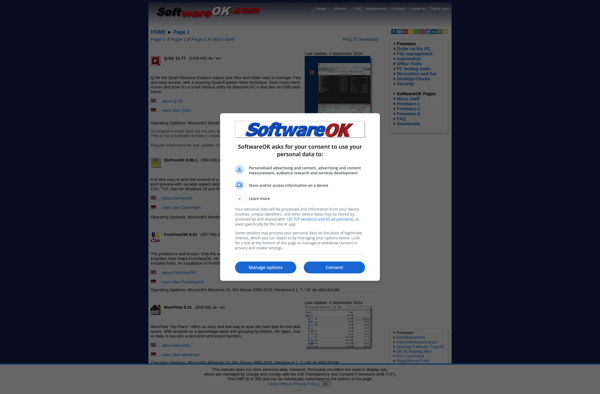
Typinator
Typinator is a powerful text expander and autocorrect application designed for macOS. It allows you to create shortcuts and assign them to frequently used words, phrases, text snippets, and even images. By reducing repetitive typing to just a few keystrokes, Typinator can help speed up your workflow and boost productivity.Here...

Auto Typer
Auto Typer is a small software utility that aims to automate repetitive typing tasks. It allows users to preset custom text snippets, paragraphs, sentences, or even large texts, which can then be typed repeatedly at an adjustable typing speed to simulate natural human typing.This software is useful for a variety...

ProKeys
ProKeys is a powerful MIDI keyboard customization tool designed specifically for music creators. It lets producers, engineers, composers and performers set up customized keyboard layouts and shortcuts that speed up virtually any music production task.With ProKeys, you can assign various commands, keyswitches, CC messages, program changes, macros and more to...
Text Blaze
Text Blaze is a powerful text expander and automation tool for Windows and Mac. It helps you save time by allowing you to create reusable text snippets and custom macros.With Text Blaze, you can automate repetitive typing tasks by setting up text abbreviations that expand into full paragraphs or even...
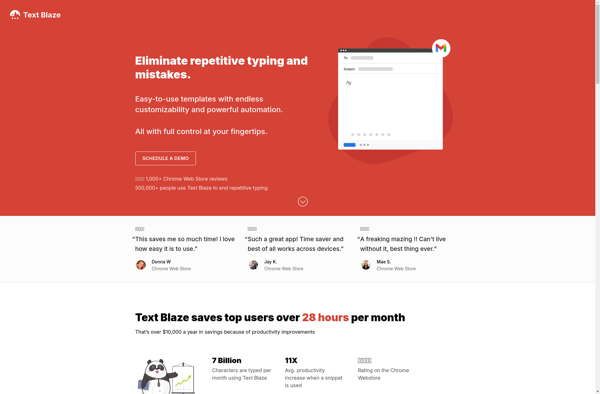
ShortKeys
ShortKeys is a powerful keyboard shortcut utility software for Windows. It allows users to customize and create their own keyboard shortcuts to automate repetitive tasks, launch applications and websites, insert frequently used text snippets, and more.With ShortKeys, you can set global hotkeys as well as app-specific shortcuts that only trigger...
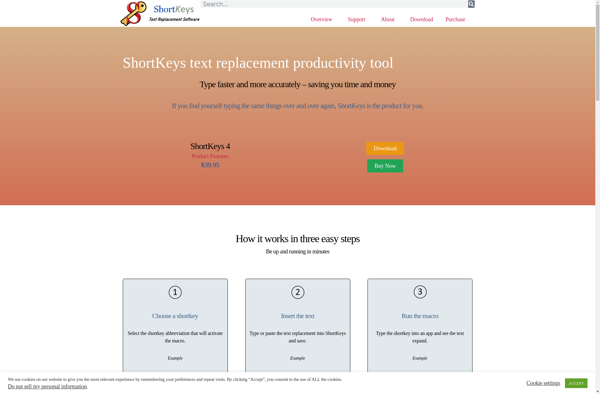
TypeIt4Me
TypeIt4Me is a powerful text expander and autocorrect application designed specifically for macOS. It allows you to create custom keyboard shortcuts that will automatically expand into full text, sentences, paragraphs or even graphics when you type them. This can save you a huge amount of time and effort while typing.Some...
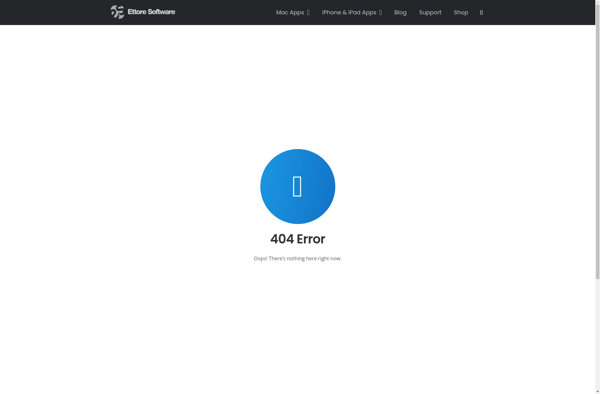
FastKeys
FastKeys is a lightweight yet powerful keyboard shortcut utility for Windows. It allows users to create custom keyboard shortcuts to automate repetitive tasks, launch applications or documents, insert frequently used text snippets, open websites, and more.With FastKeys, you can set global shortcuts that work across all applications as well as...

Autocomplete
Autocomplete, also referred to as word completion, is a common feature found in search engines, web browsers, code editors, email programs, chat interfaces, file managers, and other applications. It aims to speed up tasks by reducing keystrokes and spelling errors.As a user types text into a field, autocomplete will suggest...
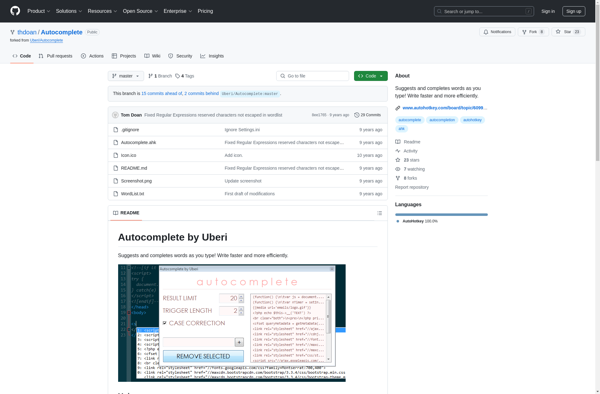
AutoText
AutoText is a text expansion software used to automate frequently typed text. It works by allowing users to create custom keyboard shortcuts, abbreviations, or triggers that expand into full text snippets when typed and a trigger key like space, tab, or enter is pressed.Key features of AutoText include:Create shortcuts for...
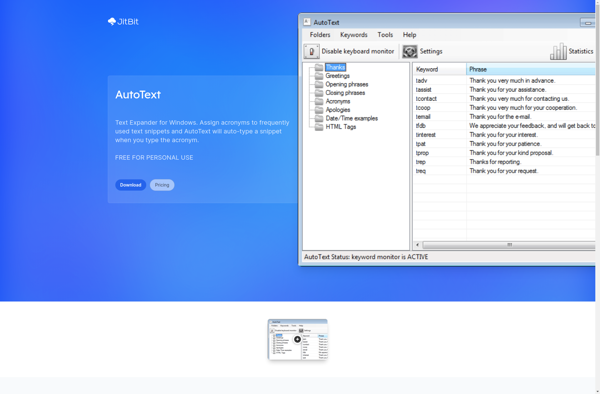
Wordboard
Wordboard is a free and open-source online whiteboard and collaborative workspace. It provides an infinite virtual canvas for teams to visualize ideas, workflows, and processes. With Wordboard, distributed teams can work together in real-time to brainstorm concepts, create diagrams and wireframes, manage projects and tasks, and more.Key features of Wordboard...

Typedesk
Typedesk is a minimalist writing application designed specifically for writers who want a clean, distraction-free interface to help them focus. It strips away all non-essential features and provides only the core tools writers need:A simple, no-frills writing interfaceWord and character countAuto-save and versioning to prevent losing workExport to common formats...

Lintalist
Lintalist is a free web-based checklist and to-do list manager designed to help users stay organized. It includes the following key features:Create unlimited checklists and to-do lists to track tasks, ideas, errands, and moreSet due dates and reminders for tasks so you never miss deadlinesMark tasks as complete and see...

LetMeType
LetMeType is a free typing tutor software designed to help users improve their typing speed and accuracy. It includes various features and tools to make learning to type properly an engaging experience.The software provides beginner and advanced typing lessons that teach proper hand placement and finger movement. Users can progress...

PhraseExpander
PhraseExpander is a text expansion utility that improves typing efficiency and productivity. It works across all your applications and websites to quickly insert frequently used text and phrases with just a few keystrokes.Here's how it works: You create your own custom keyboard shortcuts (also called snippets or text expansions) and...

ClipboardFusion
ClipboardFusion is a lightweight Windows application designed to enhance and extend the clipboard functionality that is built into Windows. It works by intercepting copy and cut commands within any application, saving the copied content into its own internal clipboard history.This allows you to easily access multiple copied items that you've...
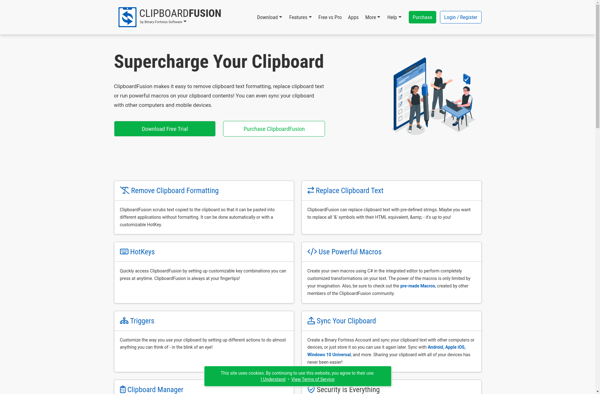
TyperTask
TyperTask is a intuitive yet powerful web-based task management and collaboration platform for teams. It provides a variety of features to help teams plan projects, organize tasks, track progress, and work together more efficiently.With TyperTask, users can create tasks and sub-tasks, organize them into flexible lists and boards, set priorities,...

Briskine
Briskine is a web-based project management and task management software designed for agile teams. It provides a variety of tools to help organize workflow, track progress, and collaborate effectively on projects.Key features of Briskine include:Boards, lists, and cards - Plan and break down projects into manageable tasks that can be...
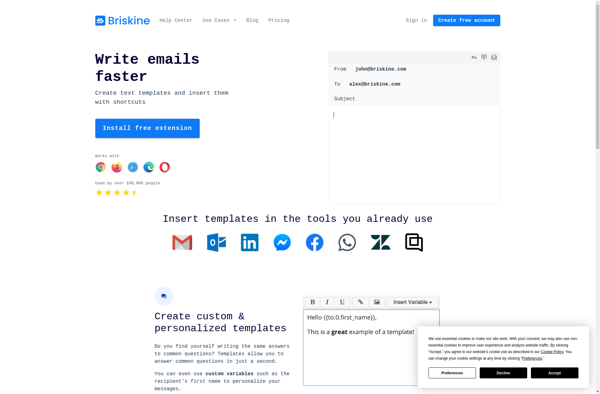
CodeExpander
CodeExpander is a lightweight code editor optimized for quickly writing, navigating, and editing code. It provides essential coding features like syntax highlighting, automatic code completion, project explorer, fast searching, customizable themes, and extensibility with plugins.While packed with features, CodeExpander still maintains a fast and responsive interface. It starts up quickly...
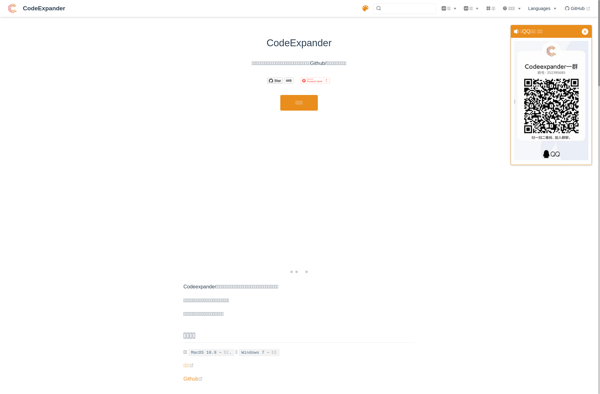
CanSnippet
canSnippet is an open-source web bookmarklet tool that allows users to easily copy and save snippets of content from any web page they are browsing. It works by adding a bookmarklet button to the browser's bookmarks bar, which when clicked on any page, extracts text, images, links, and other content...
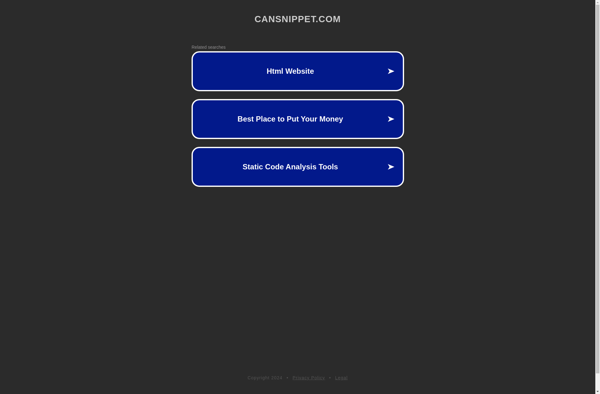
Breevy
Breevy is a user-friendly Windows automation and productivity software that allows you to automate repetitive and time-consuming tasks by creating custom keyboard shortcuts and powerful macros. It works across all Windows applications to help boost your productivity and efficiency.With Breevy's intuitive graphical user interface, you can easily set up single-key...

Textspansion
Textspansion is a useful text expander software that can save you time and effort while typing. It works by allowing you to create custom keyboard shortcuts that expand into longer snippets of text, paragraphs, images, URLs, dates and more. For example, you can set up a shortcut like "addr" that...

Rapidkey
Rapidkey is a typing software for Windows designed to help users improve their typing speed and accuracy. It incorporates interactive lessons, tests, and typing games to engage users as they learn touch-typing techniques.The software includes a structured curriculum that takes users through the basics of typing, from proper hand and...
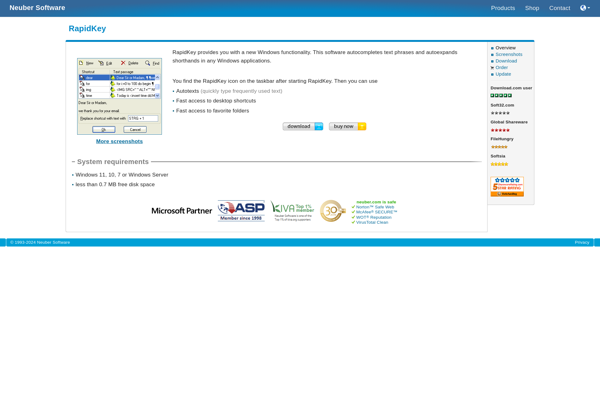
Mywe Fast typer
Mywe Fast typer is a typing tutor software application designed specifically for Windows users who want to learn touch-typing or improve their existing typing speed and accuracy.The program provides structured typing lessons starting from the home row keys and progressively advancing to teach the whole keyboard. The lessons focus on...
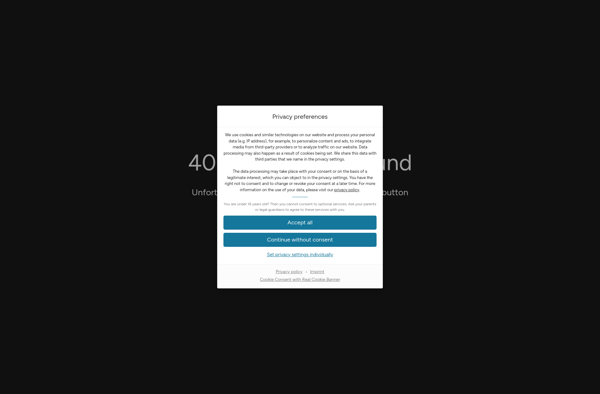
Template Text Inserter
Template Text Inserter is software designed to help automate repetitive text entry tasks. It allows you to create text snippets, paragraphs, or even full document templates that you can quickly insert into other documents with the click of a button.This software is useful for anyone who finds themselves re-typing or...
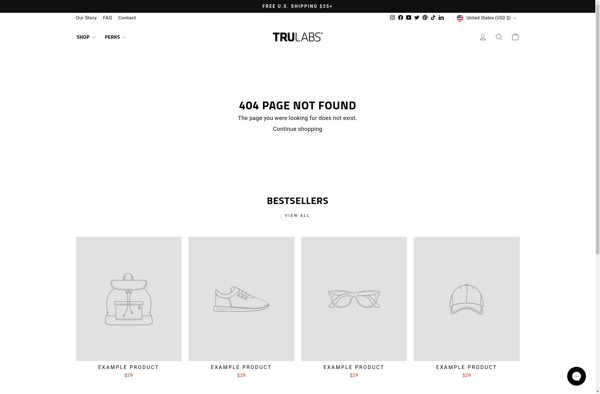
CanRemember
CanRemember is a free and open-source cross-platform note taking and knowledge management application. It allows users to easily capture ideas, organize notes, and link concepts together in a visual map.Some key features of CanRemember:Flexible note organization with tags, notebooks, and hierarchiesVisual linkages between notes to capture relationshipsBasic text formatting for...
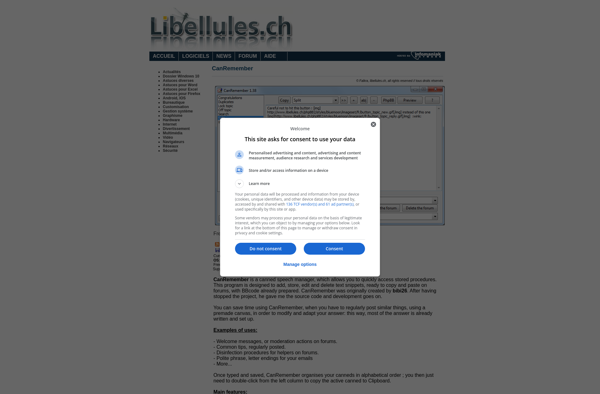
AlomWare Actions
AlomWare Actions is a Windows automation software used to automate repetitive tasks and workflows on your computer. It provides an easy-to-use graphical interface for creating triggers, actions, and sequences to mimic mouse/keyboard input, launch programs, open files/URLs, send emails, and more.Some key features include:Graphical workflow design with drag-and-drop actions and...

Kana Clip
Kana Clip is a free web-based flashcard application designed to help students learn Japanese hiragana and katakana quickly and efficiently. It utilizes spaced repetition, an evidence-based learning technique that introduces information gradually over time to boost retention.The tool focuses specifically on mastering the Japanese syllabaries. It contains interactive exercises that...
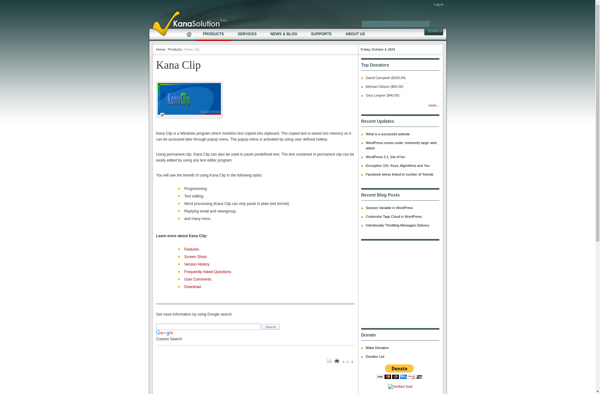
Tactor
Tactor is an open-source test automation framework designed for testing web and mobile applications. It provides an easy way to automate user interactions and verify application behavior across different browsers and devices.Some key features of Tactor include:Cross-browser support - Tactor abstracts away browser differences so you can write automated tests...
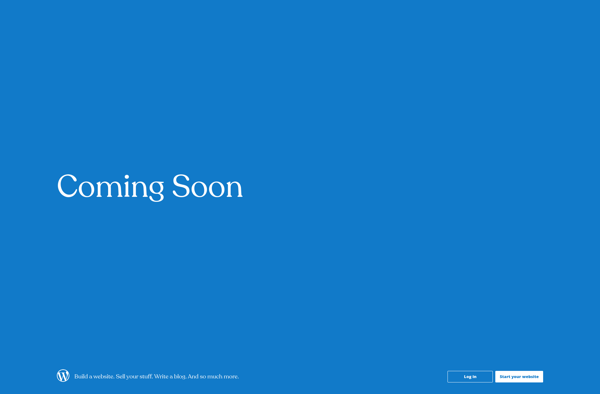
TypeMate
TypeMate is a versatile text editor application for macOS primarily focused on code editing. It provides syntax highlighting, code folding, auto-indentation, and other coding-oriented features for many programming languages and markup languages including C, C++, Java, HTML, CSS, JavaScript, Ruby, Python, and more.Some key features of TypeMate include:Clean and minimal...
Keymosabe
Keymosabe is a password manager and digital vault application designed to help users store, organize, and protect sensitive information like passwords, documents, photos, and more. It utilizes powerful AES-256 bit encryption to secure user data both locally on user devices and synchronized through Keymosabe's zero-knowledge cloud backup servers.Key features of...
Text Paster
Text Paster is a free online text editor that allows users to easily paste, edit, and share text snippets and documents. With its simple and intuitive interface, it is ideal for quickly manipulating text without the complexity of full word processors.Some key features of Text Paster include:Paste text from any...
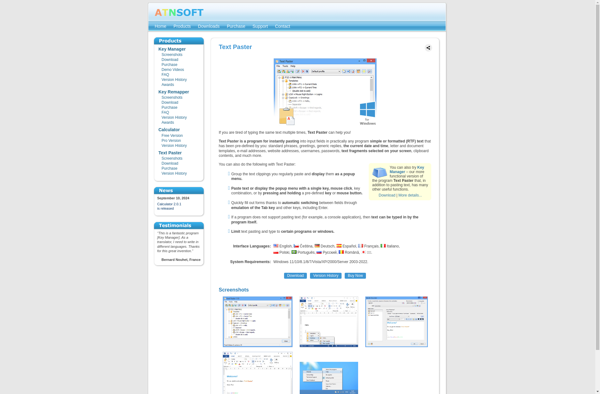
Kissphrase
Kissphrase is a free, open source software application designed to help users create strong, secure passwords and passphrases. It generates random combinations of words, numbers, and symbols to produce passwords that are difficult for third parties to guess.Some key features of Kissphrase include:Generate passwords up to 128 characters in lengthOption...
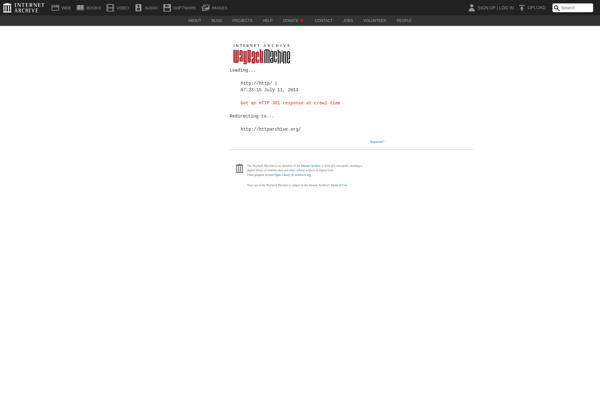
TastenTrick
TastenTrick is a lightweight yet powerful keyboard macro utility for Windows that allows users to automate repetitive tasks and workflows. With an easy-to-use interface, TastenTrick can record sequences of keyboard and mouse inputs, then play them back instantly using customizable hotkeys.Some of the key features of TastenTrick include:Intuitive macro recording...
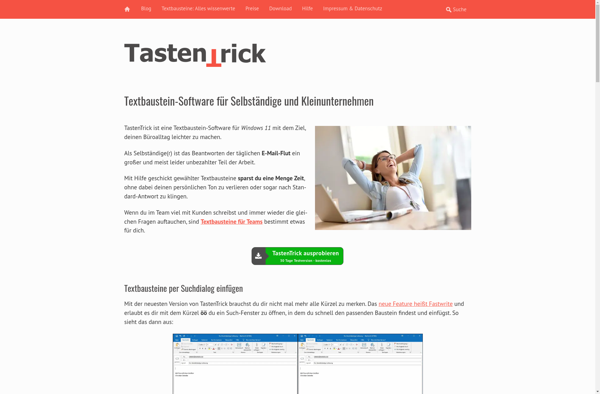
Auspex
Auspex is an observability platform purpose-built for Kubernetes environments. It provides full-stack monitoring, troubleshooting, and debugging capabilities to increase visibility into Kubernetes clusters, infrastructure, and workloads.Key capabilities and benefits of Auspex include:Automatic discovery of Kubernetes infrastructure and mapping of application dependencies.Collection and correlation of metrics, events, and traces from Kubernetes,...

Snippits
Snippits is a desktop application designed for saving, organizing, and accessing various snippets of information. It allows users to collect text notes, code snippets, web links, images, and other pieces of content into an easy-to-use repository.The software uses a simple drag-and-drop interface for adding new snippits. These can be tagged...