Mywe Fast typer
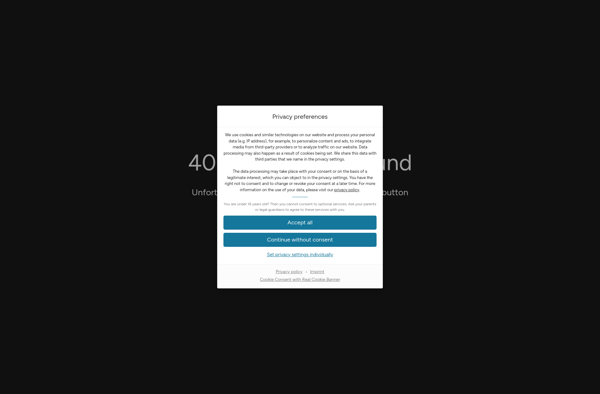
Mywe Fast Typer: Typing Tutor Program
A software for improving typing speed and accuracy with lessons, tests, and games for a fun learning experience
What is Mywe Fast typer?
Mywe Fast typer is a typing tutor software application designed specifically for Windows users who want to learn touch-typing or improve their existing typing speed and accuracy.
The program provides structured typing lessons starting from the home row keys and progressively advancing to teach the whole keyboard. The lessons focus on correct finger placement and technique to promote faster typing while reducing errors.
Besides lessons, Mywe Fast typer includes timed typing tests to monitor your progress with metrics like words per minute and accuracy percentage scores. You can take tests for speed as well as accuracy individually. These tests are customizable for duration and test content.
To make practicing typing more engaging, the software also includes typing games where you can test your skill while having fun. These games involve challenges like typing fast while controlling a simulated car or spaceship.
Mywe Fast typer tracks your progress, identifies problem areas, and provides feedback through visual statistics to help you practice effectively. The software is suitable for first-time typists as well as experienced office professionals looking to upgrade their skills.
Mywe Fast typer Features
Features
- Lessons to learn proper finger placement
- Typing tests to measure speed and accuracy
- Games and challenges to make learning fun
- Progress tracking to see improvement over time
- Customizable settings like keyboard layout
Pricing
- Freemium
Pros
Cons
Official Links
Reviews & Ratings
Login to ReviewThe Best Mywe Fast typer Alternatives
Top Education & Reference and Typing Tutors and other similar apps like Mywe Fast typer
Here are some alternatives to Mywe Fast typer:
Suggest an alternative ❐PhraseExpress

TextExpander

Beeftext

AText

Typinator

FastKeys

PhraseExpander

Clavier+
