Typinator

Typinator: Text Expander & Autocorrect for macOS
Typinator is a text expander and autocorrect tool for macOS that allows you to create shortcuts and assign them to frequently used phrases and templates. It speeds up typing by reducing repetitive sequences to just a few keystrokes.
What is Typinator?
Typinator is a powerful text expander and autocorrect application designed for macOS. It allows you to create shortcuts and assign them to frequently used words, phrases, text snippets, and even images. By reducing repetitive typing to just a few keystrokes, Typinator can help speed up your workflow and boost productivity.
Here are some of the main features of Typinator:
- Create and manage all your text expansions and autocorrections in one place
- Expand abbreviations as you type or assign them to shortcut keys
- Import and export shortcut libraries to share with others
- Versatile placeholder options let you easily insert dynamic content
- Works across almost any macOS application including office apps, web browsers, etc.
- Configure autocorrection and capitalization preferences
- Customizable trigger sequences besides abbreviations
- Supports images, dates, special characters, shell scripts and more
- Regular expressions support for powerful matching and formatting
With its ease of use, flexibility and extensive features, Typinator can automate a wide variety of typing tasks. It's especially useful for writers, programmers, assistants, and anyone who regularly types repetitive text for work or school. Whether it's inserting a commonly used phrase, completing a paragraph, pasting an email signature or coding a script, Typinator helps speed up macOS typing.
Typinator Features
Features
- Text expansion and autocorrection
- Create custom abbreviations and snippets
- Expand abbreviations by pressing a hotkey
- Import and export sets of abbreviations
- Hierarchical snippets
- Date and time variables
- Clipboard history
- Application-specific sets
- Typinator menu bar icon
Pricing
- One-time Purchase
Pros
Cons
Reviews & Ratings
Login to ReviewThe Best Typinator Alternatives
Top Office & Productivity and Text Expanders and other similar apps like Typinator
Here are some alternatives to Typinator:
Suggest an alternative ❐AutoHotkey

PhraseExpress

TextExpander

Beeftext

AText

AutoKey

QuickTextPaste
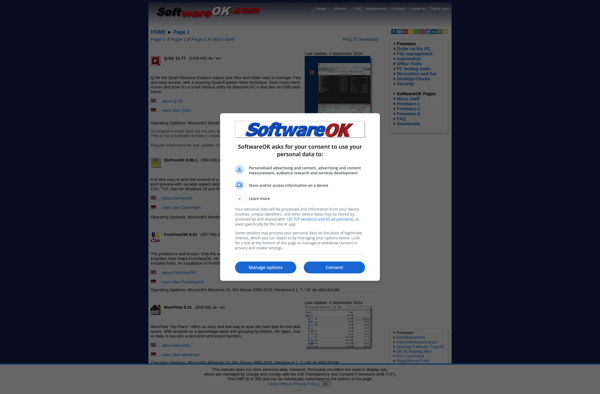
OldAutoKey

Pulover’s Macro Creator

Tux Typing
Wordboard

Lintalist

Type Pilot
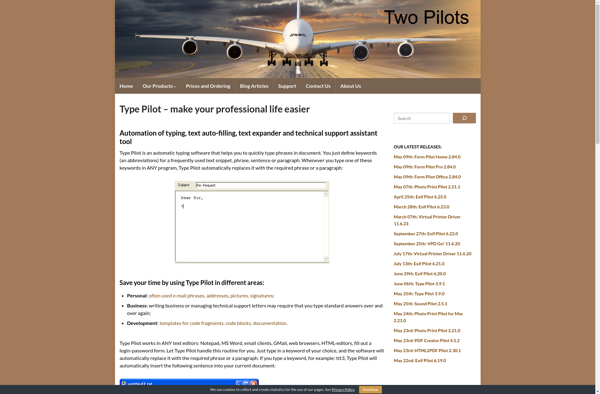
PhraseExpander

Hammerspoon

WinMacro
Perfect Keyboard
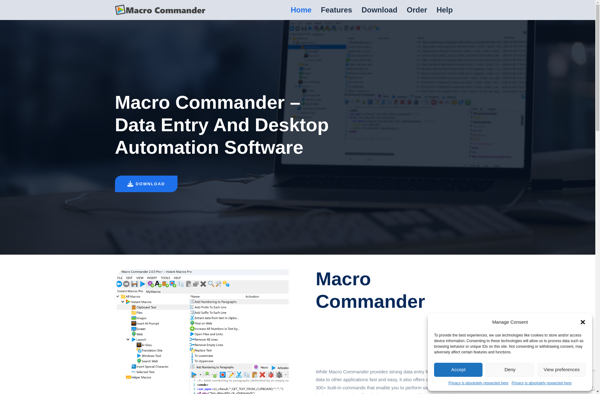
SSuite Spell Checker
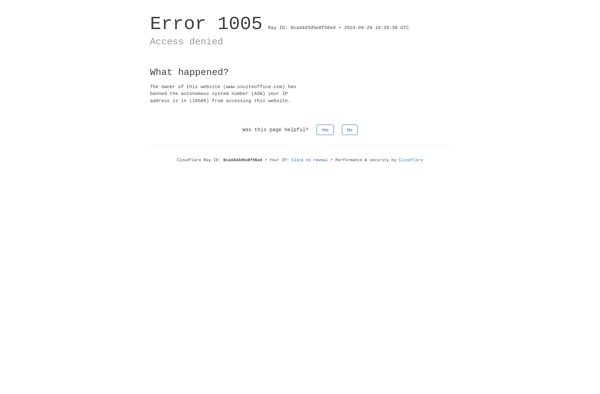
Breevy

Textspansion

Spell Catcher
Clavier+

Mywe Fast typer
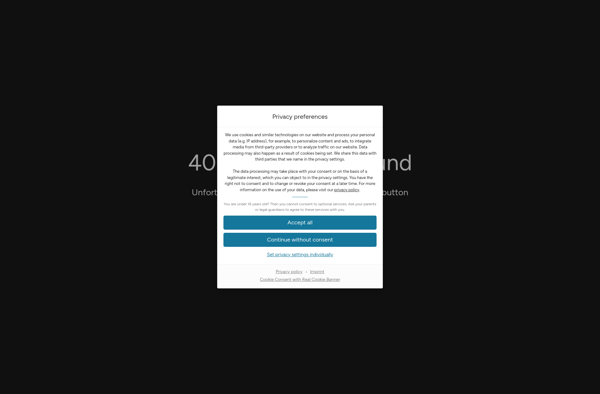
ThisService
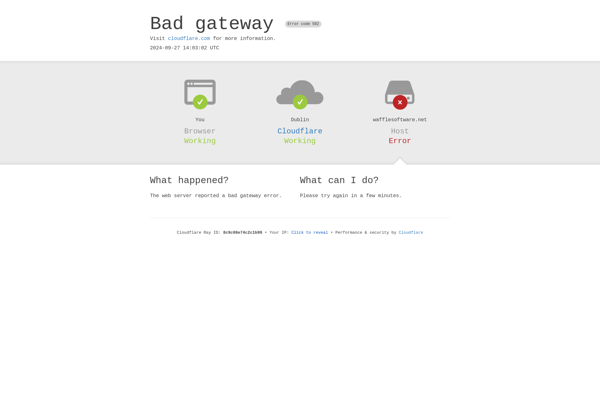
CanRemember
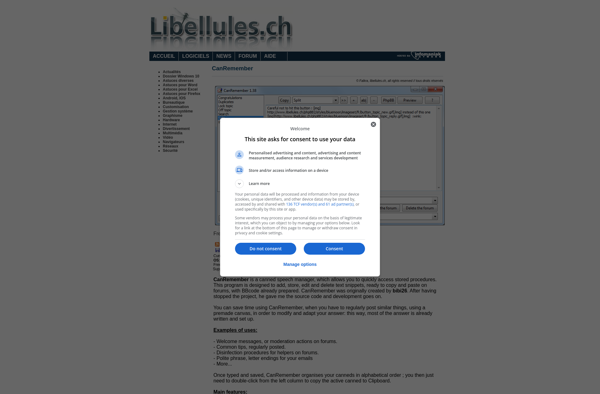
Amphetype
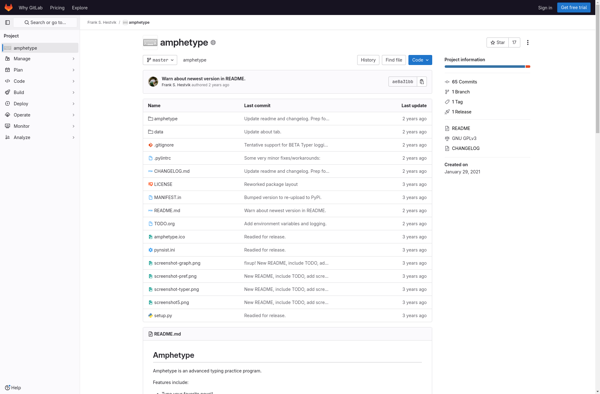
Tactor
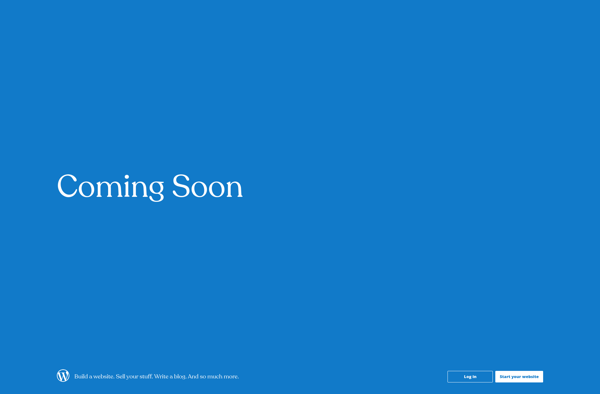
Keymosabe
TextBeast

Kissphrase
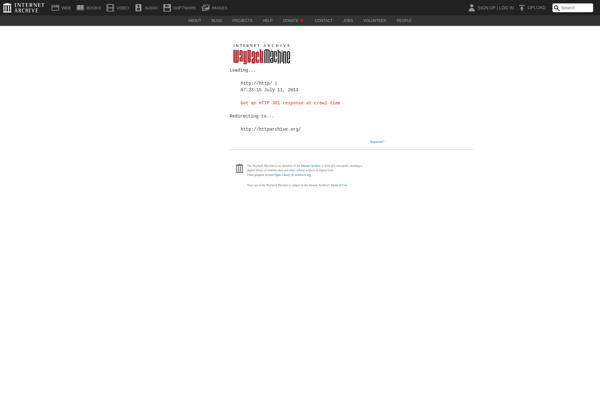
Global-IntelliSense-everywhere
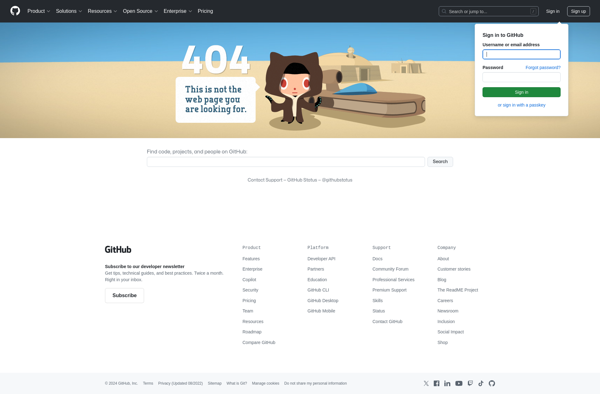
TastenTrick
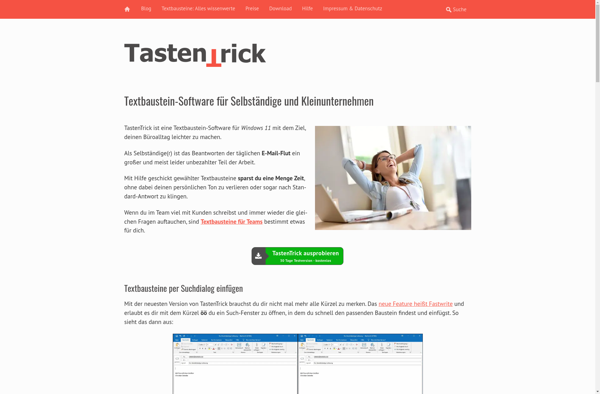
Auspex

Snippits
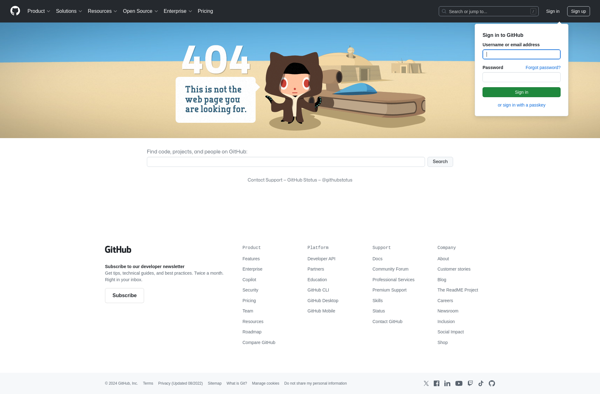
Snippet Bin
