Keymosabe
Keymosabe: Secure Password Manager and Digital Vault
Keymosabe is a password manager and digital vault software that allows users to securely store passwords, sensitive documents, and other private information. It utilizes AES-256 bit encryption to protect user data.
What is Keymosabe?
Keymosabe is a password manager and digital vault application designed to help users store, organize, and protect sensitive information like passwords, documents, photos, and more. It utilizes powerful AES-256 bit encryption to secure user data both locally on user devices and synchronized through Keymosabe's zero-knowledge cloud backup servers.
Key features of Keymosabe include:
- Secure password generation and storage for creating strong, unique passwords for all user accounts
- Password autofill and autosign-in to effortlessly log into frequently used sites and apps
- Encrypted digital vault for protecting sensitive files like scans of IDs and passports, tax documents, etc.
- Secure notes module for writing down any text information users want to protect
- Cross-platform availability with native apps for iOS, Android, Windows, and Mac to allow seamless syncing between all user devices
- Zero-knowledge architecture so even the Keymosabe team can't access user data
- Biometric authentication options like fingerprint/face unlock for quick, secure account access
Overall, Keymosabe is an ideal solution for individuals, teams, and businesses who want to keep their sensitive information secured behind one super-encrypted vault. Its user-friendly design makes robust encryption-based data protection approachable for anyone looking to improve their digital security practices.
Keymosabe Features
Features
- Secure password storage
- Digital vault for sensitive documents
- AES-256 bit encryption
- Multi-device synchronization
- Automatic password generation
- Password sharing with others
- Secure notes and attachments
Pricing
- Freemium
- Subscription-Based
Pros
Cons
Official Links
Reviews & Ratings
Login to ReviewThe Best Keymosabe Alternatives
Top Security & Privacy and Password Managers and other similar apps like Keymosabe
Here are some alternatives to Keymosabe:
Suggest an alternative ❐PhraseExpress

TextExpander

AText

Typinator

TypeIt4Me
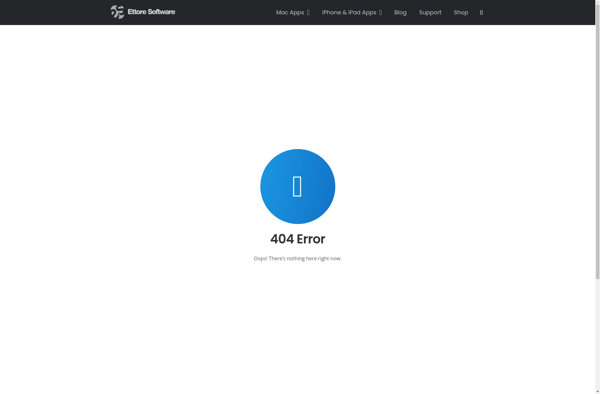
FastKeys

Lintalist

PhraseExpander

TyperTask

Breevy
