Breevy

Breevy: Windows Automation Software
Breevy is a Windows automation software that allows you to set up custom keyboard shortcuts and macros to automate repetitive tasks. It helps increase efficiency and productivity.
What is Breevy?
Breevy is a user-friendly Windows automation and productivity software that allows you to automate repetitive and time-consuming tasks by creating custom keyboard shortcuts and powerful macros. It works across all Windows applications to help boost your productivity and efficiency.
With Breevy's intuitive graphical user interface, you can easily set up single-key triggers and macros to insert text snippets, fill out forms, manage windows and applications, automate workflows, and much more. You don't need any programming knowledge.
Breevy integrates seamlessly with all major web browsers like Chrome and Firefox as well as Microsoft Office applications like Word, Excel, and Outlook. Its global shortcuts work universally so the automation happens as soon as you press the keys regardless of the active application.
Some major features include text shortcuts, automated form filling, window management shortcuts to tile and resize application windows, application launcher, macros recorder to automate workflows, clipboard manager, password generator, and more.
Breevy also offers reliable customer support and free trials so you can thoroughly test it before purchasing a lifetime license. With the lifetime license, you pay once and enjoy free updates forever.
Breevy Features
Features
- Text expansion and auto-complete
- Customizable hotkeys and macros
- Application launcher
- Clipboard manager
- Snippets and templates
- Integration with other apps
Pricing
- Free
- One-time Purchase
- Subscription-Based
Pros
Cons
Official Links
Reviews & Ratings
Login to ReviewThe Best Breevy Alternatives
Top Office & Productivity and Automation and other similar apps like Breevy
Here are some alternatives to Breevy:
Suggest an alternative ❐PhraseExpress

TextExpander

Beeftext

AText

Typinator

FastKeys

Autocomplete
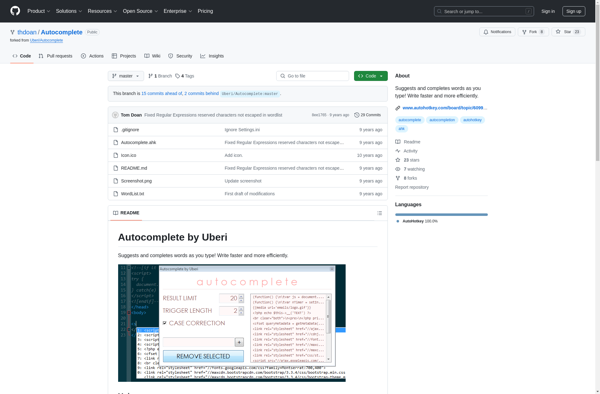
FastFox

Lintalist

PhraseExpander

TyperTask

Keymosabe
TypingAid
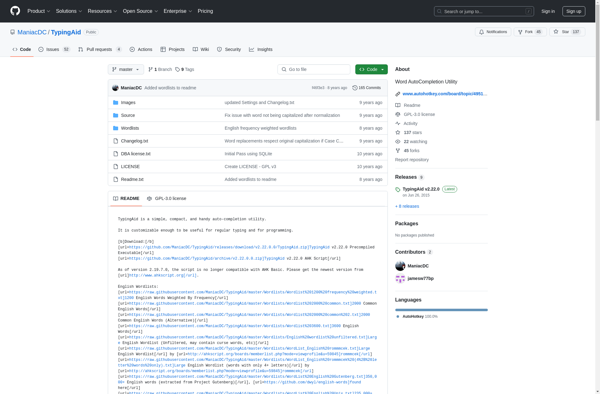
Kissphrase
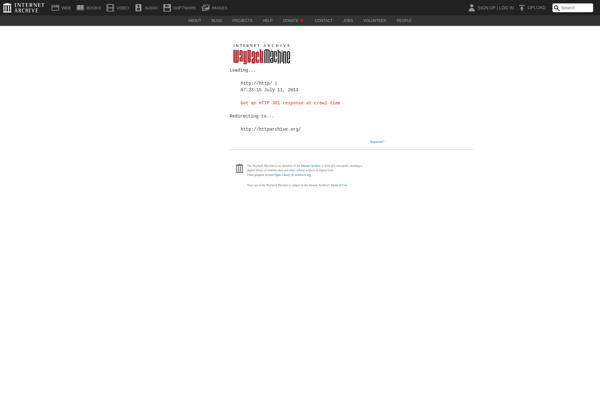
Snippits
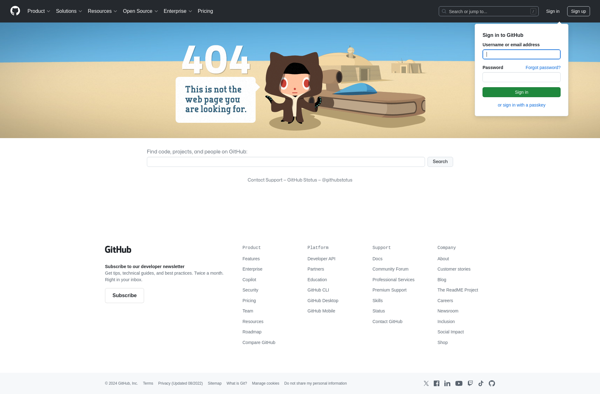
Snippet Bin
