TyperTask

TyperTask: Web-Based Task Management & Team Collaboration Software
Create tasks, organize projects and lists, set due dates, assign team members, comment and collaborate in real-time. Agile-friendly for teams, creative agencies, and remote workers.
What is TyperTask?
TyperTask is a intuitive yet powerful web-based task management and collaboration platform for teams. It provides a variety of features to help teams plan projects, organize tasks, track progress, and work together more efficiently.
With TyperTask, users can create tasks and sub-tasks, organize them into flexible lists and boards, set priorities, due dates, reminders, labels, and statuses. Tasks can be easily assigned to team members, commented on in real-time, and worked on collaboratively.
The platform is designed specifically for agile teams and remote collaboration. Key features include:
- Interactive task boards with drag-and-drop functionality
- Project overviews, roadmaps, and reporting
- Time tracking on tasks
- Custom workflows and rules
- Notifications and reminders
- Third-party software integrations
- Secure access controls and permissions
TyperTask scales from small teams to large enterprises. It has intuitive interfaces across web, mobile, and desktop apps. The platform focuses on usability to help teams get up and running quickly. It's used by software teams, marketing agencies, creative studios, and businesses of all sizes.
With its flexible Kanban-style boards, robust features, and easy-to-use interface, TyperTask is an excellent choice for task management and streamlining team collaboration.
TyperTask Features
Features
- Task management
- Project management
- Team collaboration
- Real-time communication
- Time tracking
- Calendar & scheduling
- File sharing
- Task dependencies
- Gantt charts
- Customizable workflows
Pricing
- Freemium
- Subscription-Based
Pros
Cons
Reviews & Ratings
Login to ReviewThe Best TyperTask Alternatives
Top Office & Productivity and Task Management and other similar apps like TyperTask
Here are some alternatives to TyperTask:
Suggest an alternative ❐PhraseExpress

TextExpander

Beeftext

AText

AutoKey

Auto Typer

OldAutoKey

ShortKeys
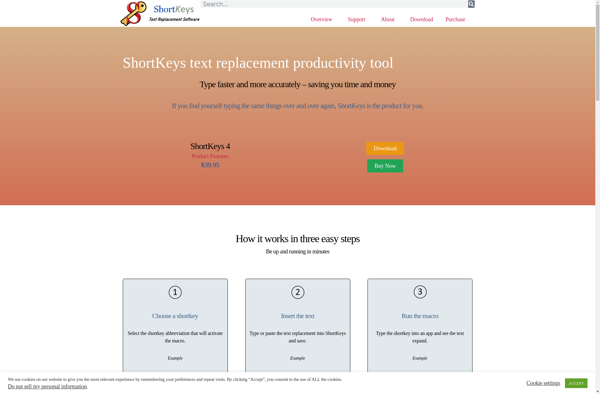
FastKeys

LetMeType

PhraseExpander

ArsClip
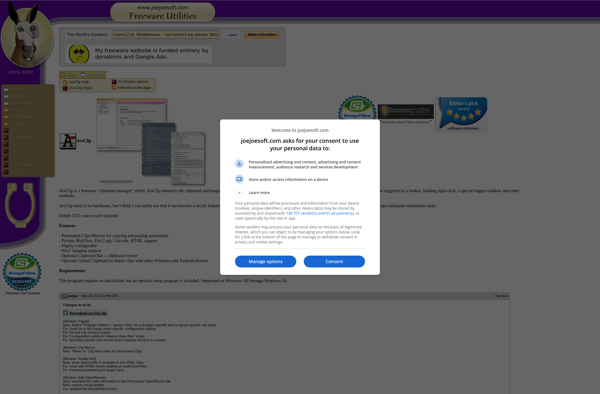
Breevy

Clavier+

Template Text Inserter
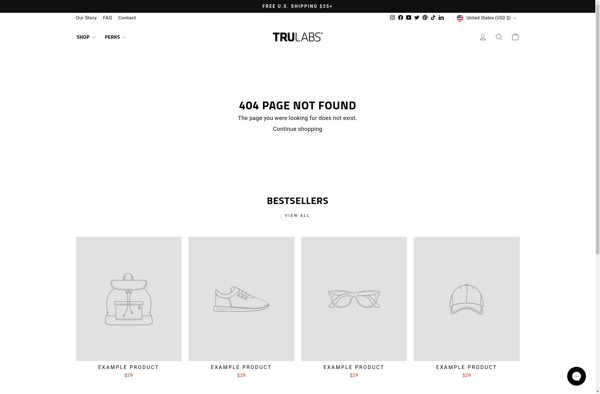
HotKeyP
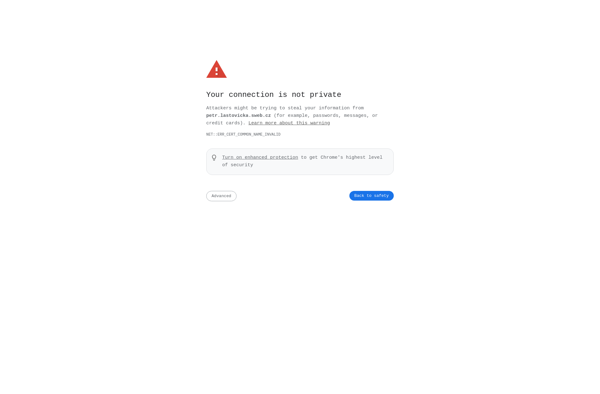
Kana Clip
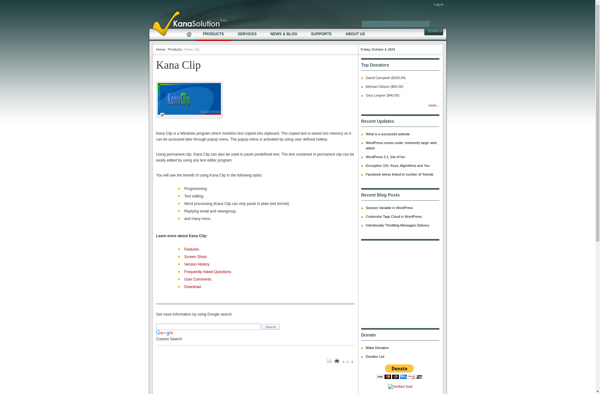
TypeMate
Keymosabe
Kissphrase
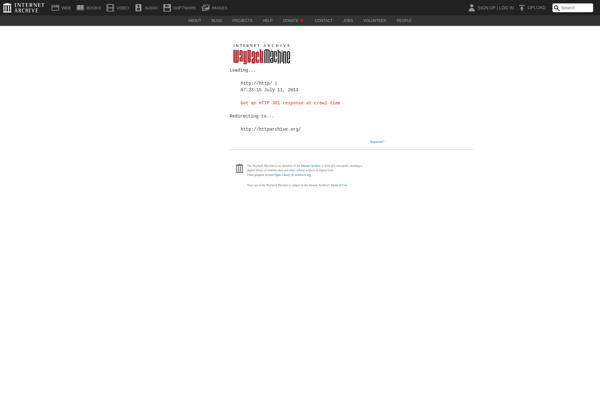
Auspex

Snippits
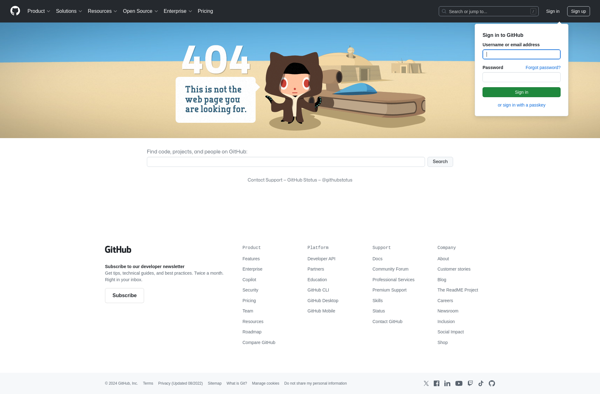
Snippet Bin
