PhraseExpander

PhraseExpander: Custom Keyboard Shortcuts for Fast Text Entry
PhraseExpander is a text expansion software that allows you to create custom keyboard shortcuts that expand into full phrases or blocks of text as you type, helping you quickly insert commonly used text across different apps and websites.
What is PhraseExpander?
PhraseExpander is a text expansion utility that improves typing efficiency and productivity. It works across all your applications and websites to quickly insert frequently used text and phrases with just a few keystrokes.
Here's how it works: You create your own custom keyboard shortcuts (also called snippets or text expansions) and assign them to longer blocks of text, phrases, signatures, email templates, paragraphs, and more. For example, you can set up a shortcut like "ad" to expand into your full address details when typing.
Then, anytime you type one of your shortcuts followed by a trigger key (such as Tab, Space, or Enter), PhraseExpander will instantly replace it with the full text you configured. This saves you from manually typing or copying the same text over and over.
Key features include:
- Create unlimited global shortcuts that work across all desktop apps and websites
- Insert snippets faster than copying and pasting
- Auto-correct spelling errors and text capitalization
- Share shortcuts with other team members
- Multi-word snippets and nested hierarchies
- Insert formatted text, images, date/time, and other dynamic fields
- Track usage and most used phrases
Overall, PhraseExpander reduces repetitive typing to boost productivity. It's highly customizable for individual and team workflows. The global keyboard shortcuts work anywhere you can type, allowing you to be more efficient on everyday tasks. PhraseExpander is available as a Windows and Mac desktop application with a free trial available.
PhraseExpander Features
Features
- Create custom text shortcuts and expand them as you type
- Supports text expansion in any app or website
- Import/export shortcuts for easy sharing
- Autocorrect typos and misspellings
- Track usage statistics and most used shortcuts
- Cross-platform - works on Windows, Mac, Linux, iOS and Android
Pricing
- Free version with limited shortcuts
- Premium subscription - $3.33/month
- Lifetime license - $39.99 one-time payment
Pros
Cons
Official Links
Reviews & Ratings
Login to ReviewThe Best PhraseExpander Alternatives
Top Office & Productivity and Text Expansion and other similar apps like PhraseExpander
Here are some alternatives to PhraseExpander:
Suggest an alternative ❐PhraseExpress

TextExpander

Beeftext

AText

QuickTextPaste
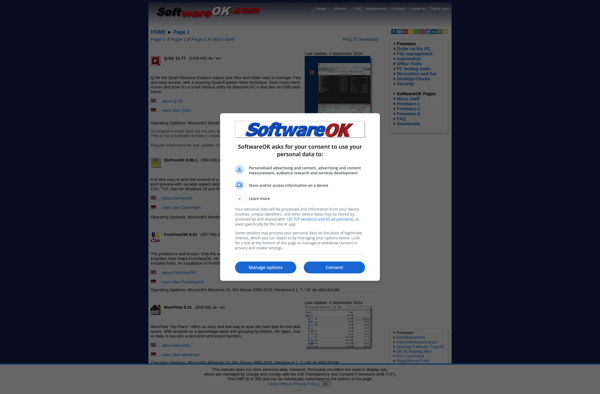
Typinator

Auto Typer

ProKeys
Text Blaze
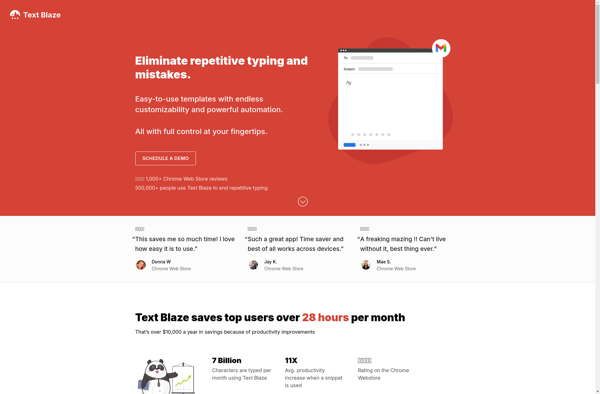
ShortKeys
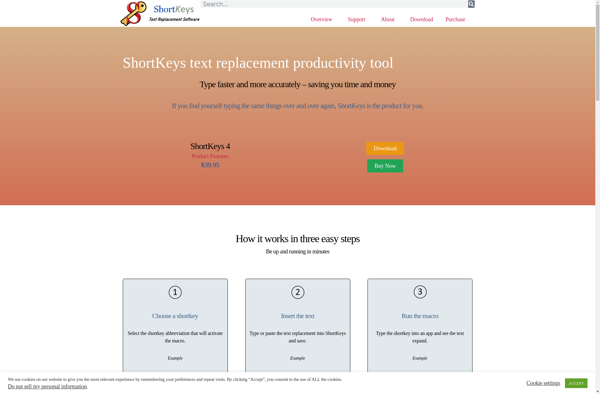
TypeIt4Me
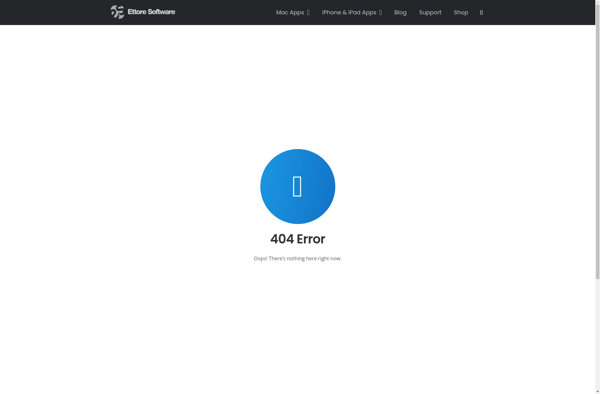
FastKeys

Autocomplete
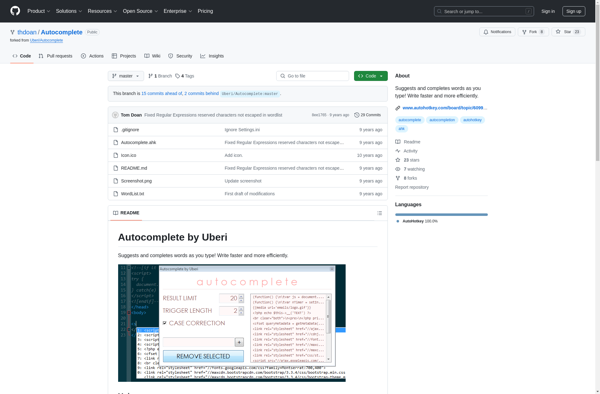
AutoText
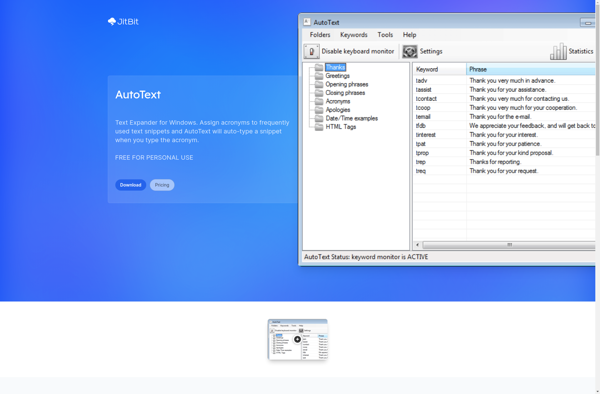
FastFox

Wordboard

Lintalist

LetMeType

Type Pilot
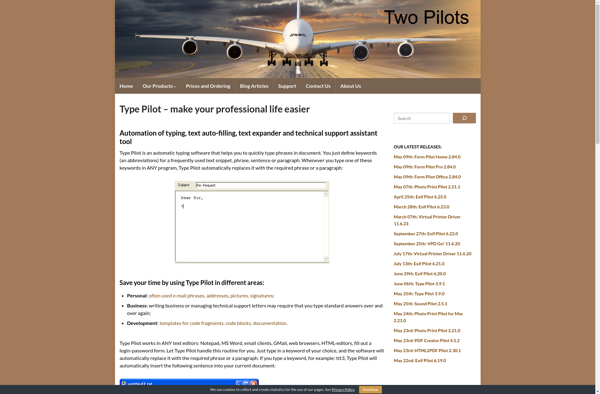
TyperTask

Perfect Keyboard
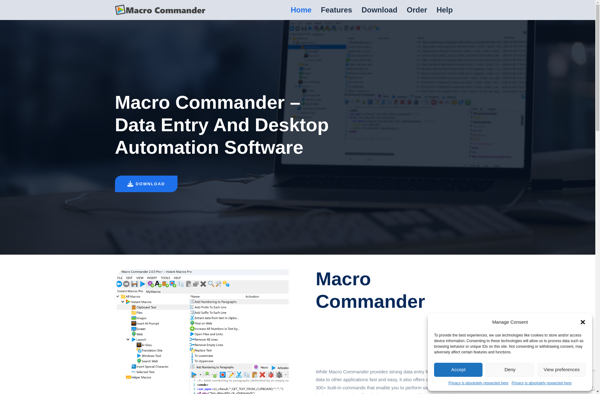
Breevy

Textspansion

Rapidkey
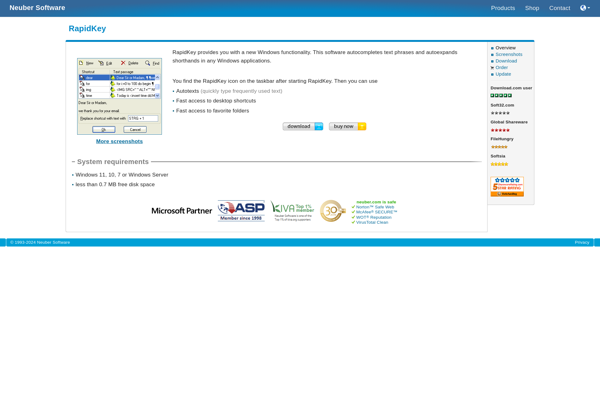
Mywe Fast typer
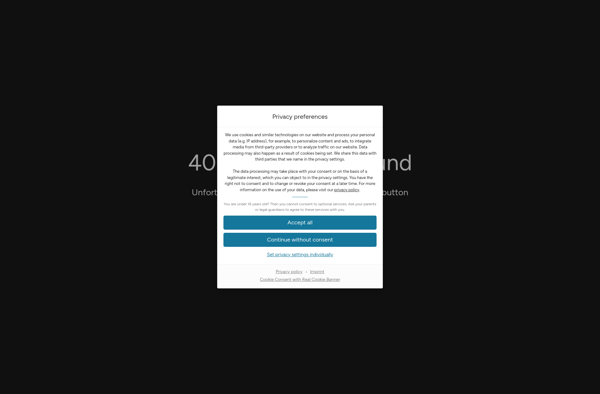
Template Text Inserter
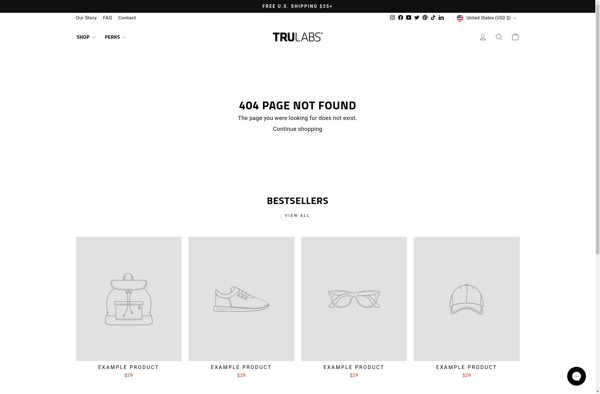
CanRemember
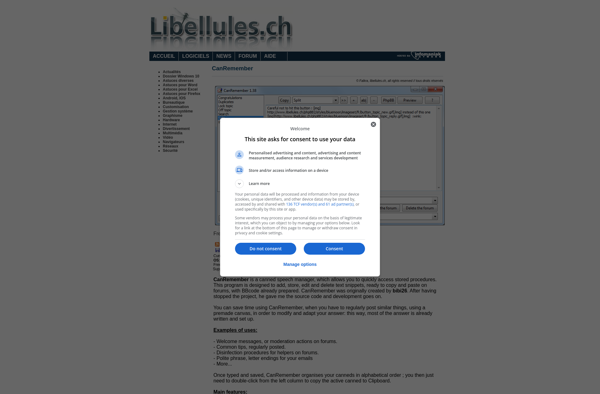
AlomWare Actions

Kana Clip
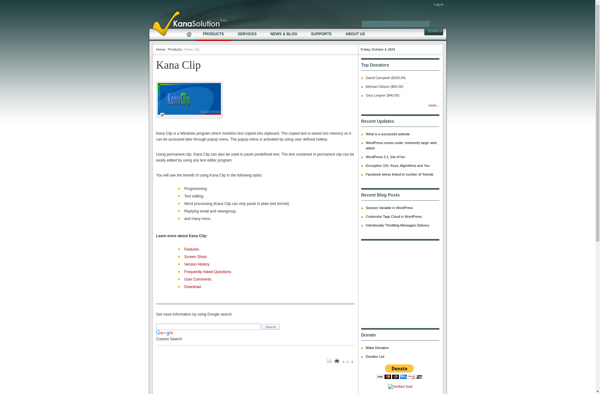
Tactor
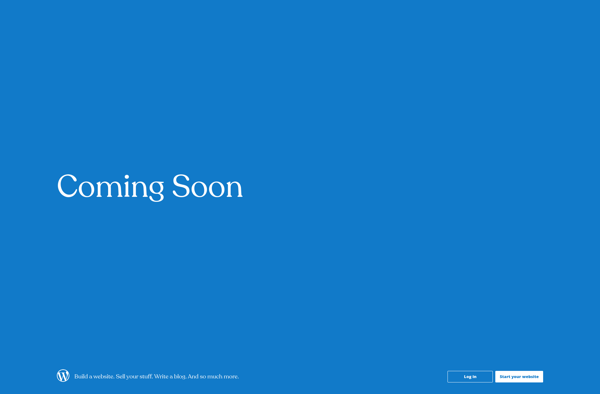
Blueduino Softkey Expander
TypeMate
Keymosabe
TypingAid
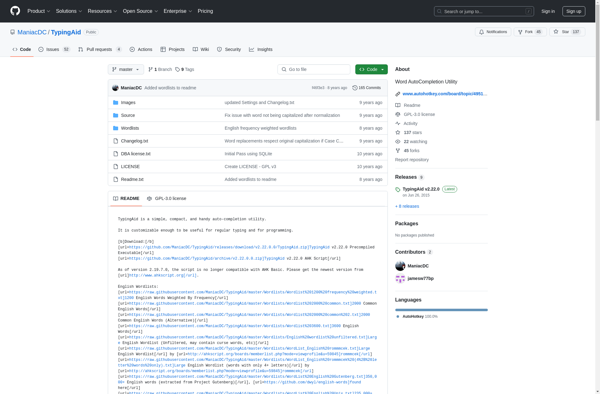
Global-IntelliSense-everywhere
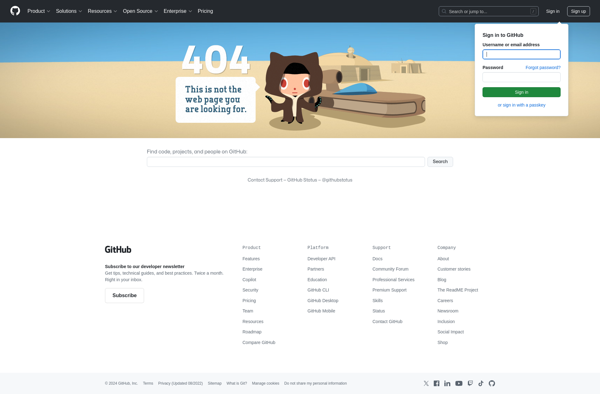
TastenTrick
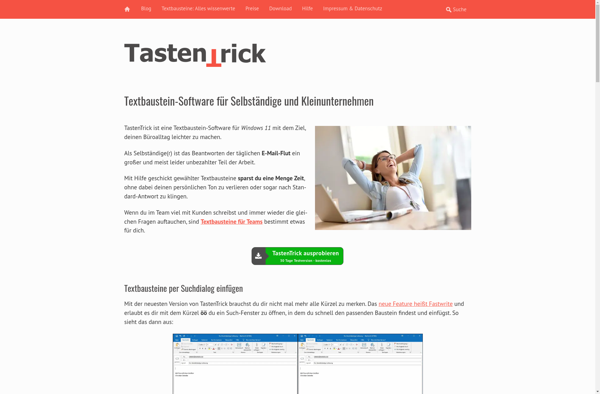
Auspex
