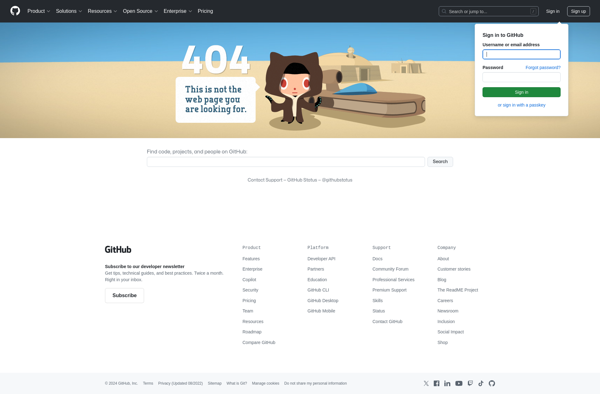TastenTrick
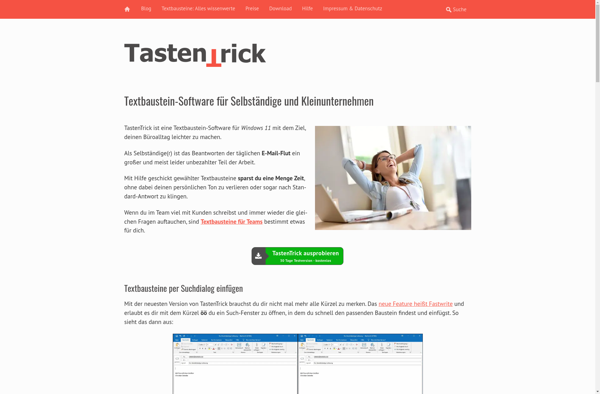
TastenTrick: Lightweight Keyboard Macro Program
Automate repetitive tasks with TastenTrick, a Windows keyboard macro program that records and plays back keyboard and mouse actions with hotkeys.
What is TastenTrick?
TastenTrick is a lightweight yet powerful keyboard macro utility for Windows that allows users to automate repetitive tasks and workflows. With an easy-to-use interface, TastenTrick can record sequences of keyboard and mouse inputs, then play them back instantly using customizable hotkeys.
Some of the key features of TastenTrick include:
- Intuitive macro recording and editing
- Support for unlimited macro hotkeys
- Options for macro speed control and looping
- Portability - works from USB drives without installation
- Solid reliability for playing back macros flawlessly
- Light footprint with minimal impact on system resources
TastenTrick saves time on repetitive administrative tasks, document formatting, filling out forms, application testing, and any other jobs requiring the same keyboard or mouse patterns repeatedly. Its reliability and small size make it well-suited for programmers, writers, accountants, or any busy computer user.
With easy macro creation that doesn't require programming knowledge, TastenTrick provides automation capabilities to optimize workflows. It's an affordable and user-friendly option compared to premium macro programs.
TastenTrick Features
Features
- Record keyboard and mouse actions
- Playback recorded actions with hotkeys
- Lightweight and easy to use
- Supports Windows operating system
Pricing
- Free
Pros
Cons
Official Links
Reviews & Ratings
Login to ReviewThe Best TastenTrick Alternatives
Top Productivity and Automation and other similar apps like TastenTrick
Here are some alternatives to TastenTrick:
Suggest an alternative ❐Keyboard Maestro

PhraseExpress

TextExpander

Karabiner Elements

Beeftext

AText

Typinator

FastKeys

FastFox

Lintalist

PhraseExpander

Blueduino Softkey Expander
TapIt4Me
Global-IntelliSense-everywhere