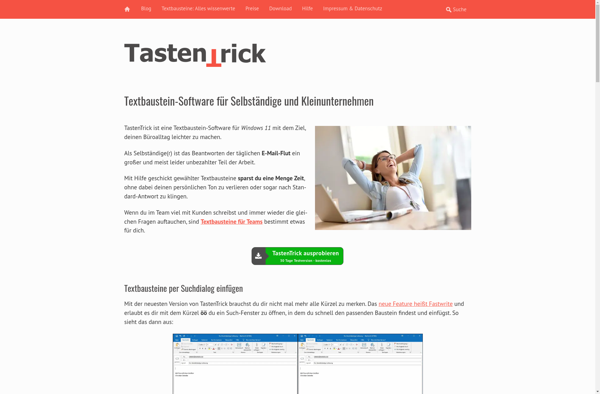TapIt4Me
TapIt4Me: Automation App for Mac
Automate repetitive tasks with TapIt4Me, a simple drag-and-drop app for Mac that streamlines workflows and shortcuts.
What is TapIt4Me?
TapIt4Me is an automation app designed specifically for Mac that allows users to automate repetitive tasks and workflows. With an easy-to-use drag-and-drop interface, TapIt4Me makes it simple to set up custom keyboard shortcuts, hotkeys, and macros to speed up your everyday computer use.
Some of the key features of TapIt4Me include:
- Keyboard shortcuts and hotkeys - Automate sequences of keys, mouse clicks, menu commands, and more with custom hotkeys and shortcuts.
- Text expansion - Insert frequently used blocks of text, boilerplate messages, signatures, and more at the touch of a button.
- Application launchers - Set up shortcuts to quickly open your most used apps and documents.
- Clipboard history - Access a history of everything copied to your clipboard for easy pasting later.
- Macro recorder - Record sequences of actions like mouse movements, clicks, key presses, etc. and bind them to a hotkey.
- AppleScript support - Integrate with other apps that support AppleScript for advanced workflows.
- Conditional triggers - Set triggers like network condition, battery status, time of day, etc. to automate context specific tasks.
Overall, TapIt4Me is an easy way for Mac users to automate repetitive computer tasks. With its simple and intuitive drag-and-drop interface, it makes it easy for anyone to set up advanced workflows and automation to be more productive on their Mac.
TapIt4Me Features
Features
- Create custom workflows by dragging and dropping actions
- Automate repetitive tasks like launching apps, typing text, controlling mouse & keyboard
- Set workflows to run on schedule or with custom triggers
- Integrates with other apps and services using JavaScript
- Supports variables, conditions, loops, and other programming concepts
- Easy to use visual programming interface
- Large library of built-in actions
Pricing
- Free
- Subscription-Based
Pros
Cons
Official Links
Reviews & Ratings
Login to ReviewThe Best TapIt4Me Alternatives
Top Productivity and Automation and other similar apps like TapIt4Me
Here are some alternatives to TapIt4Me:
Suggest an alternative ❐TextExpander

Beeftext

AText

Briskine
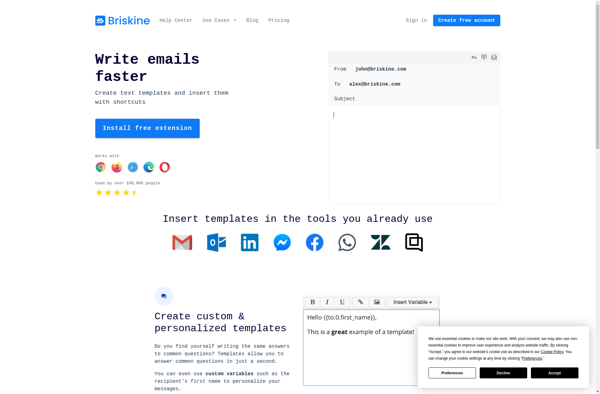
CodeExpander
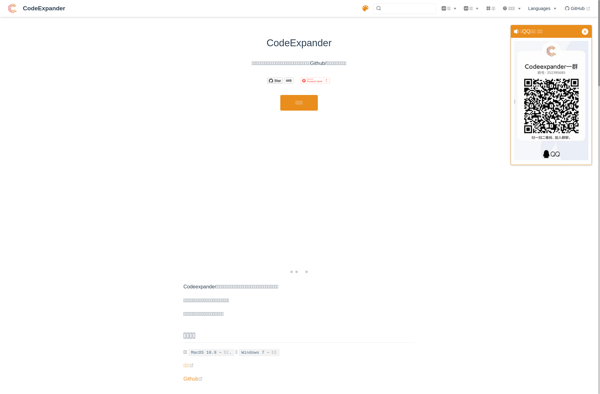
CanSnippet
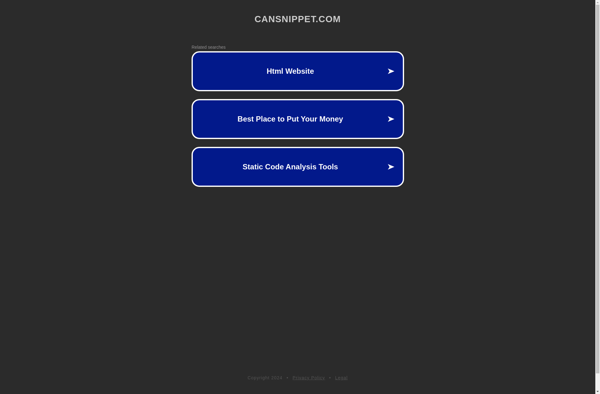
Textspansion

TastenTrick