CanSnippet
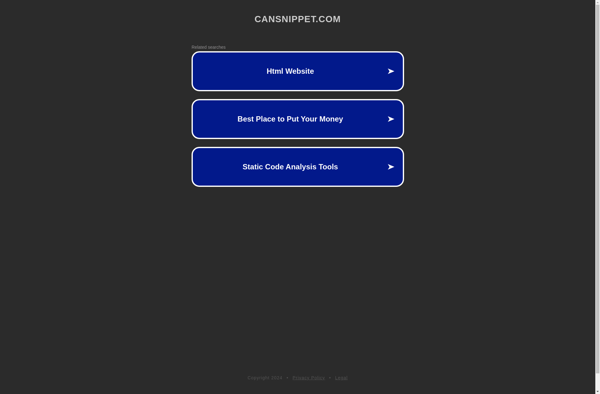
Sugggest: Browse & Discover Top Software Products
Explore the best software alternatives with Sugggest, your ultimate platform for discovering and comparing top software products.
What is CanSnippet?
canSnippet is an open-source web bookmarklet tool that allows users to easily copy and save snippets of content from any web page they are browsing. It works by adding a bookmarklet button to the browser's bookmarks bar, which when clicked on any page, extracts text, images, links, and other content into a popup interface.
From the canSnippet popup, users can copy, edit, highlight, annotate, and export snippets of content. These snippets can be exported as rich text, Markdown, PDF, Word, PowerPoint, and more formats. Users can organize snippets into collections, name and tag them, as well as search and access snippet history.
Some key features of canSnippet include:
- Extract nearly any content from web pages - text, images, tables, links, HTML, and more
- Edit, annotate, highlight snippets in the popup
- Tag, name, organize snippets into custom collections
- Search and access snippet history
- Export snippets in multiple formats - Markdown, PDF, Word, etc.
- Completely free and open-source
With its simple bookmarklet interface, canSnippet makes it easy to collect, organize, and share research from across the web. It works on any modern browser and does not require any installed software or sign up. canSnippet was created to improve web content clipping, saving, and knowledge management.
CanSnippet Features
Features
- Extract text, images, links, and more from web pages
- Save snippets in a popup interface
- Export snippets to various destinations
- Configure snippet content and format
- Open source with custom integrations
Pricing
- Open Source
Pros
Cons
Official Links
Reviews & Ratings
Login to ReviewThe Best CanSnippet Alternatives
Top Office & Productivity and Note Taking & Organization and other similar apps like CanSnippet
Here are some alternatives to CanSnippet:
Suggest an alternative ❐Keyboard Maestro

PhraseExpress

TextExpander

Karabiner Elements

Dash for macOS
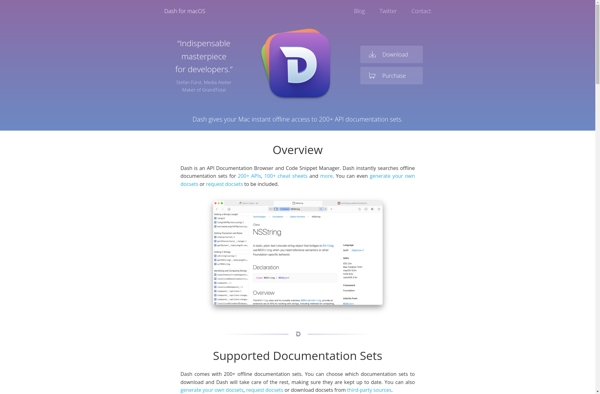
Beeftext

AText

Quiver
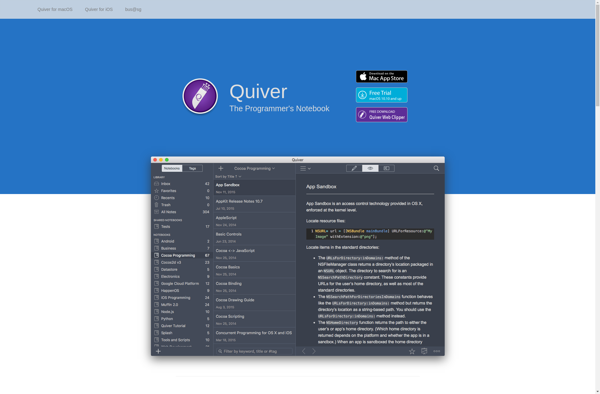
MassCode
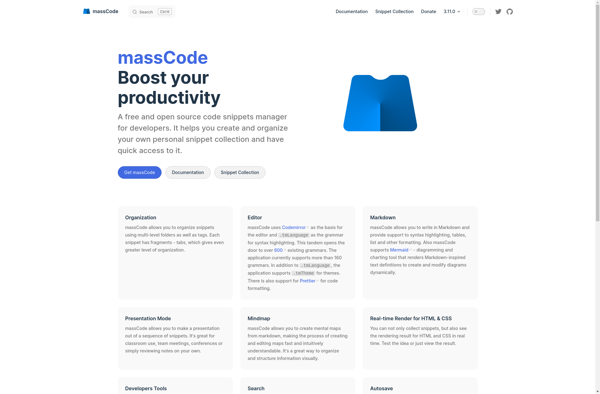
FastKeys

Code Snippet
Blueduino Softkey Expander
TapIt4Me
Global-IntelliSense-everywhere
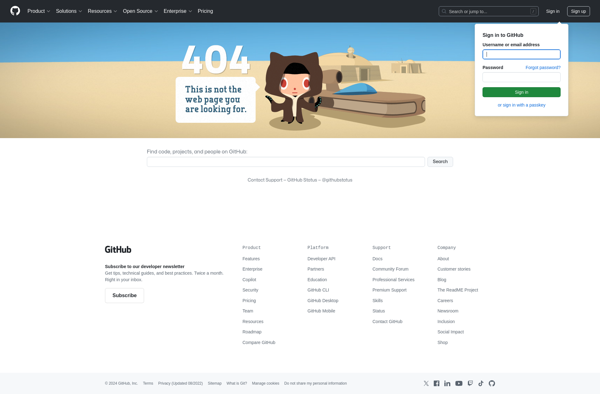
Snippet Bin
